Database
Database (ALT-B) options provide access to File Maintenance-type functions. Some, such as Item Maintenance, are available from more than one application area. Database options typically provide the ability to add, modify, and delete various types of data. Read-only Inquiry forms are provided corresponding with most database options. Consider providing inquiry access to users who should not be permitted to make data changes. This includes data records for customers (account), jobs, items, sales tax locations, material lists, and more. Because the utility forms accessed on the database menus allow data be changed or removed, it's a good idea to limit access either to the database areas. It is also a good idea to consider limiting access to the Menu Marker ![]() functions found in these areas.*
functions found in these areas.*
*Delete functions are typically accessed via a menu marker.
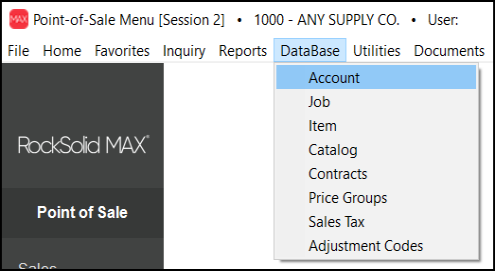
All data is stored in tables in the Microsoft SQL® database used by the application. None of this data is stored locally (on a user's PC, for example). Data is therefore shared by all users at either your branch or for the entire company (depending upon the type of data).
Since many database selections are available in more than one application area, the topics in this section are organized alphabetically rather than by area.