Truck Types
Truck/Lorry* types are intended to describe the type of delivery truck/lorry used by your company. You can add a short code and longer description to define each type. For example, a type might be "boom," "dump truck," or "van." Truck/Lorry Types are branch-specific; however, the list of codes can be saved for all locations at the same time if you want to share them. Your company may have multiple vehicles of the same model/type, so it's possible to assign the same type to as many trucks (lorries) as you like. These entries are required.
To add Truck Types to the Delivery system:
1. From the Main Menu, choose Delivery > Database > Truck Type. The Truck Type Definitions form displays.
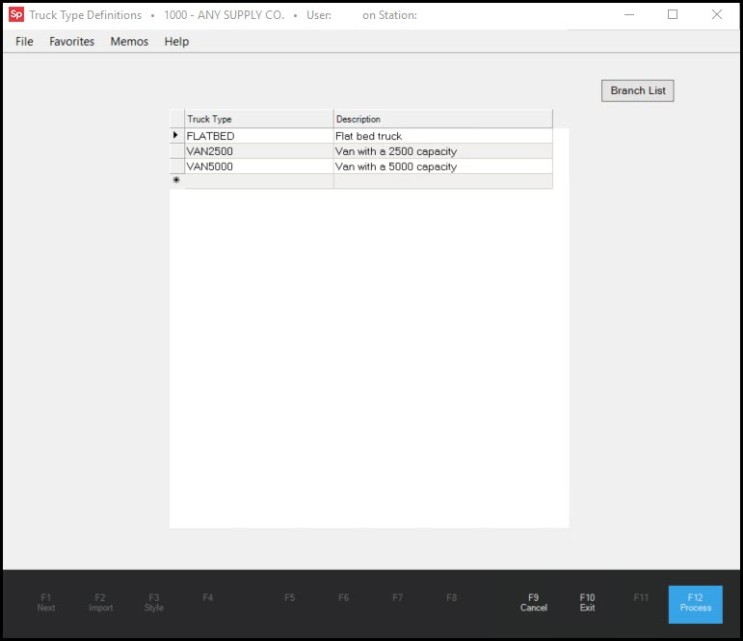
2. In the Truck Type column enter the defining code for a particular truck type you use for deliveries.
We recommend you add truck types for each type of vehicle that performs deliveries and will have the same type of items to convey.
3. In the Description field, enter the type of vehicle it is and its load capacity, if needed, to distinguish vehicle types that are similar.
4. Click the Branch List button to display the list of branches and choose the check box beside the branches that will use this truck type for deliveries.
5. Repeat steps 2 through 4 for each truck type you want to add to each branch.
6. When you have completed this process choose Process (F12) to save any changes.
Choose Exit (F10) to close the window without saving changes. Use Cancel (F9) to clear any unsaved changes and reload the listing of saved truck types.
*The term "truck" is used in the United States (US) and Canada (CA) and "lorry" is the term used in the United Kingdom (UK). Certain labels, forms, and text change in the software based upon your operating system's regional settings and the setup of the SQL database.