Time Intervals
Use the Time Intervals form to define the time of the delivery runs that can be scheduled during a given day. In most cases, a company has a limited number of delivery periods and the actual number may vary based on the distance between stops and number of stops for each delivery run on a given day.
To generalize, there are likely between 2 and 3 runs per day, per truck. The first run is often in the early morning and would be loaded the previous evening. After the truck returns from the early morning delivery, a second and possibly third run might follow, for example. You can enter up to eight-characters per code.
Salespeople see these time intervals and can choose them during the Point of Sale when discussing the delivery with the customer. These settings are defined for the transaction in the Delivery tab of the Process form. The Dispatcher can modify these settings in the Load Schedule area based on the delivery items and the time schedules. You must set up one or more Time Intervals (it is required).
To add time intervals to the Delivery system:
1. From the Main Menu, choose Delivery > Database > Time Intervals. The Time Intervals form displays.
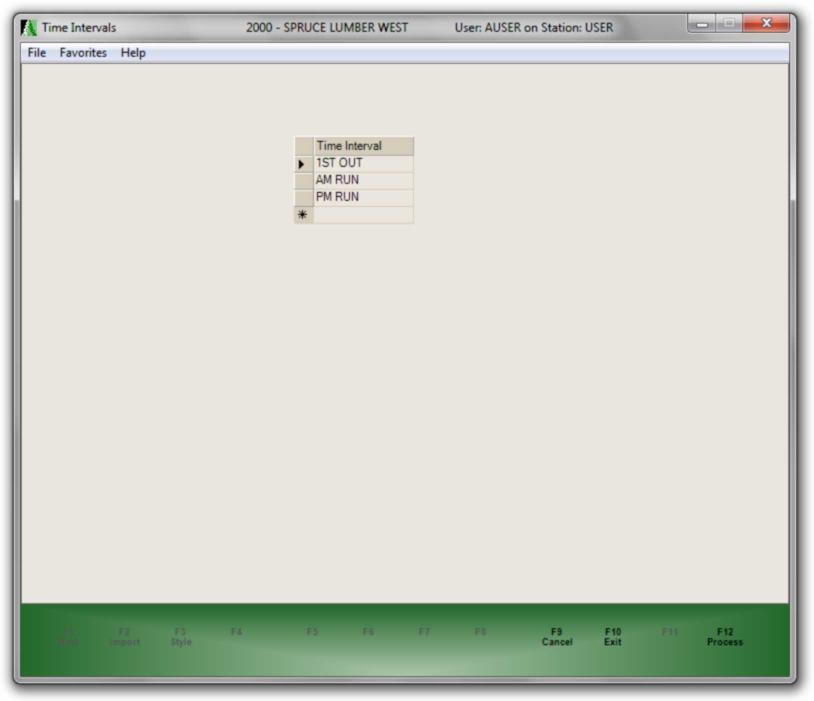
2. In the Time Interval field, enter the time you schedule deliveries to begin.
3. When you have completed these entries, choose Process (F12) to save them.
Choose Exit (F10) to close the window without saving changes. Use Cancel (F9) to clear any unsaved changes and reload the listing of saved time intervals.
See Also:
Truck Types
Route Codes
Slot Reserves
Trucks (Codes)