Slot Reserves
The Time Slot Reservation form allows you to define the number of "slots" available for each truck (lorry) type and for the time interval combinations. For example, each time a truck of a particular type goes out on a delivery, it's possible to limit the maximum number of slots (delivery stops) that truck has time to make. If you use this feature, Salespeople can reserve "slots" for a particular delivery transaction during the Point of Sale transaction. So when all the available slots for a truck type have been reserved, Salespeople will not be able to reserve additional slots for that truck, during that time interval, on that date. A warning message displays explaining that the remaining slots are filled for that truck type.
The Slot Reserve settings are optional. If your business does not define these slot reserves, there won't be a limit to the number of stops a particular truck type can be assigned for a date and time slot.
Note: The Truck Type and Time Interval entries must be complete before you can add these reservations.
To add a time slot reservation setting for a particular type of truck:
1. From the Main Menu, choose Delivery > Database > Slot Reserves. The Time Slot Reservation form displays.
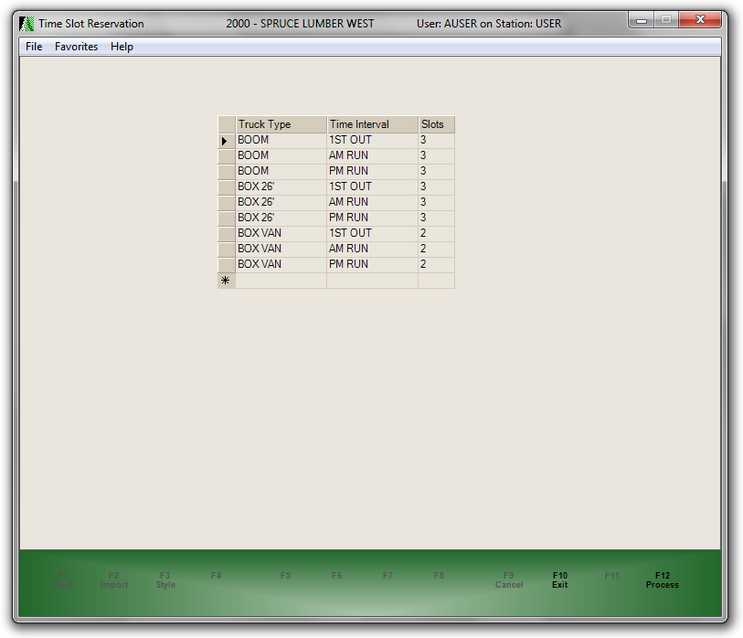
2. From the Truck Type list, choose the truck type you want to add reservation slots for.
3. From the Time Interval list, choose the time interval you want to schedule for this truck type.
4. In the Slots column, enter the number of delivery slots you want to make available for that truck type and time interval.
5. Repeat steps 2 through 4 for each type of truck type and time interval type you want to assign stop slots to.
Keep in mind that not all truck types need to be assigned to every time interval. Consider what works best for the deliveries you frequently perform.
6. When you have completed your settings, choose Process (F12) to save the changes.
Or, choose Exit (F10) or close the window to cancel any changes.
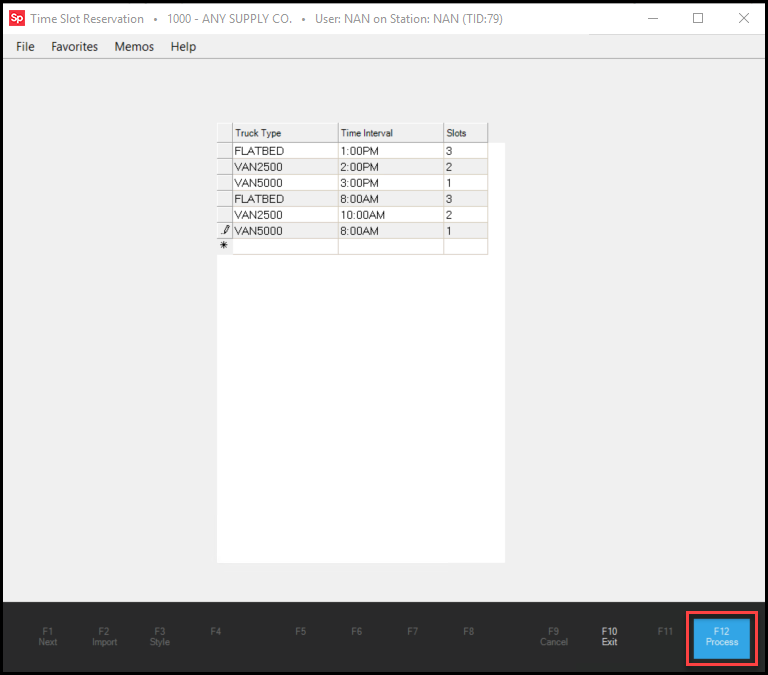
You can make changes to the time slots for these truck types and intervals, but you cannot delete them.
See Also:
Truck Types
Time Intervals
Trucks (Codes)