Route Codes
Route Codes describe the various areas or routes you deliver to. These involve a short code and longer description. How your company defines and uses codes is flexible. Some ideas for codes include using zip codes or another system representing larger area or specific regions that your company defines. Route codes may be assigned to jobs. This database option can be used to define route codes even if you aren't using the Spruce Delivery Dispatch feature.
Add as many or as few route codes as you feel are necessary. Route codes are likely to vary by branch location, so each location has will have its own separate list of codes (although the codes themselves could be the same). Use of route codes is optional.
To establish route codes:
1. From the Main Menu, choose Delivery > Database > Route Codes. The Route Maintenance form displays.
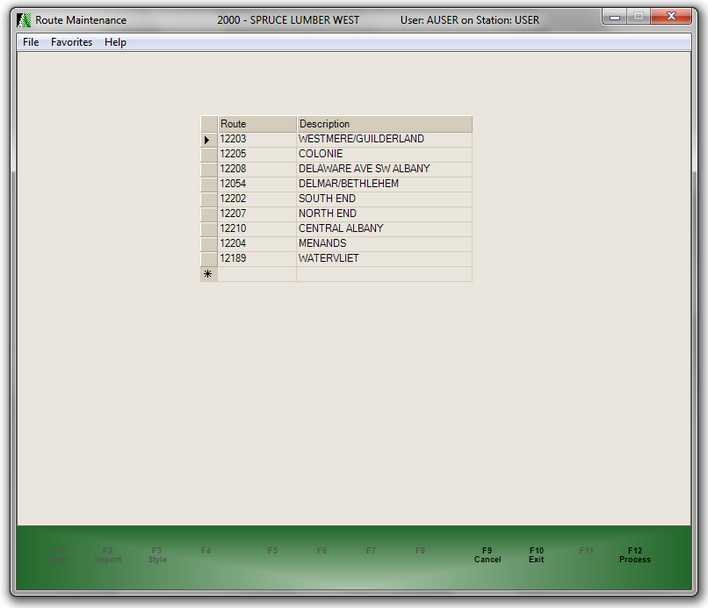
2. In the Route column, enter the code you and your team will use to refer to the specific area being delivered to.
3. In the Description field, enter the name you associate with the route.
4. Repeat these entries for each route you need to establish deliveries for.
5. When the list is complete, choose Process (F12) to save the entries. You can add new routes as needed. We do not recommend changes to existing routes because it affects the document history.
Choose Exit (F10) to close the window without saving the changes. Use Cancel (F9) to clear any unsaved changes and reload the listing of saved route codes.