True Value® - Overrides
Mapping Overrides provide options and preferences for EDI processing. The selections vary by vendor and not all are used with every vendor (options that don't apply are disabled and show the text "<Default>" in light gray text color). Override settings are accessed from the Branch Setup maintenance form's EDI tab via a context menu ![]() .
.
Overrides, as well as other EDI settings, are branch (location) specific. If you have more than one location, changes would need to be made for each branch location. Changes are only saved if the user chooses Process (F12) from the Branch Setup form after making changes or additions.
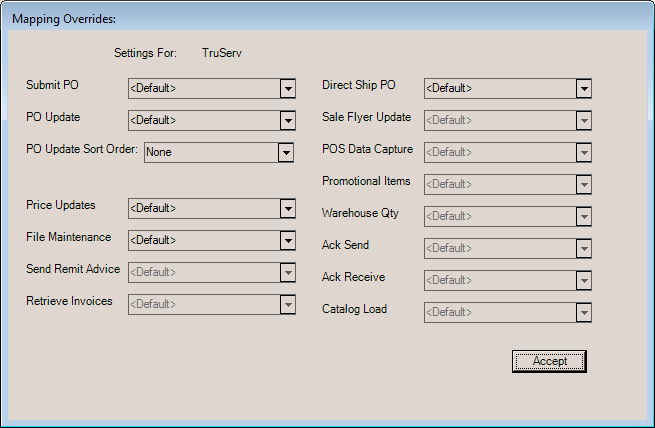
A number of formats are provided. All formats are similar in file structure with a header, details, and footer element. For details, we send the vendor's item SKU, UPC, and quantity (and the suggested list in one case). These formats can be manually selected using the Transmit, EDI tab of the Process (F12) form when saving or modifying a purchase order from the Order Entry transaction in the Purchasing area.
|
Format |
Format Type |
Description |
|
Regular Order |
PO Send |
Default format for submitting (sending) a purchase order to True Value Company. This format does not include (send) items' suggested list pricing. |
|
POSendWRetail |
PO Send Alt Format |
This is the same as the default format except that it does include items' suggested list prices with the data. (TVRetail, details element, position 45-51, length of 7-characters) |
|
Paint Order |
PO Send Alt Format |
This is the same as the default format except that the order type is set to "A" (paint) instead of "W" (warehouse). The order type (ORDTYP) is included in both the header, details, and footer elements (position 12). |
|
Policy A Claim |
PO Send Alt Format |
This is used for return claims. It's similar to the default PO format except that order type (ORDTYPE) is set to "D." |
|
Event Order |
PO Send Alt Format |
This indicates an "event" or promotional order that may receive special member cost and dating. A three (3) digit event number and three (3) digit unique ID are assigned to events. When placing an order for an event, you would set the 6-digit event ID and choose one of four ship windows for the event. Event data can be retrieved from True Value company via EDI processing and used to create a purchase order as well. For more information on event ordering, please see the "True Value - Ordering" topic. |
Two (2) options are provided: Default and "PO Receive Export." This second option would only be used in cases where data was manually exported from the truStart2 software.
PO Update Sort Order
This override is available for all EDI features. Choices include the following: None, ItemNumber, and Tote. Your selection determines whether purchase order details are to be re-ordered based on either the item number or tote when updated by EDI processing with receiving quantities and costs. In addition, the PO Update Sort Order selection is used by the Tags & Labels feature when copying a Purchase Order (using the Import (F2) function). If the override for sorting is set to anything other than None, the application retains the sort order of the purchase order's item details.
-
None
Use the None selection to preserve the original order that the purchase order details were entered in . In this case, the details are not re-ordered by EDI processing. -
ItemNumber
Use the ItemNumber selection to sort the purchase order details by the application's item numbers (not the vendor-item SKU). -
Tote
Use the Tote selection to refer to the reusable shipping container with loose, incoming shipping merchandise from the vendor. It could also possibly refer to a pallet or other type of container. Use this only if the vendor provides reference to a "tote" in their PO Update data; the application can use this information to update the purchase order data (details).
The sorting preference is available to all EDI features; however, the option was specifically added for Do it Best® members. EDI with Do it Best Corp. does update and use the "EDI Tote" value for purchase order details. Other EDI providers may or may not provide this information with their data.
Two (2) options are provided: Default and "Price Changes not VP." The "default" setting is for "tiered," formerly named "variable," pricing only. The second option, "Price Changes not VP," is used if you are using the retail pricing system (not tiered pricing).
Two (2) options are provided: Default and "ItemMaintTP_NODESC." In the case of True Value, we actually receive two (2) separate files. The second file contains additional catalog data and all the vendor-item updates. The first file contains the base catalog data as well as inventory (common) updates. The "TP" in the alternate format refers to "tiered pricing." There is no difference between tiered and retail pricing in the case of file maintenance updates since both prices are included in the catalog update. The alternate selection of "ItemMaintTP_NODESC" differs only in that item descriptions are not updated in that case.
Catalog data that's updated includes the following: barcode (UPC), unit cost, unit price, list price, break quantity, description, department/fineline/class codes, model number, manufacturer, order multiple, vendor UM (Unit of Measure), alternate UM, alternate UM conversion quantity, and discontinued status.
Vendor-item data that's updated includes the following: vendor's SKU, order UM, package quantity, order multiple, current unit cost, and current unit cost UM. By "vendor-item," we are referring to the vendor specific purchasing settings located on the Purchasing tab in the Item Maintenance form.
*Inventory "common" data is shared by all branch locations maintaining the item. It includes most of the general information about the item as well as the majority of the settings found on the "common" tabs in Item Maintenance.
Send Remit Advice
Not applicable.
Retrieve Invoices
Not applicable.
Two (2) options are provided: Default and "POSendWRetail" (PO Send with Retail).
Sale Flyer Update
Not applicable.
POS Data Capture
Not applicable.
Promotional Items
Not applicable.
Warehouse Qty
Not applicable.
Acknowledgment Send
Not applicable.
Acknowledgment Receive
Not applicable.
Catalog Load
There are two (2) options listed for the catalog load: default and Catalog Export. The second, "Catalog Export," is an old format used with truStart2 and should not be used with "direct" EDI with True Value Company. The "default" option should be the selection in most cases.