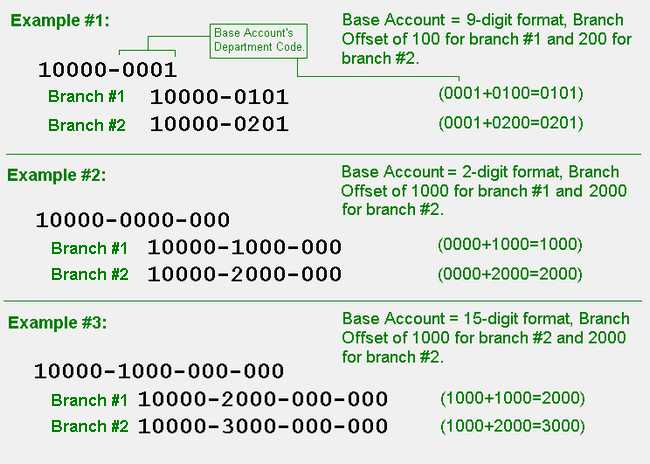System Journals
Use the System Journal Setup form to review the basic mapping for daily account entries. This mapping must be set up prior to your company's live date and typically does not require changes, except when new mapping options are added. There are five system journals which are discussed in the following topics in greater detail:
Point of Sale, and
To view the current mapping for a specific journal type, select the desired journal mapping from the drop down list and select the View (F8) function key.
Mapping selections themselves cannot be changed by the user. Authorized users can change the accounts used for a particular category and they can enable or disable the Branch check box to indicate whether (or not) branch offsets (departments) are used in the category.
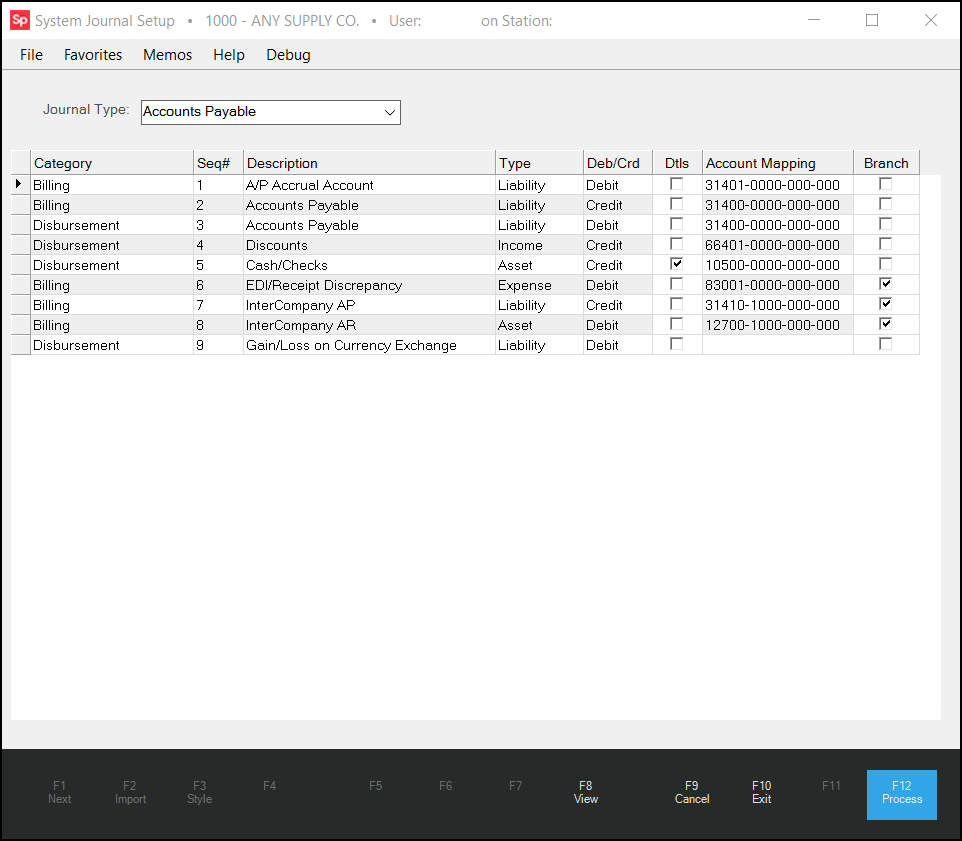
When mapping journals, pay close attention to the categories column. Each category within a journal represents an independent transaction. The accounts mapped for a particular category will represent a mix of debits and credits used for a specific transaction type within the general mapping category. When account entries are generated, a category could potentially stand alone as an independent and balanced transaction.
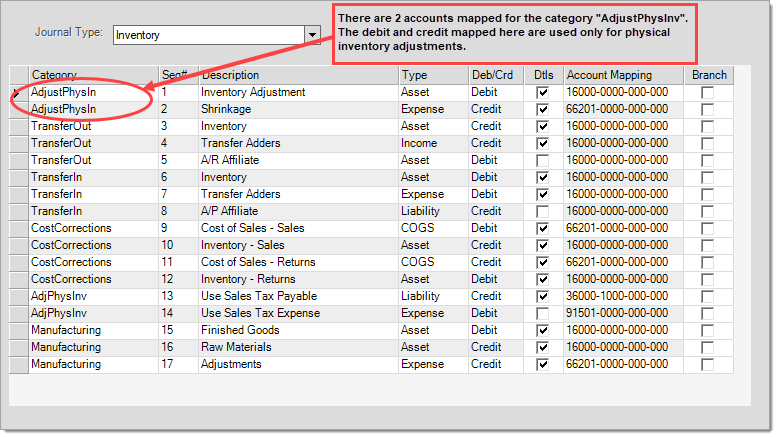
The column labeled "DTLS" (Details) indicates that additional (more detailed) mapping is available elsewhere. A check appears in the check box ![]() when more detailed mapping options exist. This column may not be modified by users. Detailed mapping is optional and is only used if it has been set up; otherwise, the standard system journal mapping is used by default.
when more detailed mapping options exist. This column may not be modified by users. Detailed mapping is optional and is only used if it has been set up; otherwise, the standard system journal mapping is used by default.
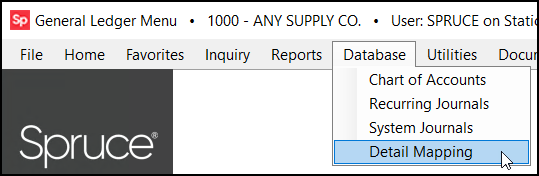
Detail mapping can exist for a number of different purposes. A few examples of detail mapping include: product group sales mapping, product group purchase mapping, detail sales tax mapping by tax location, and mapping by bank card type (Visa, MasterCard, etc.).
Using Branch Offsets
The "Branch" column is used to indicate whether branch offsets should be used when account entries are generated. A branch offset designates a branch by adding the offset number to the department of the base account mapped in the system journal. The "department" portion of the account number is the second set of numbers from the left.
When journal entries are created from system mapping designated to use branch offset accounts, the application will attempt to locate an existing branch account by adding the branch's offset to the base account found in the general system mapping. If a matching account is not located, the base account will be used instead. Note: designating "branch" mapping does not automatically add branch accounts to the Chart of Accounts. Any branch accounts must be set up with department codes matching the proper offsets as designated in Parameters under the General Ledger tab. See the following diagram explaining how offsets work with various "base" account number formats.