PS Invoice > Cash Ticket Style
The application uses this style to print a cash ticket when a sale or return involves cash and is printed to a cash ticket type printer (CTP). The printed output can be customized using the settings found in Maintenance > Database > Branches. Due to space limitations, less detail is printed than would be on a full page invoice.
The example below demonstrates a printed cash ticket with all the options selected.
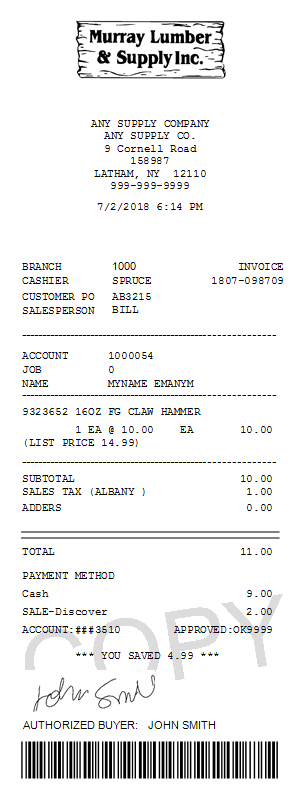
Cash Ticket
Captured signatures (via a pad) are not necessarily printed on the cash ticket.
The company address is the branch address (Maintenance, Database, and Branches). This address is always printed on cash tickets (printing the branch address can be disabled for other documents, this is typically done if documents already include a logo with address information). The message located near the bottom of the slip (above the payment method) is optional and can be modified (also from the Branches database area).
Credit/Debit Card Sales
There are rules and laws about what can and cannot be printed on receipts regarding credit and debit card transactions. The application only prints and retains the last four-digits of the customer's card number, the processor's approval code (when applicable), and the customer's name (from the card). The application database does not maintain any other card information, even in encrypted form; tokens may be used for some card on file-related purchases. If you need this information after a sale is completed, contact your card transaction service provider for this information.
Captured signatures (via a pad) are not printed on the cash ticket. The signature copy is solely provided for manual signatures (scroll down for more information). Electronic signatures may be viewed on the document and will be printed on many full-size "invoice" document styles.
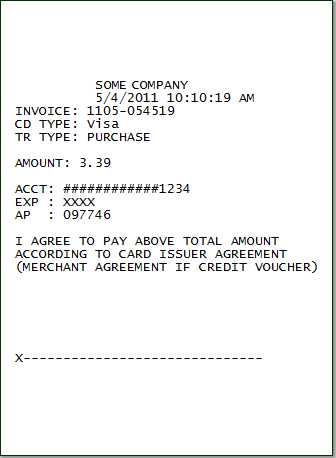
PS Invoice: Cash Ticket (Signature Copy)
Here are a few points regarding when a signature copy is printed (or not):
•You can disable Signature copies for your entire company by checking (selecting) the Suppress Printing of CTP Credit Card Slip, located on the Parameters form (select Maintenance > Database > Parameters > Point of Sale tab > Settings subtab).
•If the parameter, "Credit Card Amount for Signature," is set to a dollar amount which is higher than the bank card total for the transaction, no signature copy will be printed.
•If your company prints to a cash ticket printer and the station is also assigned to a working signature pad, the cash ticket will not print a signature copy (the pad collects the signature in this case).
•If the station does not have an assigned pad device and signature copies are not disabled (via a parameter), both the standard ticket as well as a signature copy (shown above) will print.