Direct Shipments Form
The Direct Ship transaction is used when a customer orders goods that will be shipped directly to them by a vendor. In this case, your company bills the customer, orders the goods, and pays the vendor; however, you aren't actually handling the product. Direct Ship processing creates both a Direct Ship Order document and also an associated Purchase Order. Due to their nature, there are a number of unknown factors when processing a direct ship such as the ultimate cost of the goods and any freight/handling charges the vendor may apply. Direct Ship orders are only invoiced after a Payables invoice is entered; however, we suggest that companies using Direct Ship transaction use the "deposit" function to charge the customer at least enough up-front to cover any anticipated charges and costs.
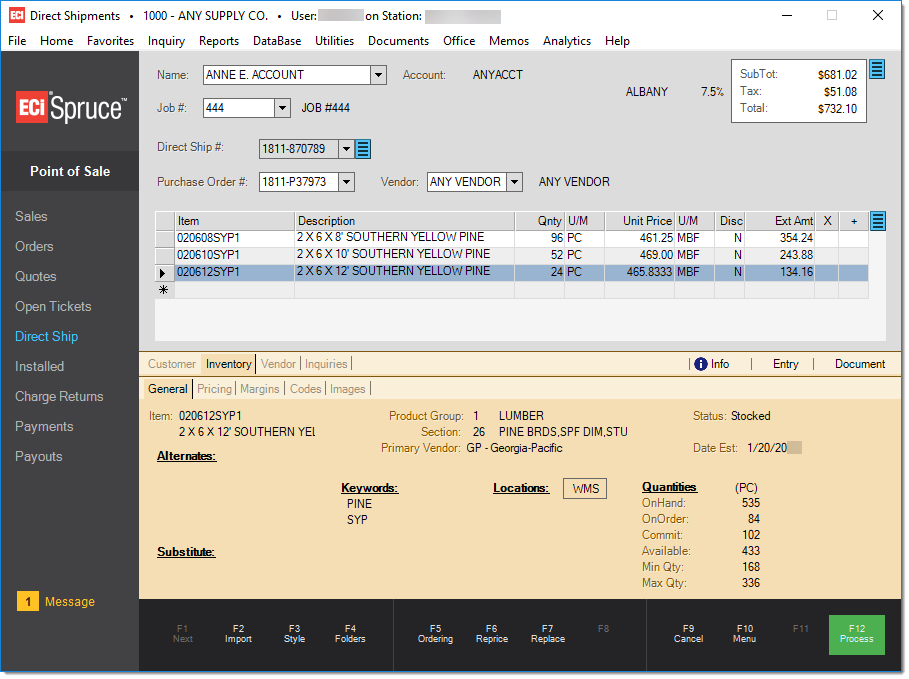
Here are some differences between direct shipments and regular customer orders and sales:
•Direct Ship orders do not commit inventory quantities.
•Purchase Orders generated by a Direct Ship do not affect on-order quantities.
•Direct Ship Purchase Orders never involve receiving.
•On-hand and other quantities are neither reduced nor increased by any Direct Ship processing or procedures.
•Item sales and cost of sales are updated when the direct ship is invoiced; however, inventory is not affected financially.*
•Item usage is not incremented by Direct Ship invoicing.
•Ledger Mapping is required before processing Direct Ship transactions (Point of Sale System Journal).
*The cost from the Direct Ship transaction's associated Purchase Order is used for the extended cost of the sale (COGS) and the price from the Direct Ship transaction's order is used for the extended sales total. Current market cost and average cost are not adjusted. Other sales totals are also updated in a similar fashion including Branch and Customer. Payables entry will not update costs or pricing. Any changes should be made prior to invoicing the direct ship payable.
Direct Ship Q&A
Q. I want to bill the customer immediately, is that possible?
A.To an extent, pre-billing is possible using either a full or partial deposit. Actually invoicing a Direct Ship order before your company is billed for the goods isn't ideal because it opens up the possibility, if not likelihood, for unexpected changes in cost or shipping that would alter either your cost for the materials or what you need to charge the customer. From a work flow standpoint, there are two (2) ways for software to handle this: (1) you either allow invoicing immediately and then fix all the costs later as well as re-bill the customer for any differences afterward -- or -- (2) require an upfront deposit and invoice the direct ship once after corrections have been made. We chose the latter solution when implementing this feature.
Depending upon whether the customer is cash-only or your company maintains a receivables account with them, there are a few ways to handle deposits.
For cash-only customers, consider adding a refundable deposit item that you credit the customer back for after invoicing the Direct Ship through payables. In this case, the deposit item holds an additional amount to cover any additional, unknown, or unexpected charges, etc. In this case, you still would be collecting a full deposit on the order which is strongly suggested for cash-only customers. The deposit add-on increases what the customer pays initially. After the vendor's bill arrives, and if there were no additional charges, the same deposit item may be used to refund any additional amount via Point of Sale (or not, if you prefer to treat it as a "shipping & handling" charge). You could also use some type of adjustment in place of an item.
For receivables accounts, you can require a partial deposit on the Direct Ship order that minimally covers the expected cost and freight, but does not cover the entire order balance. The deposit is immediately "charged" to the customer's account (unless you choose to require cash payment). This ensures that the customer is billed as soon as possible for at least enough to cover the cost of the materials (if not more at your discretion). Since the Direct Ship has not been fully paid, once the vendor's bill arrives, adjustments can be made to the direct order and/or purchase order to match the actual cost plus any adjustments. After these changes, invoice the payable. Invoicing the payable also invoices the Direct Ship order. The result is a charge to the customer for any remaining amount while keeping costs and adjustments in sync with the vendor's invoice. Because the Direct Order wasn't paid in full by the initial deposit, the receivables customer will still see a final "invoice" on their account for the remainder billed. In this case, any delay in cash-flow is lessened and you are at least covering your cost.
One further point about self-managed receivables... your company bills your receivables accounts on a monthly basis. These bills, even if paid in a timely manner, could mean a delay of at least 30-days before payment is received. It is entirely possible that your company would wind up paying the vendor for the materials before you actually receive any money from your customer. For this reason, and at your discretion, your company might consider requiring cash-type deposits on direct shipments even in the case of a receivables customer.
Q. Can I create a Direct Ship without creating a Purchase Order?
A.No. Every direct ship must involve a purchase order. You can always choose to not submit the PO to a vendor, however, and it's equally possible to have a vendor that is used for your own company (or use the MISC) vendor.
Q. How do I invoice a direct ship transaction?
A.Receivables customers are automatically billed when a Payables invoice is processed that is linked with the Direct Ship transaction as long as the Direct Ship Order was not previously paid in full via a deposit. If a charge deposit was taken (in full), no invoice will ever appear on the customer's account (because there is no amount to bill in that case). In the case of a cash-only account, a deposit in full should be taken on the Direct Ship. Direct Orders remain open until invoicing in Payables (of the Direct Ship PO). If the Direct Ship wasn't done to a receivables customer and didn't hold a deposit matching the invoice amount, the Direct Ship order will remain open until it has been paid. Partial deposits for cash customer is not suggested in the case of direct shipments. Full deposits are always required when using a "system" type account such as CASH.
Q. What if a customer returns a Direct Ship?
A.This kind of depends on your company's policies regarding Direct Ship as well as the status of the order. If the customer hasn't received the goods and is canceling their order, you may choose to refund the customer's deposit (if any) from the Payouts transaction in Point of Sale. An open Direct Ship Order can be voided as long as no deposit is held. This should be done, of course, after you have verified with the vendor that the goods have not and will not ship (and that your company won't be billed anything). If someone else in your company is responsible for purchasing/receiving, make sure that the Direct Purchase Order has not and won't be placed with the vendor.
If your company is mediating a return after the customer has received goods and paid for them, you can enter a credit (negative) Direct Ship Order to handle the return and credit from the vendor. Invoicing the Direct Ship PO (purchase order) will either create a credit adjustment to the customer's account or, in the case of a cash-only type customer, it will automatically generate a MISC invoice for a "back-office" (Payables) check refund.
Q. Do I need to receive the purchase order linked to my direct ship?
A.No. Direct shipments don't involve or allow receiving. The Direct Ship PO is invoiced directly in Payables. Doing so, invoices and completes the order (this will bill the customer unless the order is for a cash-only account and didn't hold a deposit in full). It's strongly suggested that any Direct Ship be paid in advance by a full deposit unless the customer maintains a store-managed receivables account in good standing.
Q. Is there anything special that needs to be done in Payables with Direct Ship purchases?
A.Yes. The vendor's invoice needs to be associated with the direct ship by using the Direct Ship (F7) function. Only one direct ship can be associated with any given vendor invoice.
Q. My direct ship has non-stocked items, any differences in how that's handled?
A.Yes. Non-stocked items function differently with Direct Ship ordering. A direct ship doesn't involve any handling of the product by your company, so things like staging, on-hand and committed quantities, and receiving processing don't apply. Since quantity tracking isn't a requirement, non-stocked goods do not need to and do not generate unique tracking items (SKUs). The original SKU or item remains associated with the direct order and purchase order throughout all processing.
Q. I'd like to be able to view my Direct sales separately from other types of sales. Is that possible?
A.This is possible, but it's a procedural solution. There is separate ledger mapping for direct sales. If your company wants, or might want, to view sales totals, sales tax amounts, or any other type of total separately for Direct transactions, we suggest you have a specific branch configured exclusively for Direct Ship processing. Otherwise, direct sales would be combined with other sales and totals in most areas (except the ledger if Direct Sales mapping is used). Note: Crystal Reports can be used to report on Direct Ship orders and invoices to gather sales information; however, this involves additional effort on the user's part and would only be available to those with access to Crystal Reports software.
Q. What if there's a difference in the cost of the product shipped when I receive the vendor's invoice?
A. If there's a difference in cost, update (modify) the Purchase Order associated with the direct ship transaction and correct the costs prior to invoicing the Direct Ship in Payables. Invoicing in Payables won't change the purchase order costs used to update totals.
Beginning a Direct Ship Transaction
The first step in creating a Direct Ship is specifying a customer. Direct Ships can be done to any account type (system, cash-only, or charge), but there are some procedural things to be aware of. A direct ship is automatically invoiced when a Payables invoice is processed which is linked to the Direct Ship order. The payment method for all account types is charge, even if the account is normally set up to be "cash-only." If the customer will not be invoiced using Receivables, a deposit "in full" should be applied to the direct ship. A full deposit is always required on system accounts ("CASH," for example).
After specifying a customer (and job, if applicable), the user can either create a new direct ship document or modify an existing one. In addition, a purchase order document must be specified or created which is linked with the direct ship document. Items added to the direct ship are also automatically added to the associated purchase order upon processing (F12).
Stocked Goods
Stocked goods operate differently for the purpose of direct ship processing; however, there really aren't many differences from an entry standpoint. The goods associated with a Direct Ship will not affect any quantities related to the items including on-hand, on-order, committed, and usage quantities. Direct shipments are never a part of your inventory, the items are just used for the purpose of ordering goods from a vendor.
Non-stocked Goods
Non-stocked items can be used with Direct Ship transactions; however, they function somewhat differently than they do with regular customer orders, etc. Direct shipments don't require any detailed tracking because the inventory is never in your company's possession. For this reason, a unique tracking SKU is not generated. Instead, the standard non-stocked item number is used for both the direct ship and purchase order.
Folders
For information regarding folders in the Point of Sale areas, click here.
Functions
The Direct Ship form has functions similar to other Point of Sale transactions: Import (F2), Style (F3), Folders (F4), Reprice (F6), Replace (F7), Cancel (F9), Menu (F10), and Process (F12).
Changing Transactions
It's possible to begin one transaction type and change to another while retaining much of the information from the original. All items, pricing, and customer information are moved the new selection. Additionally, delivery address information is now maintained when switching. It's important to realize that all other information is not maintained unless it is permanently associated with the customer. This includes a number of fields on the Process form such as customer PO, tax exempt numbers, purchase agents, and delivery details (dates, notes, etc.). To "switch" transactions, use the menu marker ![]() next to the totals panel in the upper right-hand corner of the application window:
next to the totals panel in the upper right-hand corner of the application window:
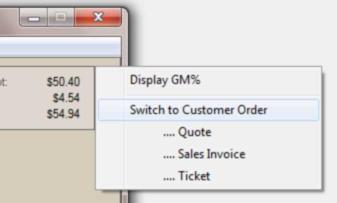
Some information is set back to defaults when beginning a new transaction and certain transaction types have requirements that may not match the prior transaction, so users should be aware that they can lose information during a switch. One example is when switching to a ticket from a "cash" sale, order, or quote. In this case, tickets require a "charge" customer and cannot be processed for a generic "cash" system account, so any delivery address information would be lost in this case even though it would be retained for other types of transactions.
In some cases, you may be able to void (delete) a direct ship order. Deleting the direct ship also deletes the associated purchase order (as well as links, attachments, signatures, etc.), so both documents must meet all conditions for removal before the void is allowed to proceed. To remove a Direct Ship order, you choose "Void Direct Ship" from the context menu associated with the menu marker ![]() icon found next to the Direct Ship selection control.
icon found next to the Direct Ship selection control.
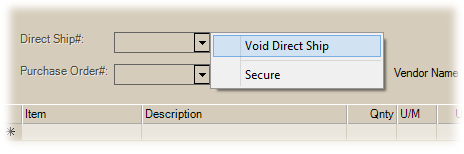
Void Direct Ship
Even if you are currently modifying an existing order, we don't assume that the current order is the one you necessarily want to remove. In all cases, you must select the order to delete.
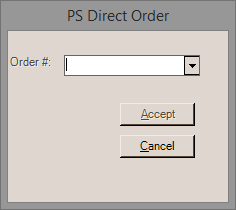
PS Direct Order (Delete)
If you have already selected the direct ship to be deleted in the main form, voiding that same order will clear (cancel) the form after the deletion is processed.
Here are some conditions that must be met in order to delete (void) an existing Direct Ship order:
•The Direct Ship order cannot have a deposit (use Payouts to refund the deposit if needed).
•Any associated Purchase Order (PO) must be able to be locked (no users can be modifying the PO at the same time).
•The Purchase Order must also meet all criteria for deletion:
❑No payables can be associated with the Purchase Order.
❑The PO cannot have a Last Receipt date greater than the minimum date value. (The purchase order cannot have any receipts.)