Inventory > Utilities > Maintenance
Use the Inventory > Utilities > Maintenance menu to access following options. You may want to limit access to these utilities based on the user's needs.
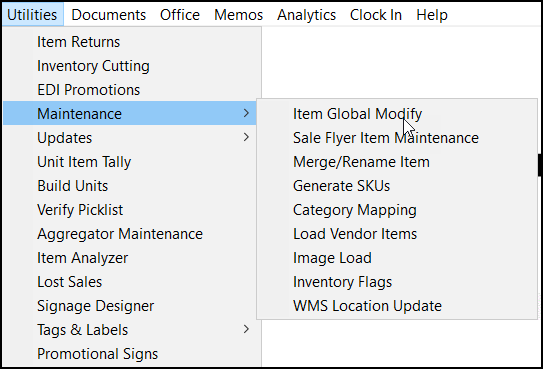
Item Global Modify
Use this utility to make changes to large numbers of items at once. This involves specifying the field (setting) to be changed, selection, and the new and/or existing values to change.
Sale Flyer Item Maintenance
Use this utility to change an existing item's applied sale pricing.
Merge/Re-Name Item
Use this utility to either (1) change an existing item's code or (2) move the sales, cost of sales, valuation, and usage history from one item and combine it with another. In the case of a merge, some information about the merge "from" item can be permanently removed.
Generate SKUs
Use this utility to generate SKUs and add new items matching a schema that you designate. Build items quickly based on a template item and either dimensions or sequence numbers. Users can set the item number, report sequence, and description format for the new items. This is especially useful for adding dimensional type items such as lumber.
Category Mapping
Use this utility to associate group and section codes with a vendor's classification codes (department, class, and fine-line) to update inventory items to match your mappings.
Load Vendor Items
Use this utility to load vendor items (with or without barcodes) into Item Maintenance after a catalog update.
Image Load
Use this utility to associate images with items using images from a designated directory (folder) location. Image file names (not including the extension) must match either the item's SKU or one of the item's associated vendor-items. Once associated, images will be available for viewing from application folders as well as Item Maintenance / Item Inquiry.
Inventory Flags
Use this utility to create inventory flag codes and/or images that are to be displayed on documents when an inventory flag is indicated for an item. This can be used for hazardous materials or other custom flags that you wish to use as an indicator.
WMS Location Update
This utility provides the ability to change the located and non-located quantities for items assigned to WMS locations. WMS (Warehouse Management) is an optional feature providing the ability to track on-hand by specific locations.