Charge Return Process Form
The Charge Return Process (F12) form contains many of the same elements as other Point of Sale transaction types. You can use the Pickup (ALT-I) tab to schedule a reverse delivery (return of goods from a customer's job site).
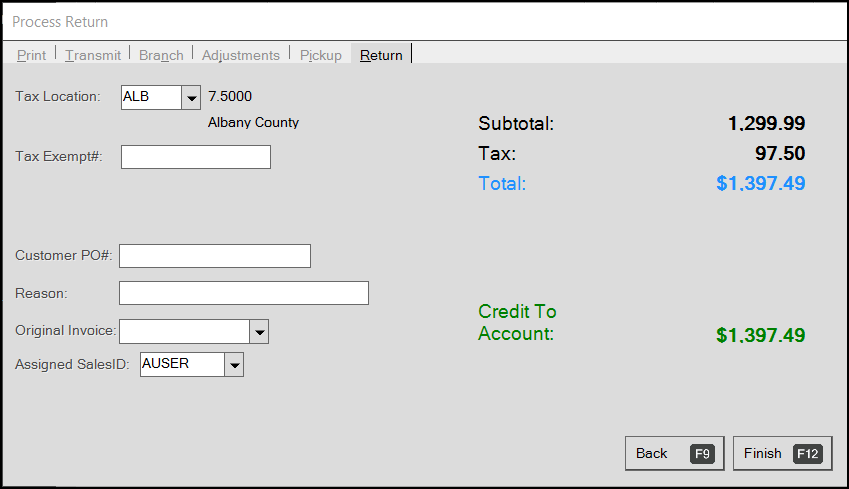
Charge Return Process Form
After you have entered the process form changes, choose Finish (F12) .
To cancel processing and return to the activity screen, press or select Back (F9).
When returning goods to a customer whose account is enabled for "POS Invoice Terms," the application uses the original invoice to calculate any credit discount amount for the goods being returned, if applicable. The discountable amount on the original invoice is reduced along with the customer's current discount.