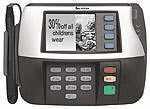VeriFone®
This section covers the installation and use of a VeriFone signature pad. The only model signature pad that we are currently selling is the MX915. The MX860 and MX830 models have been sold previously and are still supported. For Canadian users, the VeriFone Vx 810 Countertop Terminal is available for use with Global Payments. These devices are purchased directly from the processor, not ECI Software Solutions, Inc. This is not a signature capture device, however, and is not listed here.
|
|
MX830NS : This model is the same as the MX830 but doesn't have a touch screen. The display is high-definition grayscale. |
|
|
MX830: This model has a high-definition grayscale touch screen display. |
|
|
MX860: This model has a high-definition full color touch screen display.MX915: This model supports the latest technology and is the model currently being sold for use with the software. |
|
|
MX915: This model is still supported for use with the software. This model is required for Verifone Point. |

|
M400: This model supports the latest technology and is the model currently being sold for use with the software. For more info about the M400, see the Global Payments Quick Start Guide. |
Requirements for VeriFone Devices:
The current VeriFone pads require the following:
-
Each pad can only be assigned to ONE station. You cannot share VeriFone devices.
-
VeriFone devices must attach to your Windows network through a hub or switch using a network cable with RJ-45 ends. Pads are provided with a USB cable, but it is suggested that you only use this connection during the setup process.
-
These devices require a separate power connection using the included power supply.
-
VeriFone devices may NOT be used with thin clients via USB, but may be used in a Terminal Services environment using a TCP/IP network connection.
-
VeriFone pads with the PAYware Connect service may be used with any processor that PAYware Connect supports. Your company must choose one of these processors.
-
For Debit Card use, the pads must be injected with keys specific to your selected processor. If you change processors, you must change the keys. Key injection requires shipping the pad back to the processor.
-
You can process both standard gift cards and stored value cards (such as Do it Best® gift cards) with VeriFone devices.
-
Support personnel must complete your software parameter settings (using your PAYware Connect information) before you can use these devices.
-
With VeriFone devices, there is a different authorization process than what has been in place for prior pads. Transactions are not authorized from a central server or PC. Instead, each Client PC is responsible for authorizing its own transactions using VeriFone PAYware Connect, which is an Internet-based service. This means that any client (PC) to be used with a VeriFone pad must have Internet access and permission to communicate with the required VeriFone web site. Connection issues must be resolved independently and may vary from client to client for this reason
PAYware Connect is a product of VeriFone, Inc. PAYware Connect and VeriFone are either trademarks or registered trademarks of VeriFone, Inc. in the United States and/or other countries.
Do it Best is a registered trademark of Do it Best Corp. in the United States and/or other countries.