Managing Time Clock Codes
The application comes with default Time Clock Codes that you can modify to meet the needs of your business. Only associates with TimeClockCodeSearchForm and TimeClockCodeDataForm permissions settings as defined in Setting Up Time Clock Permissions can add/modify time clock code entries. Once used in the application, Time Clock Codes can be disabled but not deleted. Deleted records till display in the list, but crossed out.
To modify Time Clock Code records:
1. Log into the application with your administrative rights.
2. Choose Time Clock > Database > Time Clock Code to display the Time Clock Codes form.
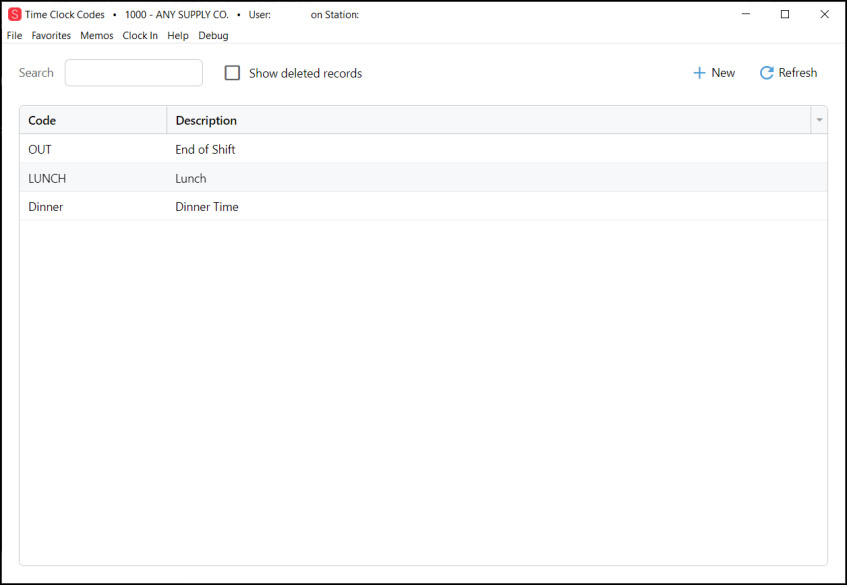
Time Clock Codes Form
3. To edit an existing code, double-click it in the list to display the record.
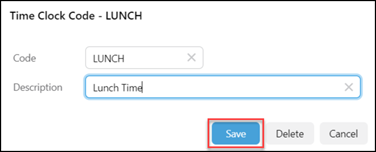
Time Clock Code (Edit)
4. Type in the change you want to see and click Save.
5. To add a new Time Clock Code, from the Time Clock Codes form, click the New  button. The New Time Clock Code box displays.
button. The New Time Clock Code box displays.
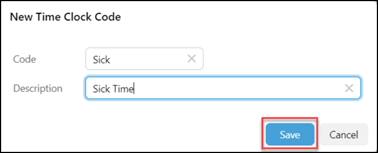
New Time Clock Code Entry
6. Enter the code and the description in the fields provided and click Save.
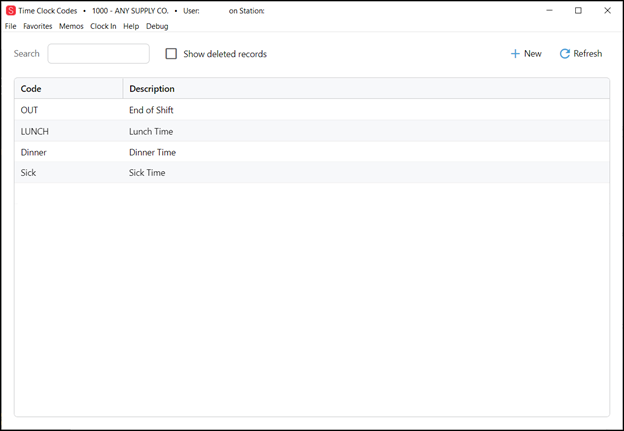
Time Clock List with New Entries