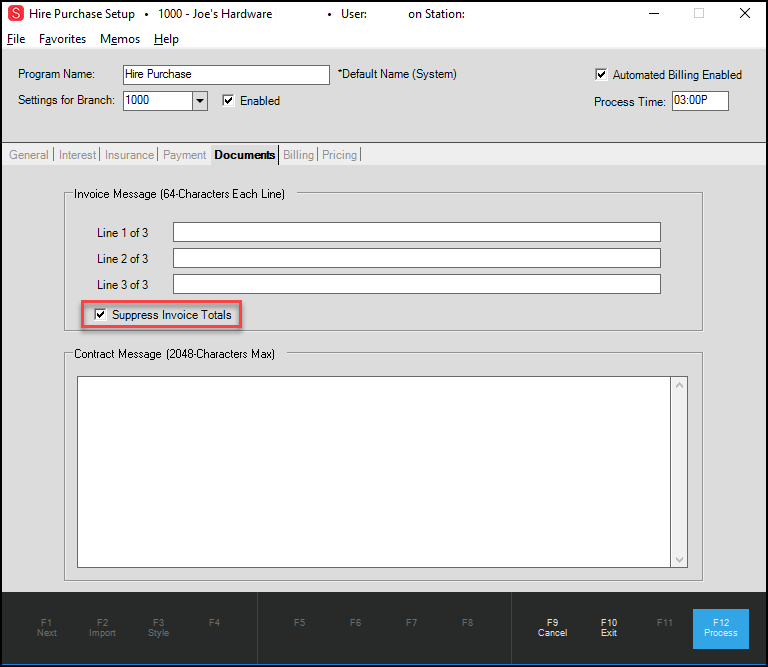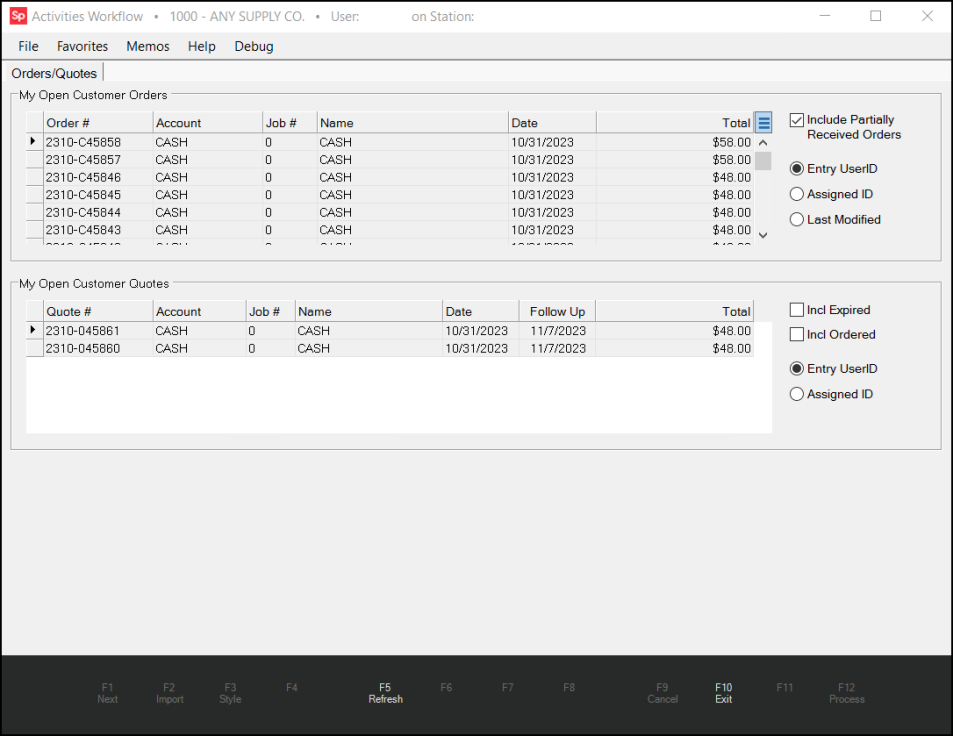LBMHR-320 – AnyWare Able to Open Customer Orders Again.
When we updated the AnyWare app to improve security, we accidentally restricted access to customer orders in the process. We have corrected this issue and maintained the security improvement we were trying to add.
LBMHR-337 – Corrected Suggested List Price Issue that Occurred during Item Import Process.
A customer reported that when they imported inventory items using the wizard, the application imported the same suggested list price for all items as was specified for the first item in the import. This required updating the suggested list price for the other items being imported, which was time-consuming and error-prone. We have corrected this issue to prevent this extra work.
LBMHR-374 – Tally Item Discounts Printing Correctly on Sales, Orders, and Quote Tickets.
When you add a discount to a tally item to a sale, an order, or a quote, you expect the discount to display on the Point of Sale ticket. The application was applying the discount to the tally item in the transaction correctly, but the discount label was not showing the customer the amount they saved for these items. We have corrected these issues.
LBMHR-435 – Daily Sales Report Out of Memory Issues Resolved.
When investigating the out-of-memory issues related to the Daily Sales Report, we found that the application was trying to collect inventory value information for items the business did not currently have in stock. We corrected this issue by updating the search to ignore these records.
LBMHR-449 – Updating Item Data No Longer Results in $0 Suggested List Price Update.
When you update item records to change quantities, add a barcode, or change a description, you don’t think it will result in the suggested list price resetting to zero. We have corrected the issue that caused this to occur. We also worked on resolving an additional issue specific to regions that use inc tax and ex tax options to apply item-based taxes, we resolved issues where changing item values also affected the inc/ex tax setting. We have tested this fix extensively with a wide variety of scenarios to ensure success.
LBMHR-480 – Adjustment Code Resolves POS Assured Invoice Issue Caused by Rounding.
A customer reported that they were unable to Invoice some POS Assured-based transactions in the Invoice POS Assured utility due to rounding issues in the transaction. We have resolved this issue by applying a correcting adjustment code to the transaction to account for the rounding difference and preserve the original transaction amount from the original invoice.
LBMHR-503 – Order Remaining Document Repaired to Show Values over Six Digits.
When testing, we found that the Order Remaining document type, which usually shows how much of an order remains to be paid, was not showing values over $999.99. We have widened this field to ensure that higher values can display.
LBMH01-519 – Menu Marker Issues Fixed for Random Length and Sheet Metal Tally Items.
We found that the Non-Stocked entry in the Menu Marker list did not work for Random Length and Sheet Metal tally items in the Orders and Quotes forms. We also found that putting a non-stocked sheet metal tally item on an order and then copying it to a sale did not result in the tally details displaying on the invoice as it should. We have corrected these issues.
LBMHR-592 – Stock Valuation Report Uses Report Sequence Successfully Again.
When generating the Stock Valuation Report, a customer noticed that the report no longer respected the sequence selected during the setup process. We have updated the process for generating the item sequence to ensure that the sequence you select is respected in the output.
LBMHR-633 – Account and Statement Mismatch Issues Resolved.
A customer reported one account with statement and account mismatches they could not account for. After substantial investigation, we found that while some of the issues were user errors, we also found that the application was posting credits to zero-balance jobs. While we don’t prevent this, we recommend that you do not post credits to job accounts that do not have a balance. We recommend that you add this type of payment but not post it until there is a balance. We will schedule working on this in the future.
LBMHR-682 – Time Clock Issues Resolved to Support More Concurrent Users Successfully.
A customer reported that when several users were using Time Clock to track their work time, they would not be able to return to the Time Clock feature subsequently to log breaks or to clock out. We have corrected how the application stores the user’s time to prevent these delays and logging issues.
LBMHR-688 – Statements No Longer Printing when there is a Credit Balance or Balance is 0.
The application has parameters that allow businesses to prevent statements with credits or $0 balances from printing during the monthly statement process. A customer reported that statements of this type were printing anyway. We have resolved this issue.
LBMHR-695 – Out of Memory Issue in Point of Sale Transactions Resolved.
If you have a customer who purchases the same set of products consistently, you may keep an order with those products in it and modify it to provide what they need in the sale. This saves the order's contents in the Point of Sale system so you can use it repeatedly. It’s a quick and efficient process. Recently, a customer found that they were getting out of memory errors when using this process. We have corrected the application’s memory handling to ensure that you can continue to perform this kind of sale/order.
LBMHR-706 – The Invoice and Tickets Report Export Process Works As Expected Again.
When you generate the Point of Sale-based Invoice and Tickets report, and you export it to Excel, a customer reported that it was exporting as two lines of data, where it had been exporting as one line. We have restored this report to export as one line of information.
LBMHR-708 – Expanding Columns when Importing Files Restored.
A customer found that when they imported files into Sale Entry, they were no longer able to move and expand column headings to see all of the data. We have corrected this issue.
LBMHR-712 – Resolved Low Stock Notification Issues.
A UK customer alerted us to an issue where the application would not send low stock notifications until the committed items were invoiced, rather than when they were added to open tickets (advice notes). Further, when a business transferred stock to other branches, the application did not send a notification that the stock for the sending branch was low. We have updated this stock level information collection process to ensure the application takes these information sources into account and sends notifications when the stock falls below the specified amount in each item’s Item Maintenance record.
LBMHR-717 – Modifying Lengths of Specific Non-Stocked Tally Items in Point of Sale Restored.
A customer reported that they were unable to modify the length of non-stocked sheet metal tally items in Point of Sale forms (Sales or Orders). Additionally, when these non-stock tally items were returned, the return catalog and reason codes were not saving properly and, therefore, could not be recalled and edited. Also, when adding non-stock tally items with small quantities to a transaction, the application displayed the wrong pop-up box. We have corrected and tested each of these issues to ensure they work successfully.
LBMHR-718 – Corrected: Invoices Containing Material Lists No Longer Printing Blank Lines.
When a material list with levels appeared in a sales transaction, it resulted in unnecessary blank lines when printing their invoices. These blank lines did not appear when these same material lists were printed for orders or quotes. We have resolved this issue.
LBMHR-763 – Resolved: Tray-Specific Printing Issues for AR Statements and Reprints. (HP Only)
We learned that some customers using Hewlett-Packard printers reported that some statements printed using the wrong tray. This also occurred for some reprint tasks. We have corrected the issues that caused this problem.
LBMHR-807 - Billing Entry Issue Resulting in Divide By Zero Error Corrected. (CA Only)
In Billing Entry, the application displayed a divide by zero error when you attempted to process a discount amount and cleared the billing amount before you cleared the tax amount. We have corrected the logic of this process to prevent this issue. This issue was only reported in the Canadian region.
LBMHR-918 – Using Charge Returns No Longer Resulting in System Errors.
When adding a charge return in Point of Sale, a customer reported that the application closed suddenly when they attempted to process the transaction. We have identified the root cause of this issue and corrected it.
LBMHR-965– Printing from Cash Drawer Utility Issue Corrected.
A customer reported that when they tried to print a cash drawer report, the application suddenly closed. We have corrected this error.
LBMH01-1525 – Searching for an Orgill FanBuilder Account Updates the Sale Entry Form.
We found during testing that when you searched/found an Orgill FanBuilder account by entering a valid email or phone number, the application did not populate the Account field in the dialog box, nor did it update the Sale Entry form with the account information when you selected OK. We have corrected these issues.
 26.0 Release
26.0 Release
 26.1 Release
26.1 Release
 26.2 Release
26.2 Release
 26.3 Release
26.3 Release
 26.4 Release
26.4 Release
 26.5 Release
26.5 Release
 26.6 Release
26.6 Release
 26.7 Release
26.7 Release
 26.8 Release
26.8 Release
 26.9 Release
26.9 Release
 26.10 Release
26.10 Release