Sorting by Column
There are two (2) ways to sort the data grid: temporary and permanent.
Temporary Sorting
For temporary sorting of the data grid, the easiest method is to click on the column heading you want sorted. Column headers appear along the top of the grid (the first or top-most horizontal row). Depending upon the column's data type, sorting is done either alpha-numerically or numerically. If the column allows entry of any non-numeric characters (this includes unit price columns that allow entry of codes for discounts (D) and margin/markup, etc.) the column is sorted in ASCII order (by character value, not numeric value).
If the columns shown in the data grid don't match what you're looking for, try using the Style (F3) function for additional formats that change what information the grid displays. Most styles are read-only; however, they can be used for reference as well as permanent sorting which can be retained one you return to the default style.
When a grid is sorted and in read-only mode, the background color of the cells will change to gray. This indicates the "read-only" status.
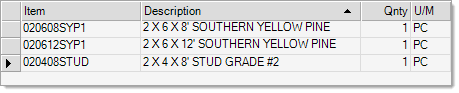
To cancel the sort and return to update mode, press the ESC (escape) key.
Very easy! Just click on the column header again to sort the column in the opposite direction. The first time a user clicks on the header, the data in that column will be sorted with the highest or largest values at the top of the grid and the lowest at the bottom. By clicking on the same column header again, the column will sort the opposite way.
Sorting can be permanently applied from the context menu available on the grid (usually a right-click). Choices for sorting are only available outside of an active input area (sort selections won't be available once a text area has been activated).
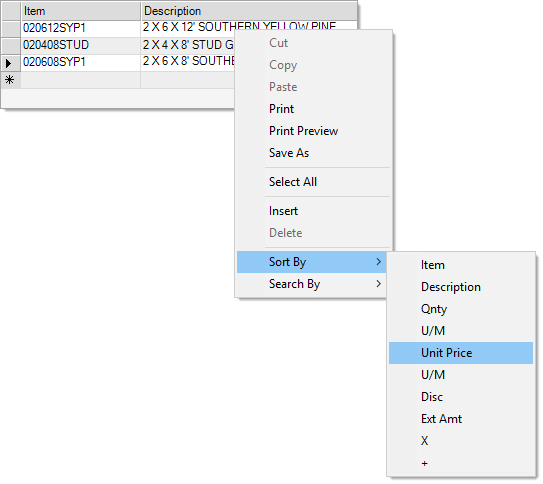
Once a permanent sort has been applied, the original order of entry is no longer maintained. In other words, there is no way to "undo" the sort and go back to the original way items were entered. When dealing with a transaction type that was imported or previously saved, canceling and re-starting is an option. It is also possible to select a different permanent sort. Permanent sorts are usually saved with most documents such as orders, quotes, etc. when processing.