Parameters > Setup > Memos Tab
This tab contains settings regarding the Memos feature. Memos are similar to attachments except that they are displayed immediately and can be associated with application forms (transactions, utility forms, etc.) as well as a reference for use with certain records (documents, vendors, accounts, jobs, items, and ledger accounts).
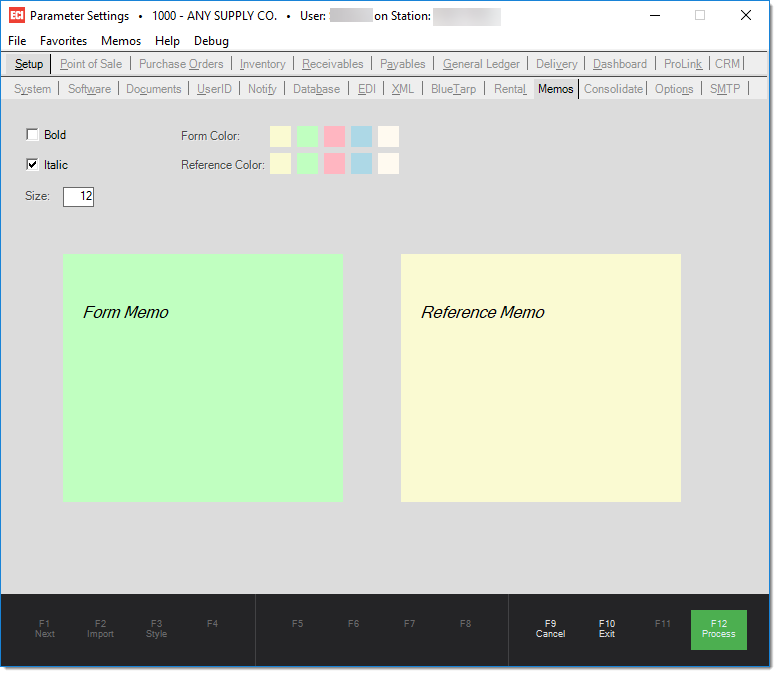
Bold
This check box indicates whether the text displayed in the text area of a memo should be styled with a font-weight of bold (checked) or normal (not checked). This can be used in combination with the "italic" setting below. The initial or default setting is false (not checked).
Italic
This check box control indicates whether the text displayed in the text area of a memo should be styled with a font variation of italic (checked) or normal (not checked). This can be used in combination with the "bold" setting above. The initial default for this setting is true (checked).
Size
This determines the default size for the font displayed in the text area as measured in points (pt). The default value is 12pt. If the application window is resized (using the "Size" option from the File menu), the font will be scaled up or down accordingly.
Form Color
Choose a color from the listing on the right for "form" type memos. Form memos are memos which have been associated with a form in the application (by "form" we mean a transaction or utility/maintenance window, etc.). The default color is a pale yellow. We suggest choosing a different color to distinguish between form and reference type memos.
Reference Color
Choose a color from the listing on the left for "reference" type memos. Reference memos are associated with particular types of data which currently includes the following: customers, jobs, items, vendors, documents, and ledger accounts. These are usually only displayed in maintenance and inquiry type transactions or areas that would allow creation of attachments for the particular type of data.