Payables Utilities
There are six (6) utility features available from the Payables area:
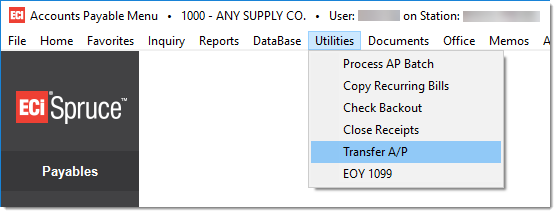
Process AP Batch
This utility provides the ability to make changes to existing payables using more of a "batch" method where multiple invoices are listed and can be selected and modified sequentially. This may be easier cases where many changes need to be made (such as with automatically generated invoices from EDI, etc.).
Copy Recurring Bills
Recurring bills provide a "template" function that may used to generate any type of bill that occurs on a regular basis based on a schedule determined by your company.
Check Backout
This feature allows a method for reversing a check payment (disbursement) and re-opening the invoices paid by that check.
Close Receipts
Receipts that have been billed independently will remain open unless closed using this utility. Linking a bill (invoice) to a receipt automatically closes the receipt once fully paid. This also provides a secondary function as an inquiry for the sum of all open receipts.
Transfer A/P
This utility can be used to set the "transfer" flag on invoices. Unless the transfer flag is set, invoices won't affect accrual or expenses until the invoice is paid.
EOY 1099
The EOY 1099 utility can be used to print 1099-MISC information on forms (on pre-printed forms) or create a file for IRS (Internal Revenue Service) submission.