Check Back Out
The Check Back Out utility is used for reversing a payment to a vendor. Upon processing, the back-out voids the original check in the register (clearing the payment amount to zero), re-opens the invoice(s) paid by the check, and creates a reversal entry for the disbursement (payment) in the ledger. Entries resulting from the reversal of any checks backed out in the ledger are not immediate, but are created during nightly processing. If the original check was for a previous ledger cycle and that cycle is still open, the original cycle will be used for the reversal; otherwise, the current cycle is used. Previously reversed checks will not appear in the listing.
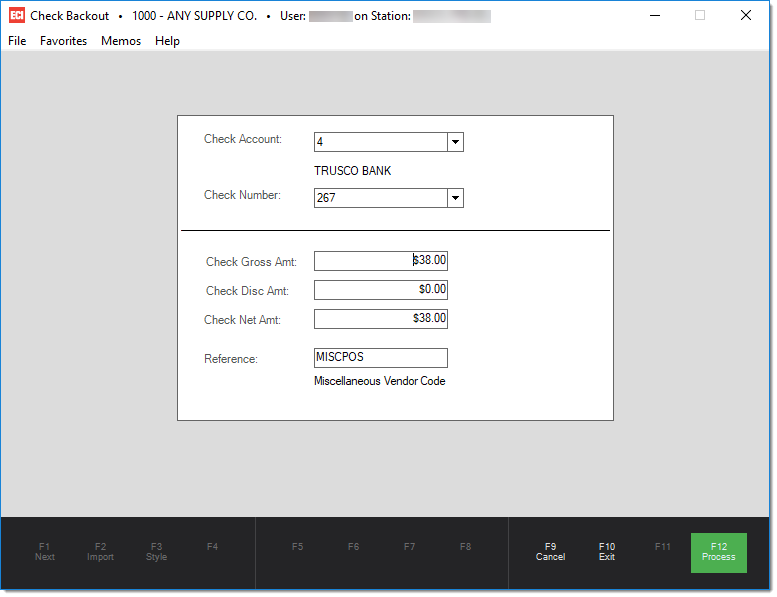
Use the Process (F12) function to reverse the selected check. Use the Cancel (F9) function to clear the form without processing. Choose Menu (F10) to close the form window without processing (or just click on the ![]() button).
button).