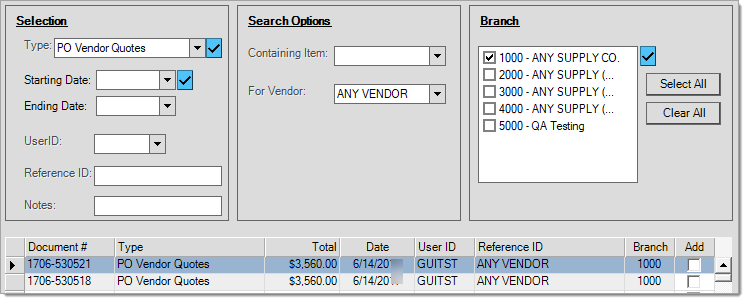Purchase Order Documents > Vendor Quotes
You can review Purchase Order Vendor Quotes documents that are submitted to vendors and for later compare the quoted information to determine the best deal. You can choose up to three vendors for any given quote.
When you use the Vendor Quote transaction, you can generate a separate quote document for each vendor designated so that each resulting document only refers to the vendor to whom the quote copy is intended. For example, if vendor's ABC and ACME are both associated with the same quote, each vendor would receive a copy that only refers to them (not the other vendor). This is done using the Quote tab on the Process (F12) form in the Vendor Quotes transaction on the Purchasing menu.
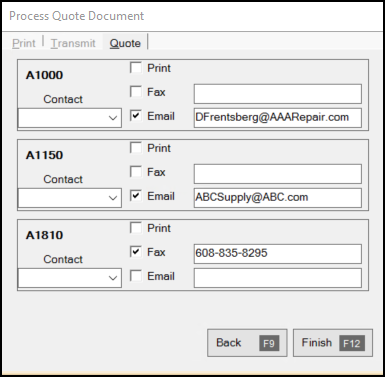
When viewing a quote from Documents, the quote is displayed with all three vendors. It is not possible to deliver vendor-specific copies from Documents. To create vendor-specific quotes, you must process the quote from the Vendor Quotes transaction available from the Purchasing area.
Document Search Options
Two Search Options are offered for PO Vendor Quotes documents: containing item and vendor. In addition, users can also specify one or more branches (when applicable) and the standard selection criteria that includes date ranges, user ID, reference ID, and notes. Search and selection criteria may usually be used in combination and most fields support the use of the % wildcard character.
PO Vendor Quotes Styles
There is only one default style for the PO Vendor Quotes document; however, a vendor-specific version is created when processing. The vendor copy is slightly different from the version you see in Documents. From the Documents Viewer, all vendors associated with the quote are included (up to three).