Parameters > Setup Tab
The Setup tab offers several subtabs related to the initial set up and configuration of the server and application. Some tabs are limited by security and others can only be modified by Implementation or Support team members. Click on the links (summary headings) below to view the full documentation for the settings of a particular tab.
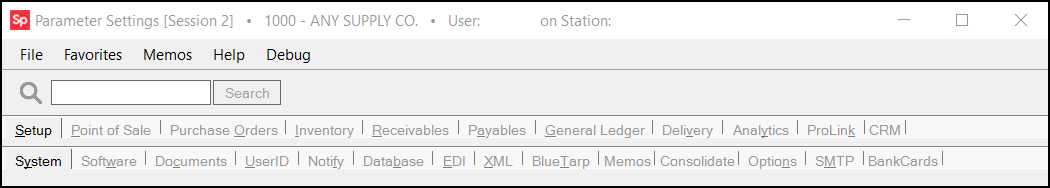
System
These parameters pertain to settings that determine or direct how the software functions with your server(s) and overall system. This tab contains settings required for your company's e-mail and fax processing (if done). In addition, pathnames are defined for reporting purposes and the deployment location for SpruceMobile.NET application (if used). Polling settings can affect performance and determine how often the client software accesses the SQL database for certain automated tasks (such as messaging, etc.).
Software
Software parameters are used by Implementation and Support to define site information and software application settings. The application uses this information to keep track of errors and so upgrade status data can be forwarded to Support. This is also used for enabling or disabling various features including regional and cultural settings. None of these settings can be modified by the user.
Documents
This tab is used for determining default settings for the various types of documents maintained in the document library. Users can set preferences such as the number of copies, desired print format (for documents supporting this), and specify whether logos are printed (again, on supported documents, some never print logos). Document prefix characters can be specified for purchase orders, customer orders, and work orders (manufacturing). In addition, users may define indices that determine specific numeric ranges that may be assigned to selected documents. For example, all Point of Sale documents could be assigned to index 1 which is defined as 000000-399999 and other documents could be assigned to 400000-999999. Watermarks can be enabled or disabled on this tab as well.
User ID
The settings found under the User ID tab are for specifying the administrative and application manager ID's. Password preferences such as minimum size and expiration days can also be set in this area.
Notify
The Notify tab contains parameters related to a variety of different notification options and is organized by application area. These were formerly located on the User ID tab.
Database
These settings relate to SQL database tables used for storing Spruce related data. Authorized users can specify when particular types of data are to be archived and purged (removed). A time out for SQL report queries is designated here which determines the maximum length of time in seconds for a query to return data for reporting. Backup times for the SQL database can also be set in this area. Note: This is a data backup on the SQL server and is not recorded on removable media. Backups to a server's disk drive don't protect your data from loss in the event of a system failure or loss (fire, etc.). It's extremely important to minimally back up all SQL data daily to some form of electronic media (tape, etc.) and to secure that media in a safe location.
EDI
EDI stands for "Electronic Data Interchange" and describes the process of transmitting data electronically. For our purpose, it represents transmission of data primarily related to purchasing between your company and a vendor. We offer a number of EDI options with vendors. This tab is used for enabling the particular vendor's EDI function and also determines whether nightly automated processing is done (not available for all vendors). Many vendors have proprietary EDI data structures that require customized programs for handling their data.
XML
This tab is used for enabling XML (Extensible Markup Language) based Import functions. An XML document uses a standard format for data exchange. This is useful when sharing data across different applications.
BlueTarp (Capital One Trade Credit)
Capital One Trade Credit (formerly BlueTarp® Financial) provides credit management services to Lumber and Building Materials dealers for their customers (contractors, etc.). This tab contains settings relevant to Capital One Trade Credit (formerly BlueTarp) processing.
Memos
This tab includes settings for the Memos feature. This feature allows users to associate memos (short notes) with records, documents, and application forms. Memos can also be linked with an attachment such as an image, for example.
Consolidate
This is an optional and billable feature available to companies who run more than one server and/or database instance of the software. In these cases, each database or server instance is typically considered a separate entity. This feature takes selected data from the individual databases and combines that data in a separately maintained "roll-up" or corporate database with its own Spruce server instance.
Options
This tab is reserved for Support and Development use.
SMTP
These settings are used for error reporting (via email) and can only be modified by Support.
BankCards
Use this tab to set up your credit card processor settings. These settings moved from the Software tab.