Purchasing > Process Order Document > Transmit Tab
The Transmit (ALT-T) tab is used to designate that a purchase order be sent to the vendor via email, fax, or an EDI process (when applicable). Fax and email processing is done outside the software.
In the case of email, the application creates a PDF (Portable Document Format) file and attaches it to an email using the address, subject, and notes in the form. The application passes this information and document to your company's designated SMTP server which transmits the email to the recipient.
In the case of faxing, the application creates a TIF formatted file and passes it to the designated fax server where Microsoft Fax Service transmits the fax via a modem and phone line.
Set up is required before faxing or email will integrate with the application. Problems with faxing or email are typically not application issues. Users may refer to the Email, Fax & Print Queue utility under Maintenance
It is possible to assign multiple email addresses to a contact or manually within the "Email To" text area. To do this, separate each individual address with either a comma (,) or semicolon (;). Multiple addresses are split into separate "mail-to" recipients, and all "to" addresses will be visible to the recipient of the email.
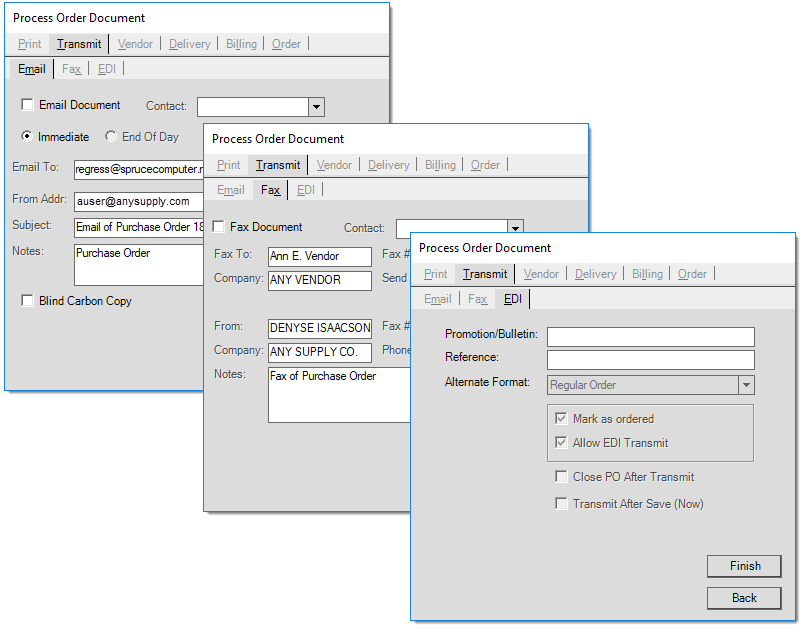
Process Order: Transmit Options
EDI (Alt-E)
EDI (Electronic Date Interchange) can describe any process by which information is exchanged electronically. In this case, it refers to the exchange of data between your company and a vendor using Internet or other types of electronic communication. EDI is not automatically available and is offered for a select number of vendors. Typically, your company must set up an account with the vendor to do EDI. Some vendors use EDI options that are standard such as the X12 format; others use proprietary data structure unique to them. In this last case, EDI functionality must be specifically programmed to be integrated with the software. Additional setup and maintenance fees may apply. For a list of those vendors we currently do EDI processing with, click here.
Promotion/Bulletin
When applicable, this can be used to indicate that a particular purchase order is linked with a specific promotion or bulletin.
Reference
An optional reference value that may be sent with the purchase order data in some cases.
Alternate Format
When processing a purchase order for a vendor configured for EDI communications, this drop down control may offer additional options.
|
Mark as Ordered This setting determines whether this purchase order should be designated as "ordered" for the purposes of EDI processing. Allow EDI Transmit This check box is used to indicate whether or not the Purchase Order should be made available for EDI Processing from the Vendor EDI transaction. If not checked, the purchase order won't appear in the selection listing in Vendor EDI for transmission. |
Close PO After Transmit
This option is used primarily by Do it Best® members when they are not using a purchase order for ordering purposes, but are instead transmitting item lists or other data to the vendor. This would include Do it Best data for IMCS (Inventory Margin & Control System) and PAR (Personalized Advanced Rebate), for example. The same purchase order data format is used for a variety of purposes by Do it Best.
Transmit After Save (Now)
This setting indicates that the current order should be transmitted to the vendor immediately following processing. Transmission (sending) of order data can also be done later from the Vendor EDI transaction using the "Submit Purchase Orders" option.