Journal Selection
The "Journal Selection" transaction is used for indicating which journals should be posted (finalized) the next time a post is conducted using the Post Journals option. You can also use this transaction to deselect journals that were previously selected but have not yet been posted. "Posting" finalizes the entries affecting account balances and creating retained earnings (equity) and net income entries when needed. Only selected journals will be posted. Journals may also be selected for posting from the Journal Entry transaction also available from the General Ledger area.
Before you can begin selection, it's necessary to create a listing of journals. A listing may be generated using the "journal type" and "through cycle" selection fields. Leave the "journal type" field blank to build a listing for all types. The cycle and year default to the current month and fiscal year. Next, after any changes are made, select the View (F8) function. This populates the data grid displaying a list of journals matching the type and/or cycle-fiscal year selected. Cycle and year selection is always required.
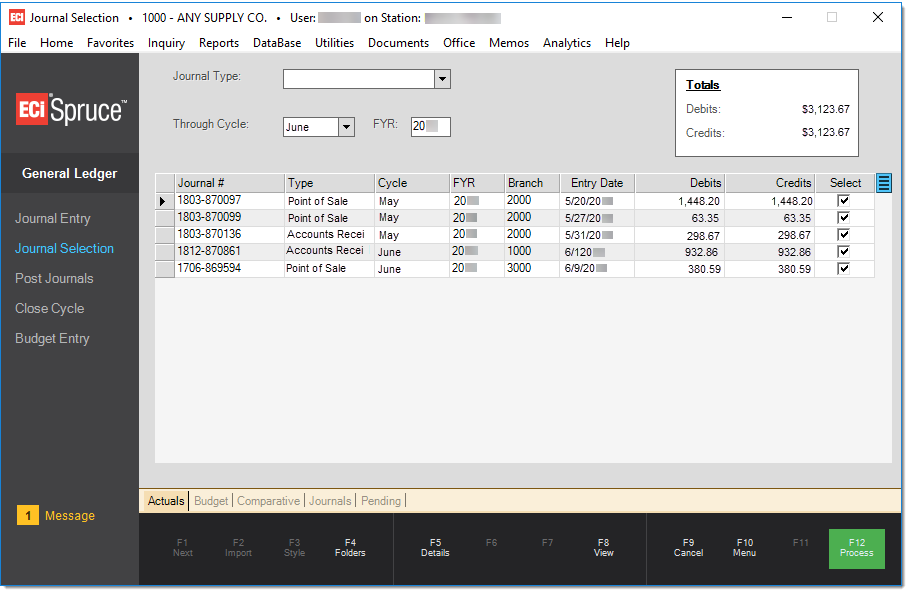
Once a list of journals has been generated, use the check boxes located under the "Select" column to mark those journals that you want to post (finalize). The menu marker ![]() (if available) may be used to select or deselect all journals in the grid. Use the Details (F5) function to view the detailed entries of any journal displayed in the grid. Changes to a journal may not be made from this area.
(if available) may be used to select or deselect all journals in the grid. Use the Details (F5) function to view the detailed entries of any journal displayed in the grid. Changes to a journal may not be made from this area.
After selection has been completed, choose Process (F12) to mark the journals as "selected" for the next posting. Please Note: processing from this area does not actually post the journals at this time, and changes to the select status can still be done later (as long as they are done before posting).
Use the Post Journals activity from the General Ledgerapplication area to finalize (post) the journals that are selected.
Functions
The following functions are provided for this transaction:
Folders (F4)
Folders will only display information when viewing Details (F5) for a specific journal. Click here for more information regarding folders in the General Ledger area.
Details (F5)
The Details (F5) function displays the entries associated with the current journal document (row) selection in the upper (top) data grid. If details don't immediately populate when you first choose the Details (F5) function, change the selected row and then select the desired row again. Display is triggered by a change in the selected row.
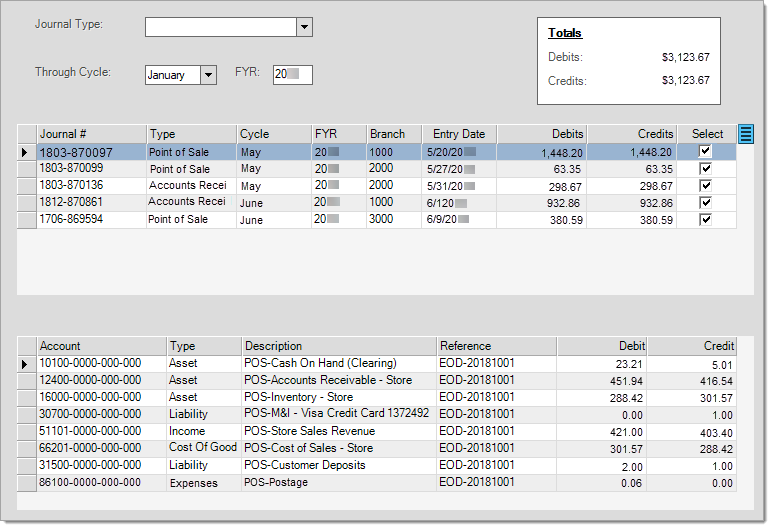
View (F8)
This function populates the data grid used for journal selection. Choose "view" any time changes are made to the selection criteria located at the top of the form ("Journal Type" or "Through Cycle").
Cancel (F9)
This function cancels the current transaction if any (usually after the user responds to a dialog), clearing the form, and resetting the transaction back to its default state. The menu is not activated in this case.
Menu (F10)
This function cancels the current transaction if any (usually after the user responds to a dialog) and activates the navigation menu (on the left-hand side of the application window).
Process (F12)
Processing updates the selected status for any journals listed in the current data grid. Journals that aren't listed won't be updated. No document is generated by journal selection; however, the audit information on the documents is updated when changes are made.