Utilities > Invoice Recurring
Invoice Recurring is provided for producing bills for three types of recurring transactions:
-
Progress Billing (Installed Sales),
-
Service (Service and Rental plans),
-
Budget
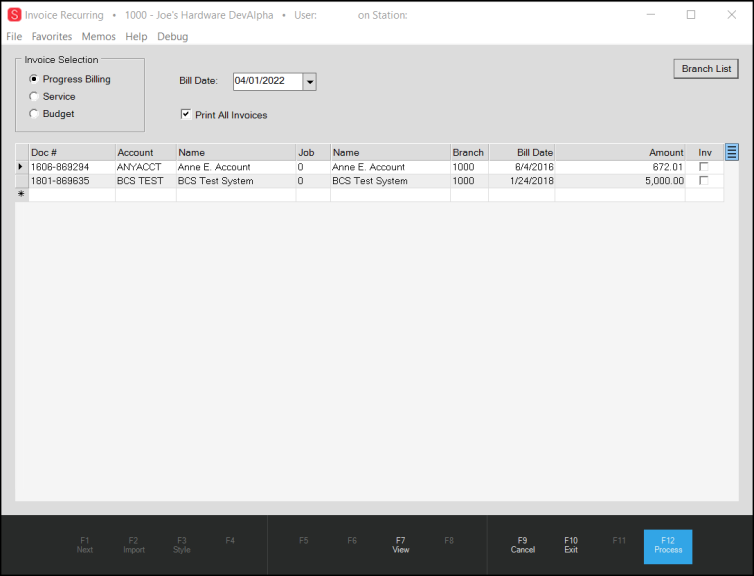
To generate invoices for recurring billing types:
Begin by selecting the type of billing. Choose Progress Billing, Service, or Budget.
Adjust the bill date if needed. Only those billing plans with an "end date" later than the selected date will be included in the grid. If a particular billing plan (service or budget) is renewed or reviewed on an annual (or other) basis, your company will need to monitor the expiration date for billing plans using a custom report or some other method.
Press or select View (F7) to populate the grid with billing records matching your date and type selection.
Press or select Process (F12) to print or transmit (Email/Fax) documents to customers.
No "billing" document is created by processing; however, some bills do produce debit adjustments.
Progress Billing (Installed Sales)
Progress billing ties in with installed sales. Installations can be billed over time and for specific dates. This utility allows users to generate documents for mailing so that installation customers can be billed. When processed for a charge customer, a debit adjustment is generated on the customer's account for the amount due. Once the customer pays the bill, the payment is processed and can be applied to the debit adjustment. Progress billing is only available with installed sales to customers who have a receivables account.
If an Installed Sale Contract for a Capital One Trade Credit (formerly BlueTarp) account is processed in “Invoice Recurring," a Payment document is created (as opposed to the Debit Adjustment normally created for receivables accounts).
In all other cases, "Progress Billing" creates debit adjustments with an "invoice" format which may be printed or transmitted to the primary contacts for the involved accounts. For an examples, please see the AR Debit Adjustment topic under the Documents section of the Help.
Service
Service Billing can be used to produce a recurring charge to a customer. This might be used for long-term rentals (storage, for example) or any other service (lawn care, snow removal, etc.) where a customer is billed on a regular schedule. Service billing is linked with a "template" transaction (a quote specifically) that determines the amount being charged. The same quote (template) can be used by many different accounts.
The "Recurring Invoice Maintenance" (Receivables, Database) form is where service billing and budgets are designated for a customer (or job). This form determines the period of time that the customer will be billed as well as the frequency of their billing.
Service billing involve an existing quote document which is invoiced creating a PS Sales Invoice type document for the customer in question.
Budget
Budget billing is similar to service billing but doesn't generate any charge to the customer's account. The difference between a budget billing and service billing is that the budget amount does not necessarily equal the total being charged or due.
For example, if your company sells heating oil, you could use budget billing and charge customers an estimated monthly amount equal to 1/12 their previous year's usage. The budget amount stays the same all year but the amount billed varies. At the end of the year, the customer may be required to pay any difference (or the next year's budget may just be higher to include the difference plus any rise in costs). This could be used similar to a layaway plan or extended payment plan on a major purchase, for example.
Another possible use for budget billing would be to offer a special payment plan to a customer who owes money. In this case, the customer would receive a bill for what the agreed payment is instead of what's due in total. A budget plan customer would not be able to have an active charge account that is also used for budget billing, so a separate account would be required for budget billing in this case.
Budget billing produces no document or charge to the customer and is just for notification.