There are two (2) types of debit adjustment documents: standard and progress billed (installed sale).
The standard format (illustrated by the left-hand image below) may be the result of processing from the Debit Adjustment transaction located on the Receivables menu as well as certain non-sale Point of Sale transactions involving charge to an account as a remittance (Order Deposits, etc.). This type of adjustment is used to initiate a debit charge to a customer's account (and/or job) increasing their balance due. The document displays the amount, ledger selection, and the document reference (as entered by the user processing the adjustment).
Another, is used for debit adjustments that result from progress billing of installed sales contracts. In this latter case, the document is formatted to appear more "invoice-like" than the standard document (which a customer would not usually see).
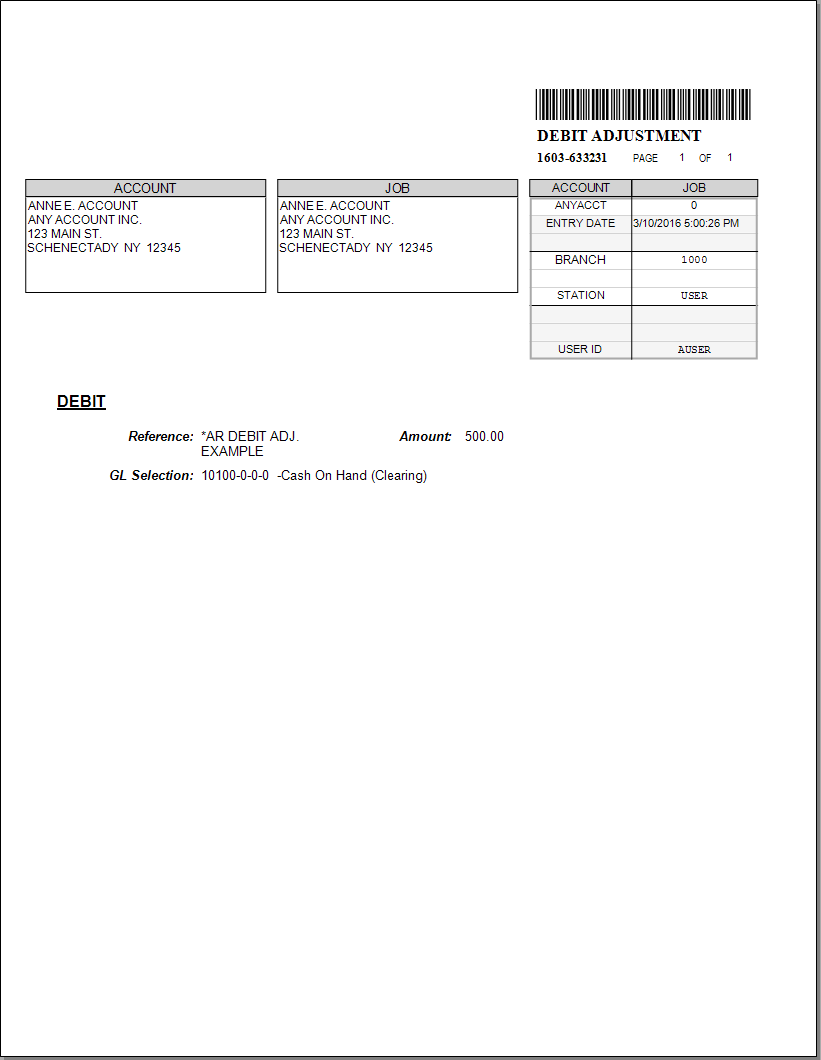
AR Debit Adjustment (Standard) |
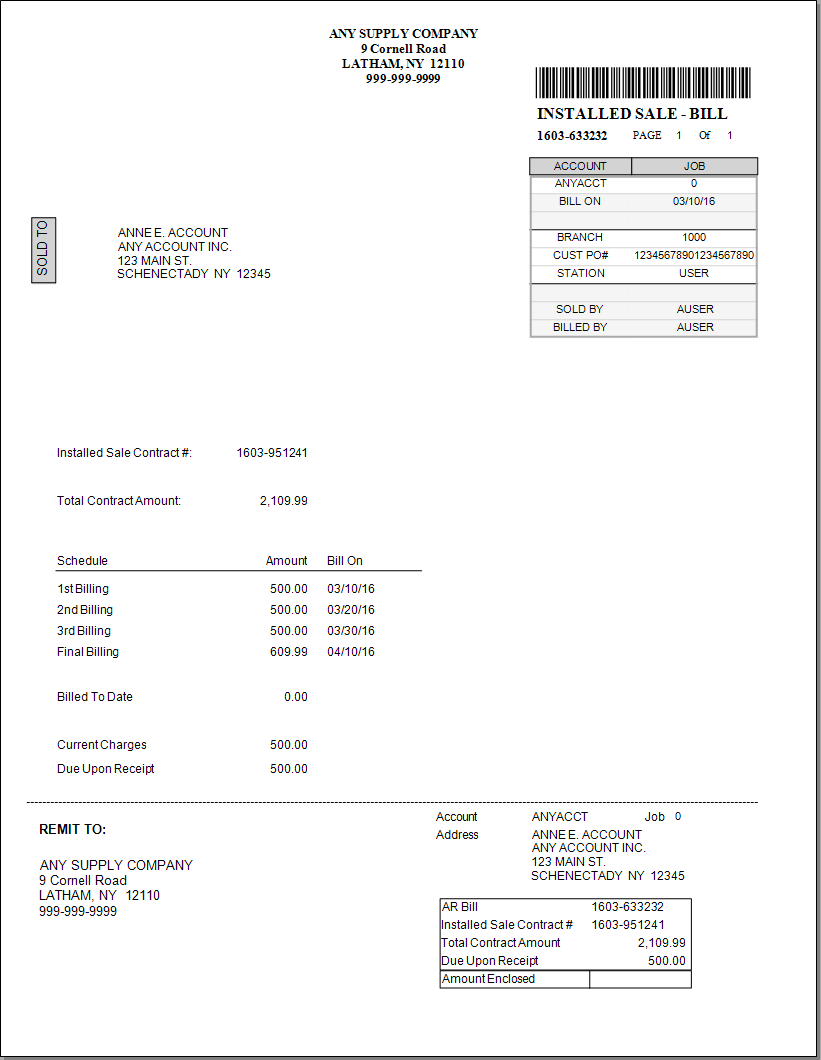
AR Debit Adjustment (Progress Billed - Installed Sale) |
|
Reporting Tip! The data linked with AR Debit Adjustment documents is found in the AdjustmentsHdr table of the database. The document type is 22. Progressed billed adjustments also reference various tables used with Installed Sales. |