Installed Sales > Orders
Installed Sales (IS) typically begin with at least one customer order. The customer order indicates what materials will be used for the installation. It does not indicate whether or not those goods have been removed from inventory. Materials may either be goods your company stocks or non-stocked goods that must be first be ordered and received from a vendor (or a mix of these). Minimally, creating a new contract involves associating an order and completing the Billing tab's form information regarding amounts and payment.
When it's time to remove the ordered goods from inventory (at time of installation or delivery), an "open ticket" is used to do this. The order is invoiced using the ticket transaction, not sales.
The Orders tab is used for associating new orders with the IS contract and for viewing any details for orders that were previously associated with the contract. Use the Installing(F5) function to associate a new order document with a contract. Order selection is allowed for orders when the current branch meets any of the following conditions:
-
Current Branch is the same as the branch designated on the order to be credited for the sale.*
-
Current Branch is the same as the branch designated for supplying the materials (inventory) on the order.*
-
Current Branch is the same as the branch where the customer order originated (the branch the order was processed from).
*The "Inventory Provided by Branch" and "Sale Credited to Branch" may be set either manually or automatically (in some cases) on the "Branch" tab of the Process (F12) form during Order processing.
When you select an order to associate it with the installed contract, you may receive a prompt (dialog) asking if you want to use the order's address as the installed contract address:
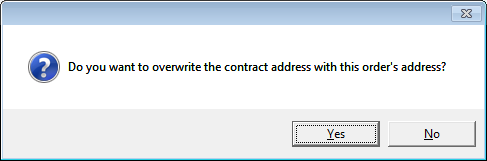
Override Contract Address Prompt
Note: the Order # drop down (located on the tab) is only used for selecting a previously associated order, not for adding a new one. The "ItemSet" drop down can be used to view a particular ItemSet from an order (when applicable). If no ItemSets are found for the selected order, the selection control is hidden.
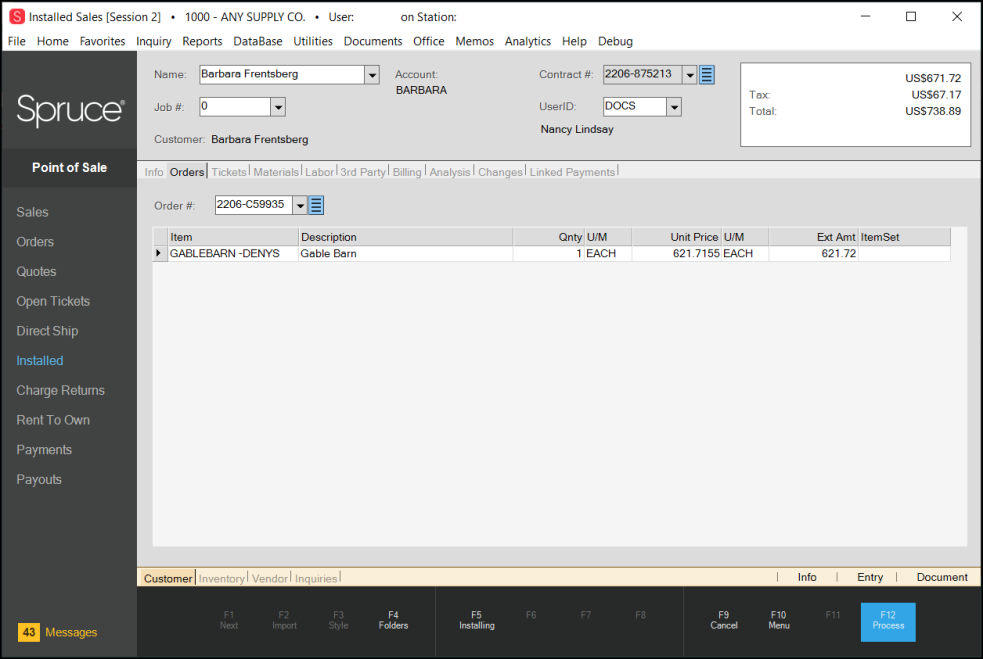
Installed Sales Form
Labor Items on Orders
Orders can also include "labor" items. If an order includes a labor item, the labor item's extended price is added to the "labor" tab. Labor is excluded from both the "orders," "tickets," and "materials" tab and is maintained as a separate total (this is primarily done because sales tax on labor vs. materials can be different). Labor that is provided by a 3rd party should not be added as an item. The 3rd Party tab is used for recording labor costs associated with an independent contractor (non-employee).
Order Deposit Handling
When an order that's associated with a installed sale has a deposit, the deposit is transferred from the order to the contract. Contract deposits are treated as an "amount paid" toward the installation contract amount. Any deposits from orders are added to the "initial deposit" amount on the Billing tab as well as to the paid and billed totals. Deposits can be removed from a contract by removing the order that was associated with the deposit (after this, the deposit may be refunded from the order). Prior to release 7.1.0 (January 2012) this was not permitted.
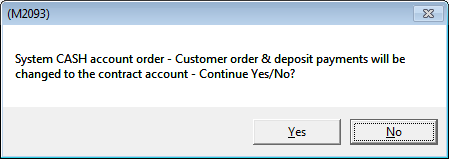
System Cash Account Order Deposit Message
Removing an Order
The menu marker (![]() ) on this tab panel offers a "remove from install" option. If the user has permission to access the marker, this allows them to remove a customer order from the installed sale contract. With release 7.1.0 (January 2012), customer order deposit amounts are now returned to any customer order that is removed from an Installed Sale contract. This allows the refund of the deposit after the order is removed (deposits may not be refunded from customer orders that are currently associated with an installed sale contract). Prior to this, deposits were retained.
) on this tab panel offers a "remove from install" option. If the user has permission to access the marker, this allows them to remove a customer order from the installed sale contract. With release 7.1.0 (January 2012), customer order deposit amounts are now returned to any customer order that is removed from an Installed Sale contract. This allows the refund of the deposit after the order is removed (deposits may not be refunded from customer orders that are currently associated with an installed sale contract). Prior to this, deposits were retained.
Modifying Orders on a Contract
Once a customer's order is associated with an installed sale contract, the order will only allow limited modification. New deposits cannot be added or refunded to any customer order that is currently associated with an installed sale contract. Removing an order from a contract when that order originally held a deposit will not remove the deposit from the contract nor will it move the deposit back to the customer order.