Capital One Trade Credit (formerly BlueTarp® Financial Service) Integration
Capital One Trade Credit (formerly BlueTarp Financial, Inc.) is a company that provides credit management services to building materials dealers. Although Capital One Trade Credit (formerly BlueTarp) can potentially be used with any contractor account, it's commonly used in cases where a company wants to offer credit to a customer but not be responsible for the credit account's management or risk. LBM and hardware dealers who offer Capital One Trade Credit (formerly BlueTarp) tend to keep both their own self-managed accounts and also offer Capital One Trade Credit (formerly BlueTarp services) as an alternative to "in-store" credit. Typically, Capital One Trade Credit (formerly BlueTarp) is offered to those contractors who don't meet the dealer's credit standards. Perhaps the contractor has had past account issues with the dealer, or they just don't have enough credit history to justify offering a new credit account, for example.
There is a set up charge for integration of Capital One Trade Credit (formerly BlueTarp). In addition, in order to integrate Capital One Trade Credit (formerly BlueTarp), users must have a minimum version of SQL Server 2005 (we don't support 'Express' or older versions of SQL server).
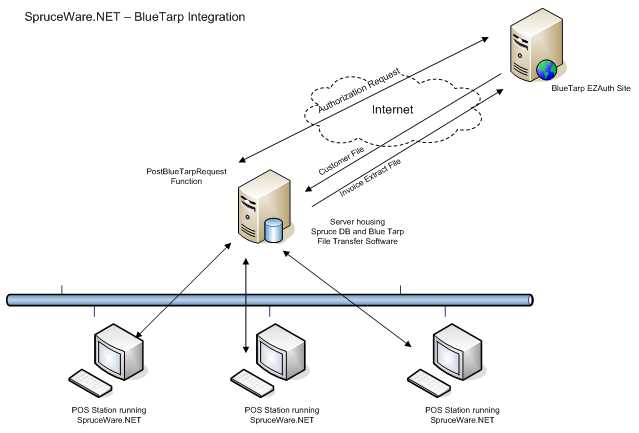
How Does Capital One Trade Credit (formerly BlueTarp) Work?
Capital One Trade Credit (formerly BlueTarp) and
1. Before any business (your customer) can use Capital One Trade Credit (formerly BlueTarp) services, they must complete a credit application and be accepted.
2. After the customer's application is approved, you can set up an account in the application or modify an existing account to add the Capital One Trade Credit (formerly BlueTarp) account information. The account needs to be a "cash" type account with no credit limit.
3. Capital One Trade Credit (formerly BlueTarp Financial) creates a text file (customer.txt) each morning that identifies the complete list of customers authorized to use Capital One Trade Credit (formerly BlueTarp) services for your company. This file includes purchaser names and their associated Capital One Trade Credit (formerly BlueTarp) account identifiers.
4. Capital One Trade Credit (formerly BlueTarp) provides your business their software, which must be installed on a PC on your company's network. This software connects to Capital One Trade Credit (formerly BlueTarp) server each evening and downloads the customer data placing the file in a designated "hand off" folder.
5. The Spruce application server runs a scheduled service that retrieves the customer data from the "hand off" location and updates the database tables with the latest information. This includes updating the Capital One Trade Credit (formerly BlueTarp) flag on applicable accounts and also populates the Capital One Trade Credit (formerly BlueTarp) card holder table.
6. Any new Capital One Trade Credit (formerly BlueTarp) card holders must be mapped to their accounts using the Capital One Trade Credit (formerly BlueTarp) Maintenance form. You can access this form by selecting Point of Sale > Utilities > Maintenance > Blue Tarp. You need to complete this process before the customer can charge to their Capital One Trade Credit (formerly BlueTarp) account.
7. Capital One Trade Credit (formerly BlueTarp) accounts work very similarly to a regular self-managed accounts during a Point of Sale transaction; however, Capital One Trade Credit (formerly BlueTarp) accounts must be "cash" accounts. The Charge payment method is selected on Capital One Trade Credit (formerly BlueTarp) customers. Additional fields display their Capital One Trade Credit (formerly BlueTarp) information. Authorization for both charges and credits are done immediately during processing. This is accomplished by a connection initiated by the application to the Capital One Trade Credit (formerly BlueTarp) EZAuth server using an Internet connection. If authorized, the Capital One Trade Credit (formerly BlueTarp) account's credit limit is immediately updated (an inquiry is also available for checking a Capital One Trade Credit (formerly BlueTarp) card holder's available credit outside a transaction).
8. On a daily basis, no later than 5 AM the following day, an automated EDI service creates an invoice extract file (invoice.txt) of all transactions involving Capital One Trade Credit (formerly BlueTarp) account activity. This file is placed in the "hand off" folder where the Capital One Trade Credit (formerly BlueTarp) software can access it.
9. The Capital One Trade Credit (formerly BlueTarp) software locates the file and converts it to an XML format, connects to Capital One Trade Credit (formerly BlueTarp) using an Internet connection, and transmits the file. A copy of the file is also emailed to Capital One Trade Credit (formerly BlueTarp) in case there is a transmission error.
Initial Setup
Here's a list of what needs to be done before using Capital One Trade Credit (formerly BlueTarp) along with the software:
1. (User & Capital One Trade Credit (formerly BlueTarp)) Contact Capital One Trade Credit (formerly BlueTarp Financial) to set up a merchant account and to receive or download the appropriate software.
2. (User) Install the Capital One Trade Credit (formerly BlueTarp) software on the application server. This software runs scheduled jobs that manage the exchange of data files (invoice and customer) between Capital One Trade Credit (formerly BlueTarp) and your network. Note: any questions or assistance needed in the installation, setup, or use of the Capital One Trade Credit (formerly BlueTarp) software should be directed toward Capital One Trade Credit (formerly BlueTarp) representatives. Support will not be able to assist you with this part of the setup.
3.(ECI Support) will configure the SQL database with the appropriate settings and security certificates necessary for credit authorization.
4.(ECI Support and/or User) Configure system parameters specific to Capital One Trade Credit (formerly BlueTarp).
5.(User) Assign a Capital One Trade Credit (formerly BlueTarp) Merchant ID to each Branch. Capital One Trade Credit (formerly BlueTarp Financial) provides the merchant ID.
6.(User) (Future) Assign a Capital One Trade Credit (formerly BlueTarp) ID to each Point of Sale Station. Not currently implemented.
7.(ECI Support) Load the initial customer file provided by Capital One Trade Credit (formerly BlueTarp).
8.(User) Use the Capital One Trade Credit (formerly BlueTarp) Maintenance utility to map Capital One Trade Credit (formerly BlueTarp) card holders to their accounts.
9.Complete any required system journal mapping for Capital One Trade Credit (formerly BlueTarp) as a payment method for sales and returns.
Support
There is a set up fee for Capital One Trade Credit (formerly BlueTarp). This fee does not include any on-going support for Capital One Trade Credit (formerly BlueTarp) integration. Due to issues with network or Internet connectivity, there is the potential for problems with either authorization or the exchange of files. Typically, these will be issues caused by changes beyond our control and will need to be resolved locally or by contacting Capital One Trade Credit (formerly BlueTarp) in the event of issues with connectivity to their site or any problems or use of the software they supply.
Some Points
It's important to point out that a customer who is set up for Capital One Trade Credit (formerly BlueTarp) are not allowed to maintain a Capital One Trade Credit (formerly BlueTarp) account and also a user-managed charge account. If the customer previously held a store-managed account and is changing to a Capital One Trade Credit (formerly BlueTarp) account, their existing receivables can still be managed until they are paid. It may be better to open a new account for Capital One Trade Credit (formerly BlueTarp Financial) use in some cases; however, this is up to the user.
Capital One Trade Credit (formerly BlueTarp Financial) accounts are treated as "cash" customers and Capital One Trade Credit (formerly BlueTarp) transactions function similar to a bank card transaction. Capital One Trade Credit (formerly BlueTarp) customers can pay with alternate methods of payment such as cash, check, or a bank card. If an existing self-managed (store) charge customer is modified to use Capital One Trade Credit (formerly BlueTarp), their account type will automatically be modified to "Cash." Functions such as credit override won't function or be necessary because authorizations are done at the time of sale.
With regard to totals and reporting, a Capital One Trade Credit (formerly BlueTarp) invoice or return will affect Cash sales, not Charge Sales. In addition, Capital One Trade Credit (formerly BlueTarp) transactions will show up in a cash drawer whereas a regular store charge would not. In the case of a cash drawer, a Capital One Trade Credit (formerly BlueTarp Financial) transaction is treated the same as a credit card; however, a "BT" column is provided in the register to indicate which transactions involved Capital One Trade Credit (formerly BlueTarp). Receivables functions such as statements, posting, and status inquiry will not reflect any Capital One Trade Credit (formerly BlueTarp) transactions.
Capital One Trade Credit (formerly BlueTarp) Deposit Hold
Capital One Trade Credit (formerly BlueTarp® Financial Services) provides credit management services to building materials dealers. For companies using Capital One Trade Credit (formerly BlueTarp® Financial Services), we have enhanced how order deposits are handled. In the past, order deposits were treated the same as a Capital One Trade Credit (formerly BlueTarp) sale transactions in the application. Most companies using Capital One Trade Credit (formerly BlueTarp) rarely used the deposit function (only about 4% of eligible orders involve Capital One Trade Credit (formerly BlueTarp) as a method for deposit payment).
It's possible to place a deposit hold against a Capital One Trade Credit (formerly BlueTarp) card holder’s account. This reduces their available credit immediately but is not a sale.
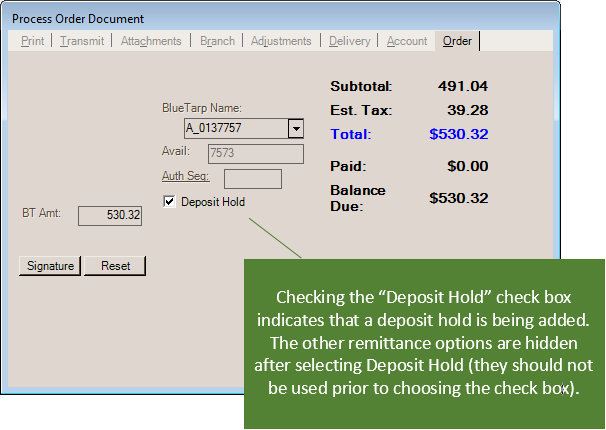
The main issues with implementing this feature were that Spruce allows multiple orders to be invoiced together, and Capital One Trade Credit (formerly BlueTarp) permits multiple deposit holds on the same order. We’ve added some restrictions on our end to make this easier to manage.
Important Points:
•It is only possible to invoice a single order at a time when a specific order involves a deposit hold. Very few Capital One Trade Credit (formerly BlueTarp) invoices currently involve more than one order (about 1%).
•Each customer order will only be able to have one hold placed against it at any given time. Changes to an existing hold amount on an order will cancel the original hold and replace that order’s hold with the new amount. Holds are not cumulative on the same order. Different orders for the same customer can each have holds, however.
•Deposit holds are not order deposits. No deposit amount is shown on the order.
•Deposit holds don’t reduce the balance due on the order.
•Closing or voiding (or invoicing) an order removes the hold.
•Capital One Trade Credit (formerly BlueTarp) deposit holds can be applied from the Orders transaction and the Capital One Trade Credit (formerly BlueTarp) Deposit utility, but not from the Payments transaction in Point of Sale.
A new utility, "Capital One Trade Credit (formerly BlueTarp) Deposit Hold," provides the ability to add or remove (void) a hold outside of an Order transaction.
Related Parameters
A new parameter has been added that either prevents or allows acceptance of order deposits using Capital One Trade Credit (formerly BlueTarp) as a payment method. This "No Capital One Trade Credit (formerly BlueTarp) Deposits on Orders" parameter is accessible from the Point of Sale, Settings tabs of the Parameters form (Maintenance, Database, Parameters). Enabling this feature prevents ALL types of Capital One Trade Credit (formerly BlueTarp) deposits (including this new Hold feature).
Another parameter can be set (by support personnel) to default ALL customer order deposits to Deposit Hold (for Capital One Trade Credit (formerly BlueTarp) enabled accounts). This is done only upon request.
It's possible for Capital One Trade Credit (formerly BlueTarp) accounts to have multiple card holders assigned. In these cases, the person processing the sale will need to pick the appropriate card holder using the drop down.