My Open Customer Orders
This activity lists open customer orders where the current user is either the "order" (Entry) user or the Assigned user on the Order documents (based on your selection using the radio buttons on the right-hand side of the data grid area). The "order" user would be the user who created the order. The "order" user can be modified after initial processing by using the Return Chargeback utility. The assigned user would be the user assigned to the account or job at the time the customer order was created. Changes to the assigned user on the account or job would not usually affect the quote unless a user merge is used. You an select the Last Modified button to display the orders you were the last person to modify. To include the orders the user is responsible for that have been partially received, choose the Include Partially Received Orders check box.
This and all other activities must be assigned to an "activity code" that is subsequently assigned to one or more users.
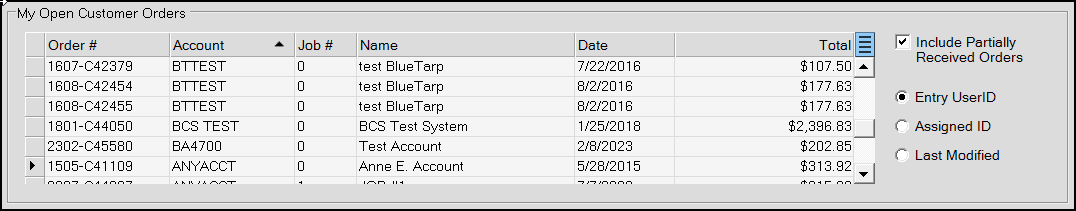
To view additional information about any document listed in the data grid, double-click on the document ID (listed in the "Order #" column) to open it using the Document Viewer.
To open a customer order for modification using the Orders transaction in Point of Sale, double-click on the row header cell ![]() next to the desired order.
next to the desired order.