Mapping Overrides for ACE Hardware
Use the Mapping Overrides to choose options and preferences for processing ACE transmissions. The selections vary by vendor and not all are used with every vendor (options that do not apply are disabled and show the text "<Default>" in light gray text color). Override options must be chosen for each branch that sends and receives ACE transmissions.
To set the ACE Mapping Override options:
1. From the Main Menu, choose Maintenance > Database > Branches. The Branch Setup form displays.
2. Choose the first branch you want to add ACE settings for from the Branch ID list and choose the EDI tab.
3. From the Settings for list, choose ACE.
4. Choose the Menu Marker ![]() and from the context menu, choose Mapping Overrides.
and from the context menu, choose Mapping Overrides.
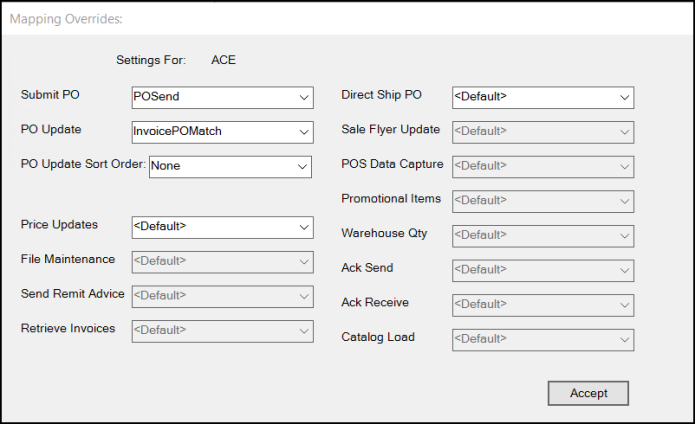
The Mapping Overrides box displays. If you have more than one location, you need to make these changes for each branch location.
-
Submit PO
Choose the POSend option. This format is used for sending order data to ACE Hardware Corporation.
-
PO Update
The three options provided are:
Default brings in lines into PO Update split by Invoice, Suffix, and Bulletin.
InvoicePOMatch, used in most cases, matches a PO (purchase order) identifier in the data with a purchase order document allowing multiple PO documents to be updated by a single data file. This update type also includes ACE bulletin numbers.
EDIINVOICESIMPLE, does not match on purchase order documents and does not include the bulletin information. -
PO Update Sort Order
This override is available for all EDI features. Your selection determines whether purchase order details are to be re-ordered based on either the item number or tote when updated by EDI processing with receiving quantities and costs. In addition, Tags & Labels uses the PO Update Sort Order selection when copying a Purchase Order (using the Import (F2) function). If the override for sorting is set to anything other than None, the sort order of the purchase order's item details is retained.
•None
Select this option to preserve the original order of entry of the purchase order details. In this case, the details are not re-ordered by EDI processing.
•Item Number
Select this option to sort the item details on purchase orders based on the application's item numbers (not the vendor-item SKU).
•Tote
Tote refers to a reusable container used for shipping loose merchandise by the vendor. It could also possibly refer to a pallet or other type of container. This would only be used if the vendor provides reference to a "tote" in their PO Update data and we update the purchase order data (details) using that information.
Sorting preference is available to all EDI features; however, the option was specifically added for Do it Best® members. Other EDI providers may or may not provide this information with their data.
-
Price Updates
The overrides for Price Updates determine how "hotsheet" data is used to update your catalog, items, and pricing. The following options are provided:
| Document Format | Description |
|---|---|
|
HS_FileMaint |
Brings in Price Changes, Sale Prices, File Maintenance, and ACE Rewards. This updates catalog data as well as the following item (inventory) fields: Description, UPC, Discontinued flag, Department, Class, and Fineline. Price changes include both sales and dynamic promotions (types 6 and 7). This also updates instant savings and promotional items in your inventory. ACE Rewards card information is also updated. |
|
Hotsheets_VP |
Variable Price hotsheets. This format is used for price updates and sale pricing only. No file maintenance is done and no ACE Rewards data is updated. A flag in the hotsheet data determines which of several ACE prices are used. Promotion pricing is now delivered as part of the Hotsheets retrieval. |
|
HS_FileMaintNoDesc |
This is identical to the HS_FileMaint type except that inventory item descriptions are not updated (only catalog descriptions are). |
|
HS_FileMaintCostOnly |
This is identical to the HS_FileMaint type except that price changes only include cost. This assumes that the customer is basing their pricing off of cost or is using a third party tool such as Margin Master™, a product of RetailerSoft™ (http://www.retailersoft.com), to manipulate their pricing. |
|
HS_FileMntCostOnlyND |
This is identical to the previous type, HS_FileMaintCostOnly, except that inventory item descriptions are not updated (only catalog descriptions are). |
-
Direct Ship PO
The only option provided is POSend. This format is used for sending "direct ship" purchase order data to ACE Hardware Corporation.
The remaining mapping overrides settings are not applicable for ACE-supplied businesses
Note: Promotions are now folded in with the ACE Hotsheet transmissions.
5. Choose Accept when you have completed your mapping override settings.
6. Choose Process (F12) to save these changes to the database.
7. Repeat these steps for any additional branches (stores) that need to process ACE EDI transmissions.