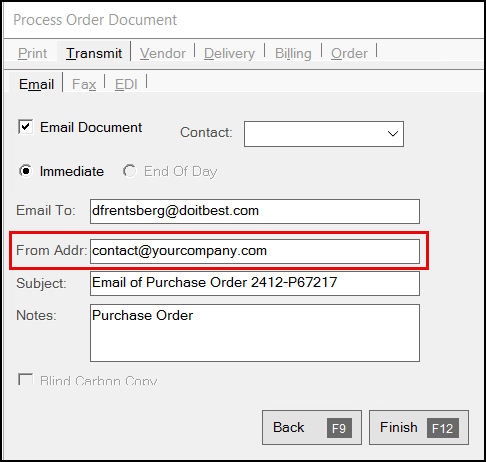Using ECI Mail for Gmail Support
Due to changes made by Google on its Gmail platform, businesses that rely on the Gmail service will no longer work with ECI’s email applications. ECI has provisioned a new email solution that will seamlessly allow your business to continue to communicate without affecting your ability to send or receive customer and vendor emails.
This change ensures an uninterrupted email service for you, your customers, and your partners and provides a long-term solution to the change in technology. This topic explains how the new ECI Mail process works and how these changes will affect your email communication.
Note: If you have implemented two-factor authentication for your store’s Gmail address and set up the App Password for the application, the application will use this existing security process to send and receive Gmail communications. These instructions are provided in Adding a Secure Gmail Password to the Application. The ECI Mail alternative is not required if these settings are in place.
IMPORTANT: If you use an email platform other than Google (Gmail), your email process will not change as part of this initiative.
Understanding the ECI Mail Process
ECI Mail uses a third-party email platform to manage Point of Sale, Purchasing, and Receivables communications for companies that use Gmail. The ECI Mail process ensures that the email addresses you have stored in the application for your business, your customers, and your vendors work as they have in the past. This process has been set up for you in the background and requires no changes on your end.
Understanding the ECI Mail No-Reply Address Formats
The ECI Mail parameters are proprietary and confidential. This ensures better security. These settings are enabled for all businesses that use Gmail and are deployed to your application automatically with the version 28.1 update. The ECI Mail process uses a no-reply address and embeds an appropriate <reply-to-address> within the body of the email, so your customers and vendors can reply to your emails directly. The format of the no-reply email address is based on the type of email you are sending and your application’s delivery platform.
For most emails, such as sending invoices, statements, and purchase orders, there is a standard no-reply email address that is specific to your environment:
-
For Hosted businesses, this is the no-reply email address format: noreply@spopsh.ecilbmh.com.
-
For On-Premises businesses, this is the no-reply email address format: noreply@spops.ecilbmh.com.
Note: This new process makes no changes to the Subject line logic. This works as it always has.
The use of these no-reply email addresses means that the reply process will be slightly different now. The “reply to” email addresses you have created for customer and vendor responses in the application (for statements, invoices, purchase orders, etc.), will be embedded in the body of the emails due to the ECI Mail process. While your customers will not be able to click Reply to respond to you, the emails they receive will contain a link that uses the same reply email address as before. They can reply by clicking the link in the body of the email. In some platforms, the customer or vendor will need to copy the email address and paste it into a new email message to respond.
Understanding the <reply-to-address> Settings
When your customer or vendor receives an email from you using this new process, they cannot reply to the no-reply address the email comes from. In each email, there is an embedded reply link that contains a <reply-to-address>:
-
** Please direct replies to the following email address: <reply-to-address> **
But how do you know what the <reply-to-address> is?
In the Parameter Settings > Setup > System tab, if the Default check box is enabled (checked), the application embeds the From Address field entry as the <reply-to-address>:
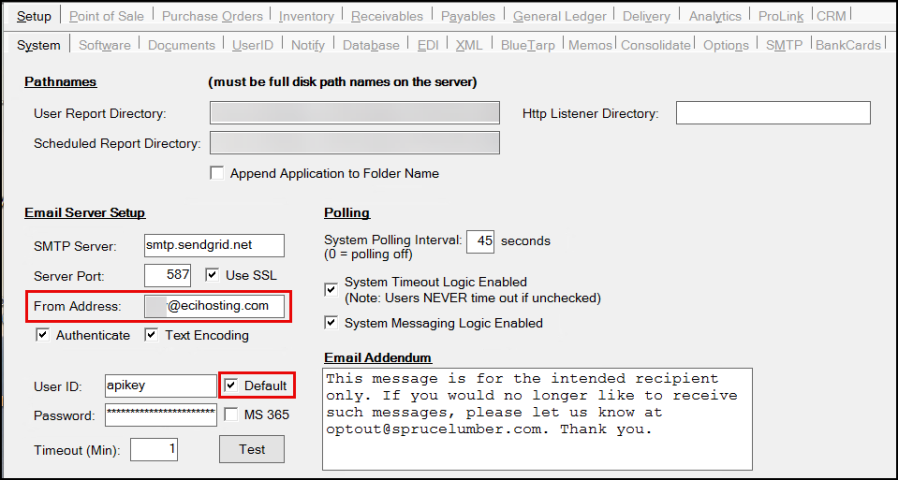
If the Default check box in the Setup > System tab in Parameters is not enabled (unchecked), ECI Mail uses the current email address logic in your system for the <reply-to-address> based on the type of email that you are sending. For example:
-
For statements and invoices, the <reply-to-address> would be the email address set in the Branch Setup form:
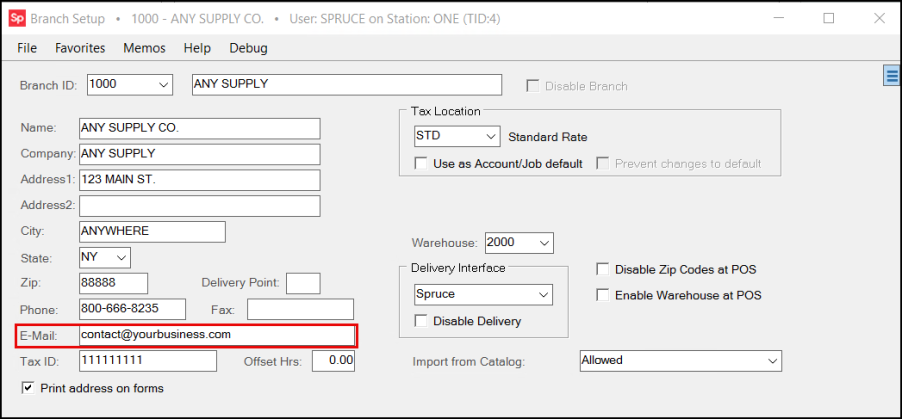
-
For Purchase Order transactions, the <reply-to-address> is the From Addr field entry in the Transmit > Email tab of the Process form. The email address may also be tied to the contact you choose from the Contact list.