Post Journals
The process of finalizing journal entries is called "posting." This activity is used to finalize journal entries that have been previously selected for posting. Posting updates account balances and creates automated entries for owner's equity and retained earnings (if necessary). Once posted, journals can no longer be modified unless posting is reversed using the "Un-post Journal" option available from the Journal Inquiry form. This can be used as long as the cycle and fiscal year that the journal was posted to is open (not closed). Once a cycle is closed (from the Close Cycle option), no further entries may be made to that cycle, so closing cycles should be done with caution.
Journals won't be available for posting unless they have been designated as selected. Journals (a collection of entries) can be selected either from the Journal Entry transaction using the "Posting Scheduled" check box or Journal Selection for selecting multiple journals at once. Both options are also located on the General Ledger menu.
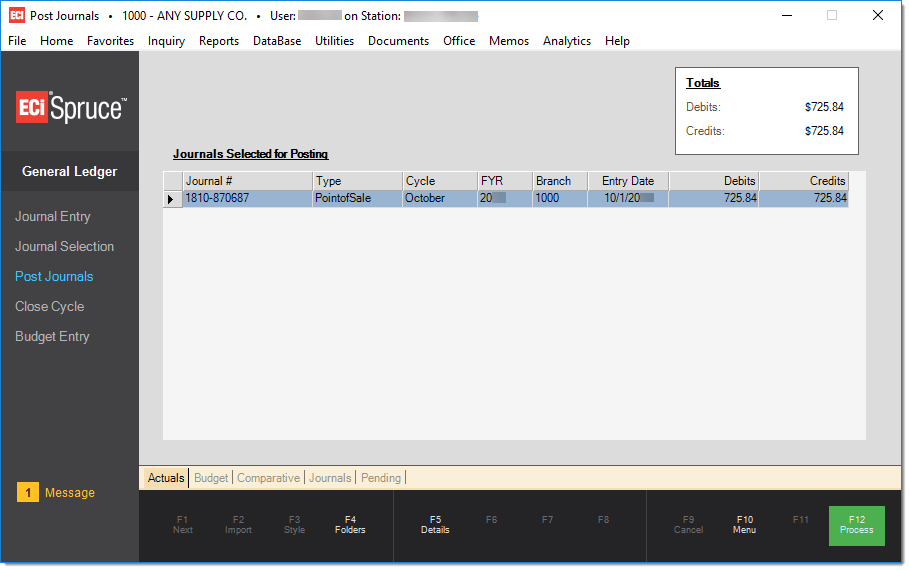
Posting may be disabled if too many open cycles exist (over two (2) years) or if certain problems with ledger balances or journals are identified. If a problem with a specific journal causes a problem, try re-saving the journal and then try to post again. If processing indicates an issue with existing balances, contact support for assistance. If you have too many open cycles, you must close some cycles before posting will be allowed.
Selected journals automatically display upon accessing the Post Journals screen. A total of the debits and credits will be listed above for reference. Review the listing. To view additional information about any journal entries, use the F5 (details) function. If any journals appear that should not be posted, leave this area and deselect the journals before processing. If no journals appear, none have been selected for posting and processing will have no effect. Once you are satisfied that the journals appearing are correct and should be posted, use the F12 (Process) function to finalize the entries.
A totals panel located in the upper-right hand area of the form displays the total debits vs. credits for the journals listed. These totals should always match.
Functions
The following functions are provided for this transaction:
Folders (F4)
Folders only display information when viewing account entry Details (F5) for a specific journal. Click here for more information regarding folders in the General Ledger area.
Details (F5)
To view details, select a journal document from the listing in the "Journals Selected for Posting" data grid and then choose Details (F5). The account entries making up the journal will be listed. Owner's Equity (Retained Earnings) and Net Income entries won't be included. They aren't added until you choose the Process (F12) function to complete the posting.
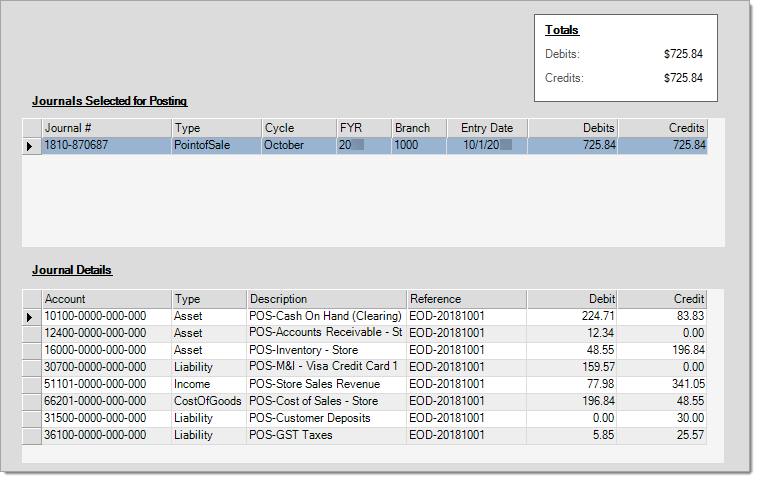
Menu (F10)
This function cancels the current transaction if any (usually after the user responds to a dialog) and activates the navigation menu (on the left-hand side of the application window).
Process (F12)
When you're satisfied that the selected journals should be finalized, choose Process (F12) to post all of the journal documents listed in the "Journals Selected for Posting" data grid. Error and/or warning messages may appear at this time.