Delivery > Utilities > Invoice Load
The Invoice Load utility invoices manifests, which are Point of Sale documents with a delivery load. Not all documents associated with a load (manifest) are necessarily eligible for invoicing, such as Cash On Delivery (C.O.D.) invoices, for example, would not be considered since their accounts have already received an invoice (payment processing is not the same as invoicing). In addition, Cash orders that have not been paid in full are also not eligible for invoicing here. Only orders and tickets for receivable accounts and customer orders for Cash-only accounts where the order is fully paid (via deposit) are eligible for invoicing using this utility.
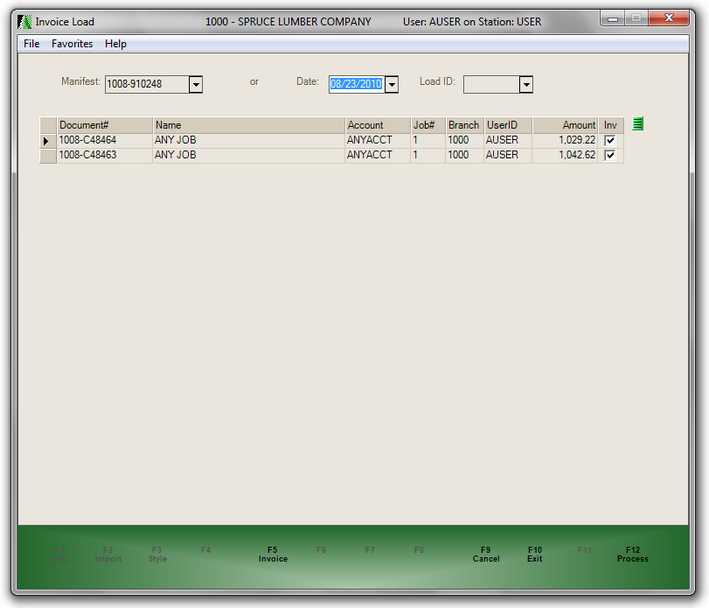
There are two options for selection: manifest and date/load ID. The Manifest drop down may be used to scan, enter, or select the manifest document linked with a load. The date and load ID work together and allow you to limit the list of loads to a particular date. Different information is displayed in the drop downs for manifest and load ID, so use whichever seems most appropriate.
After a load or manifest document has been selected, any eligible documents are displayed in the grid. This includes account information and the amounts of each delivery document.
There are two ways to invoice the documents listed. One option is to select multiple documents and use the Process (F12) function to invoice all the documents at one time. This invoices each document "as is," the user cannot make changes to amounts, quantities, etc. A second option is to individually invoice the first selected document in the grid using Point of Sale. To do this, choose Invoice (F5) after selecting one or more documents in the grid. This allows you to make changes as needed prior to processing (you can also choose to cancel if you decide not to invoice after reviewing the transaction). Both functions work similar to how they are handled in the Invoice Orders and Invoice Tickets utilities in Point of Sale.
There can be some cases where a particular document cannot be invoiced using the Process (F12) function. This usually occurs when something about the items or sale itself would require a user to make selections or decisions as a requirement for processing. Manually invoice any such transactions if prompted.
After deliveries have been invoiced, the documents referencing the original orders and tickets are replaced by the resulting invoice documents.