Bad Check Maintenance
This area is used for maintaining information in a Bad Check table in the database (located under Receivables > Database). During Point of Sale processing, the check data is compared to the bad check data for any matching ID or checking account number. If a match is found, a warning (or error) task list is produced at Point of Sale to warn the user (sale clerk, etc.) or prevent processing (if upgraded to an error). The "Bad Check ID" can be any identification method your company chooses; however, we suggest using a drivers license. Phone numbers and checking accounts can change and are not reliable for long term identification. The same form of identification should be used consistently.
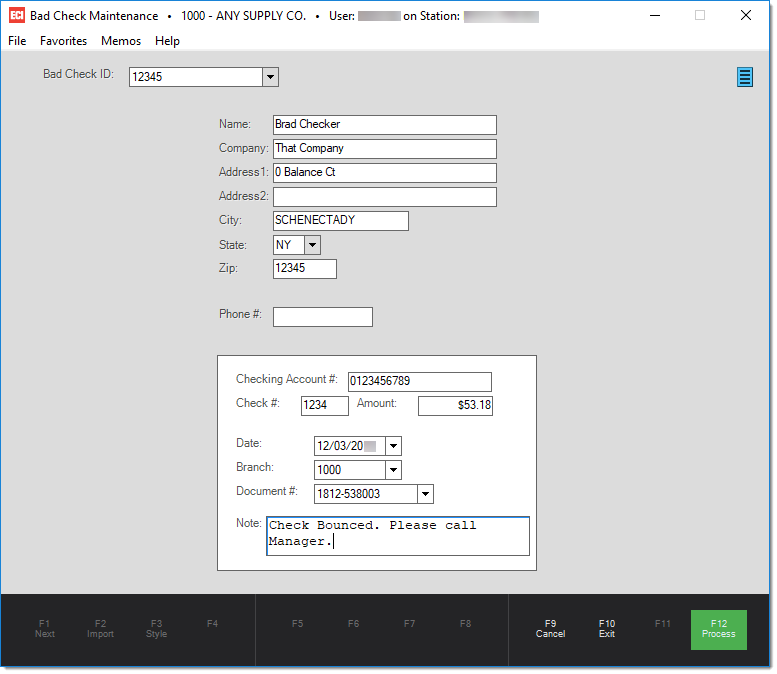
To add a new "bad check" record, enter the ID (drivers license, etc.) and complete the form then choose Process (F12). You can also modify an existing record (to add or change information, etc.). The Menu Marker (![]() ) offers a "delete" option for permanently removing a bad check entry.
) offers a "delete" option for permanently removing a bad check entry.
For the bad check option to work, Point of Sale users must request and enter identification during Point of Sale processing. This can be required by modifying the task list warnings associated with check related fields on the Process (F12) forms.