Options
The Options (Alt-P) tab offers miscellaneous options for the vendor such as document delivery and catalog image defaults.
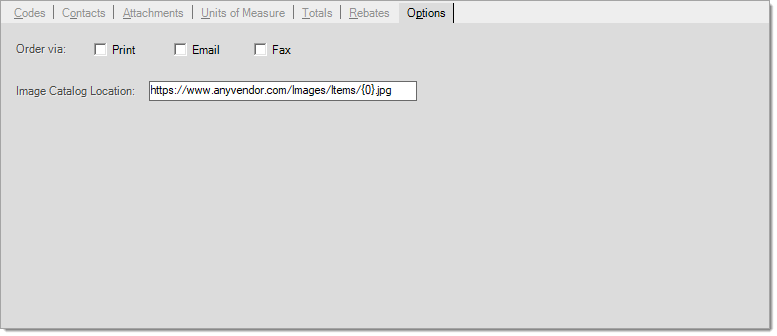
Vendor Maintenance: Options (Tab)
Order Via
These are used for document delivery defaults in applicable Purchasing transactions (Order Entry, and Consolidated currently). The default Email and Fax Number for the vendor is used if the Email or Fax defaults are selected (checked). Information linked with contacts (if any) is not used in the absence of an Email address or fax telephone number for the vendor. If no default fax number or Email is set for the vendor, the options may still be checked on the process form and require completion by the user prior to processing.
Image Catalog Location (Non-EDI)
This feature is provided for vendors who have a catalog and who don't have EDI functionality. Some vendors may offer an on-line image repository or provide image data that your company maintains locally (originating from a USB drive or DVD/CD, for example). You could also use this to create your own vendor and catalog records with self-provided images.
The text value of the field should be be either a local or network path or URL which may contain parameters that can be replaced based on different values provided by the catalog data. The end-user (client) must have access to any path you specify. For example, if you are specifying a URL (web site address) and the user won't have access to the Internet, or the web site is restricted, the image won't display.
Use of this feature may be a bit technical for some users. The text entered accepts any of up to five (5) possible replacement values. These replacement values are indicated by the insertion of an array index into the string (text) of the path or URL you enter.
For example, in the following URL, we'd replace the text {0} with the item's vendor SKU and attempt to locate an image matching that item.
https://myvendor.com/Images/Items/{0}.jpg
If our catalog item's vendor SKU was "123456," we'd replace the "{0}" part with that value and wind up with the following URL instead:
https://myvendor.com/Images/Items/123456.jpg
Now, as stated, we provide five (5) replacement values from the catalog data which are as follows:*
•{0} - Vendor SKU
•{1} - Image ID
•{2} - Product ID
•{3} - Model Number
•{4} - Barcode
It's important to point out that the replacement values are numbers between zero (0) and four (4). Using numbers outside of this range won't work and may cause errors. It's important that the numbers be enveloped (surrounded by) the opening and closing brace symbols, "{" and "}" specifically. Other types of characters, such as square brackets and parentheses, won't work.
The file format of a vendor's images may vary from our example, so please use the appropriate file extension based on the vendor's selected image format.
*The values included with catalog data by any given vendor can vary and not all data can be manually entered.
This functionality isn't enabled when a vendor is assigned to a legitimate wholesaler (EDI) identifier (such as would be used with ACE Hardware®, Do it Best®, Orgill, True Value®, etc.). In most cases, when EDI is used, the vendor's catalog already provides item image capability. The only other condition is that a catalog item must exist. We cannot promise that this will work for all vendors. The vendor would have to provide the path information.