Reporting - Select (F5) Function
Using the Function Keys
A number of function keys are available with reports.
Preview (F8)
Use this function key to preview the report before printing or saving it to a file.
Process (F12)
Use this function key to choose options for printing, saving the report to a file, or transmit it, based on the report settings. These options are available with all reports. Others, such as those related to saving and scheduling, are available with many but not all reports.
Select (F5)
Use the Select (F5) function to choose and load previously saved report settings. You can save report settings using the Save (F6) function, when applicable (report saving and selection is not provided for all reports).
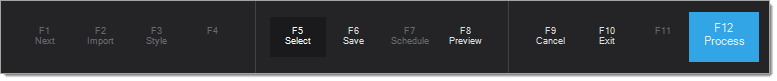
The "Select Report Settings" dialog box offers a drop down control for report selection. Only public and the user's own private saved reports will be included in the listing. After selection, the report's associated description is displayed below. Click or choose "Accept" to continue and load the selected settings.
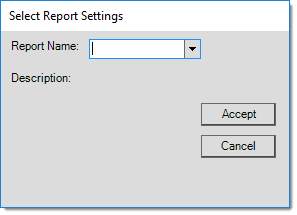
Select Report Settings
Deleting Saved Reports
To delete a saved report, choose the Menu Marker ![]() to display a context menu and choose the Delete option to delete the previously saved report settings. The Menu Marker only appears after report selection and if you have permission to delete the report. You can only delete a private report that you created or a public report. User security can restrict the ability to view or access Menu Marker functions. In addition, deletion may be restricted if the report settings are currently used with report scheduling.
to display a context menu and choose the Delete option to delete the previously saved report settings. The Menu Marker only appears after report selection and if you have permission to delete the report. You can only delete a private report that you created or a public report. User security can restrict the ability to view or access Menu Marker functions. In addition, deletion may be restricted if the report settings are currently used with report scheduling.