Purchase Order Builds
Most businesses would agree that using automated Purchase Order builds would save time and effort. However, at the same time, implementing and using automated ordering can seem intimidating. There tend to be two main issues preventing users from using automated builds: trust and time. This topic presents the basics of automated ordering and addresses these issues to help companies transition to automated purchasing.
TrustTrusting automated ordering is difficult because it seems like you are giving up manual control over purchasing and relying upon a computer system to do calculations you may not fully understand. Trust is built over time and repeated use. You always have control over the final result, but are letting the data and your computer system do some of the work for you. We will explain the concepts behind automated purchasing starting with the basics. TimeTime is a precious commodity. The idea of configuring purchasing parameters for your entire inventory can feel like a daunting task in itself. Add on the idea of maintaining those settings over time causes many companies to give up on the idea of automated ordering. Another aspect of time is the amount of history you have accumulated since your live date. Many companies feel that they have to wait a year or more to build up enough history to use builds. |
Investing some time up front can pay off in the long term, and initial maintenance can be aided by support. Suggestions on getting up and running are covered in this topic. Even if you don't have much history on the system, builds can still be useful. One use for history is for auto adjusting your maximum quantities. This is optional and for many items prior year history isn't much of a factor in ordering decisions. In many cases, such as days supply, the software will use the past 30 day period if history from the prior year is not available.
What types of inventory work best when using a Build?
LBM companies typically stock a variety of inventory that includes retail hard goods as well as commodities such as lumber and other raw materials. For the most part, hard goods (hardware, tools, fasteners, etc.) typically have more stable pricing and are purchased on an "as needed" basis to replenish what your company sells from stock. Lumber (aka. Timber) and other building materials can vary in pricing much more because they are typically traded as commodities.
Supply and demand, economic, weather, and other factors have more of an impact on building material production and costs than most hard goods. Due to these factors, how your company orders different types of inventory can and should vary.
For basic replenishment, the application offers item settings such as minimum, maximum, days supply, and lead time. These are used by the standard build process to create an order for goods that have designated quantities. Settings such as minimum and maximum are less useful for building materials since your company isn't basing the purchase decision on static numbers.
We now offer a build "override" that allows users to create a build based upon a usage period they define as well as an optional growth factor instead of minimum and maximum quantities. The override option is access via a menu marker on the Build (F7) form in Order Entry (Purchasing).
Basic Concepts for Replenishment (Purchase Order Builds)
When designing the application's purchasing module, we wanted to keep the basic idea of purchasing simple. These are the basic concepts for collecting items for a standard automated purchase order build:
Note: Current item quantities display and are set in the Item Maintenance form on the Branch > Codes tab.
-
An item's minimum quantity is its re-order point.
-
An item's maximum quantity is the desired shelf quantity (quantity to stock).
-
When an item's availability drops below minimum, it is eligible for automated purchase order builds.
-
The quantity ordered by an automated build is the Maximum minus the Available.
The Maximum is the value established on the Item Maintenance form for the product.
This formula determines the Available amount:
Quantity on Hand - Customer Order Quantity Due for Delivery (if any) + Purchase Orders for Quantities Due to be Received within the lead time (if any).
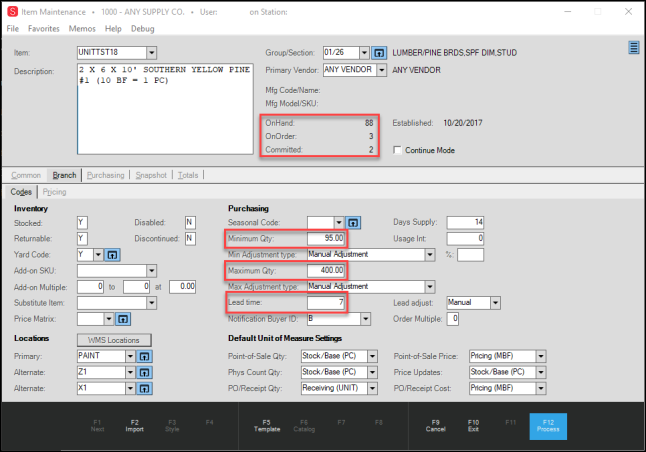
Item Maintenance Form > Branch Tab > Codes Tab
Note: The application may convert ordered quantities to the designated Unit of Measure if that measure is different from the item's BASE measure.
When no vendor is specified or no vendor-item exists matching the order vendor, the determined quantity needed is converted to the item's default "PO/Receipt Qty" unit of measure. If the determined order quantity (in BASE terms) winds up being less than one after conversion to the designated measure, the application won't order the item in the build! If you specify a vendor and the application locates a matching vendor-item, the application uses that measure and package quantity.
Companies new to automated builds should start with the basic concept outlined above. To use an automated build, you need to do some file maintenance to set the following purchasing settings: minimum, maximum, and lead time. More advanced settings related to specific vendor settings are also available. These are applied after the "basic" build quantity is determined and can change the order quantity if used.
Note: The quantity to order is the difference between the available amount and the maximum amount (the desired stock/shelf quantity to maintain). The application can adjust these quantities based on the days supply, the outstanding customer orders, purchase orders, vendor-item settings, etc. You may want to keep these settings/values in mind when you track what is included or excluded from the build.
Replenishment Based on a Net Sales for a PeriodAs a secondary option for replenishment builds, we offer a "replenishment" override that includes items with net sales (sold less returned) for a period you specify. Additional preset date periods of "last 7 days" and "last 14 days" are provided as well. This option bypasses the normal build logic, so it doesn't consider minimum or maximum. The selections made on the build form (group section, vendor, etc.) are considered. This feature should not be used with long periods of time and may not work well with large quantities of items as it must calculate the quantity sold less returned for each item. It may be necessary to limit the build selections to achieve better results if you must use a longer period of time. This Help topic refers to "replenishment" as a purchasing methodology-concept and not the "replenishment build" feature specifically. |
Basic Concept for Usage Based Ordering
This type of build does not use either minimum or maximum quantities. Instead, the build calculates the quantity to order based upon a usage period you specify and an optional growth factor you specify. In addition, you can optionally consider the item's on-hand and other related quantities when determining a quantity to build.
Here's a basic explanation of how this works:
-
A daily average usage figure is calculated for the period you choose. This is done by calculating the average daily usage for each month in the period you select. The average for each month is then prorated based upon the number of days in the month that is being considered for the calculation. For example, if you are including only 20 days in a given month, the total usage and total number of days in the month are used to create an average daily usage figure for the month and then that figure is multiplied times 20.
-
Once the daily average is calculated for the period, the growth factor is applied (if any) and the resulting figure is multiplied times the days supply you indicated (as well as any lead time assigned to the item). Days supply is used both for determining the order quantity as well as the end of the usage period.
-
If the "include existing orders" box is checked, each item's on-hand, on-order (POQDue), and committed (COQDue) quantities will be considered when determining how much to order; otherwise, they will not. Manufactured items that are also stocked use the on-order and committed quantities instead.
Planning your First Build
To keep things simple, we suggest starting small. Most companies use builds with their hard goods first, so we'll begin there. First, we'll need to decide what quantities to use for our maximums. We suggest setting the maximum quantities to the on-hand immediately after you receive your most recent hardware order. At this time, you should be close to fully stocked. Support can run a SQL command to do this for you (please plan a time to do this with support before you are ready to have the command run). At the same time, we can also set the minimum quantities to half (1/2) the maximum.
Minimum and maximum are primarily used for automated build calculations, so setting these fields should not cause any problems if you are not currently doing automated builds. Even if maximums and minimums are set for all hardware, you can still limit your build testing to smaller sections within the hard goods category.
Most companies purchase hardware on a regular schedule, such as weekly. If this is the case, we can also set the lead time for hardware items to be 7 days, for example. This can be done via Item Global Modify.
At this point, we have the required settings for performing a basic purchase order build!
Adopting an Automated Build Process
One way to ease into automated purchasing is to start with small product lines and work your way up. Another good idea is to shadow your current ordering process with builds and compare the two. Here's a suggested plan to follow:
-
The next hardware order (or whatever product line you choose to begin with), complete your usual ordering process but do not mark the purchase order as "ordered" in the process form.
-
After the goods you'd normally be ordering have been entered and saved in a purchase order, create a second purchase order using the build function.
-
Compare the two (2) orders. They won't match exactly, but you should be able to get an idea of how accurate it is by spot checking items and comparing the overall total.
-
After examining the results of the build, remember to update your original purchase order as "ordered."
-
Repeat this process over the coming weeks. You should tweak your minimum and maximum settings if you notice any unusual quantities being ordered over this time period. This may also help identify issues or problems with manual ordering, on-hand quantities, etc.
-
After four (4) weeks, or when you start to feel comfortable with the numbers, try using the build function on its own.
Vendor Specific Purchase Settings
Each item has the capacity to maintain vendor-item settings for up to three (3) vendors (vendor-item settings can be different for items in different branch locations). The vendor item settings are only considered when a Purchase Order build is processed for the same vendor. If no vendor is selected or if the "Vendor Match" option in the build is "None," then items for any vendor are assessed using theother criteria (such as group/section selections, etc.), without regard to the vendor item settings.
General Purchasing Considerations
Companies purchase goods based upon a number of factors including: space, cost, and demand.
Space
Space refers to the amount of shelf or yard area dedicated to a particular product as well as the amount of storage available. Many companies choose a "replenishment" concept for maintaining their inventory. This involves keeping only enough stock "on the shelf" to meet demand. This means limited or almost no additional inventory that's not accessible by customers. Doing this keeps less money tied up in inventory and increases turns (the number of times the average on-hand quantity for an item is sold during a 12-month period). Space tends to be the primary factor when purchasing hard goods but is not a major factor when purchasing commodity type products such as lumber/timber.
Inventory, such as hard goods, that fits a replenishment method would have the following characteristics:
-
Items would be purchased more strictly on a quantity needed rather than cost, so vendor's order multiples (with better pricing for volume) might be set to the lowest quantity.
-
Days Supply would be limited to shorter periods so that only enough stock to meet expected needs would be ordered.
-
Maximum and Minimum quantities would be lower. Maximum would reflect the retail space designated for the product (the shelf, bin, hook, etc.). The minimum amount will trigger when more stock should be re-ordered and tends to be lower for hard goods (in some cases, you may not re-order certain items until all stock is depleted).
-
Seasonal Codes would be assigned to items that should only be ordered and sold during particular times of the year.
-
Regular adjustments to purchasing parameters would not be necessary. Parameters are based on retail space and only trigger purchases when stock drops below minimum so there's less of a need for regular tweaking (once appropriate settings are in place).
-
Most hard goods are purchased on a regular ordering schedule (weekly, etc.) and often, the majority of purchases involve a single vendor.
Cost
The cost of a product is a primary consideration when purchasing large quantities at one time. This tends to be a primary factor with commodity type goods such as lumber/timber, for example. Commodity items are typically purchased when the best prices are available and in larger quantities than other items. Hard goods, on the other hand, don't tend to fluctuate significantly and represent a smaller investment per product, so cost isn't really a factor that's considered. In addition, hard goods must be replenished as they are sold which makes cost based purchasing unrealistic.
Some characteristics of cost based purchasing include the following:
-
Vendor multiples would be considered when ordering for the best price meeting quantity needs.
-
Maximum quantities would be higher. Minimums also would be set to a higher percentage of the maximum than with most hard goods. Commodity type goods used in construction are typically purchased in higher quantities than hard goods. To ensure that critical products are sufficient to meet customer needs, a higher minimum makes sense so that stock is rarely unavailable.
-
Vendor Quotes may be used to shop around to find the best price among several vendors.
-
Requires regular adjustments of purchasing settings (monthly, for example) to accommodate market conditions and changes in demand.
-
Ordering is done more on an as needed basis and can involve multiple vendors.
Demand
Some goods sell more quickly than others or may, by nature, occasionally require large quantities to meet a customer's needs. The factor of demand (or lack thereof) should be considered when making purchasing decisions. Demand can be a secondary factor with either hard goods or commodities, but is usually limited to particular products. Demand also accounts for goods that you don't stock which may be special ordered for customers. These goods are typically ordered upon request only and would not be replenished through automated purchasing.
-
Demand can have an affect on both Commodities and Hard Goods. A sale item might have inflated sales over a short period of time, for example. This should be considered when replenishing the product. For commodities, short term expansions in building might cause increased demand for particular goods that won't last beyond that period.
-
Seasonal goods are in demand during particular times of the year and not others. Easy examples are snow shovels and lawn mowers. These goods would typically be ordered prior to the season they are sold. In addition, they'd tend to not be reordered later in the selling season to avoid the possibility of unsold stock.
-
Demand can temporarily alter purchases of either commodities or hard goods, but can also affect usage and average sales making automated purchase orders think requirements are higher. Setting maximums appropriately, using seasonal codes, and discontinuing items you no longer want ordered can help prevent mistakes.
Item purchasing settings for different types of inventory will vary. Most companies only use builds for parts of their inventory and do manual ordering for the remainder.