Inventory Reports
The Inventory Reports section contains a number of reports for analysis, alerts, physical inventory, valuation, price books, and listings. Some reports can be run for past periods (sales analysis and valuation types, for example); however, it's important to realize that certain "current" item settings are used for selection (such as group-section, etc.) and these can change over time. Changes to items can alter where items appear on reports (and in which totals) on reports run for past periods. Reports, when run for a past period, don't provide a reliable "snapshot" of a particular point in time. To do this, you must run reports and save them either as a file or printed copy at the actual end of the period in question (year, month, etc.).
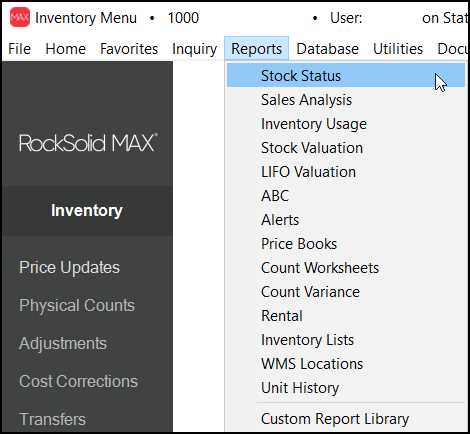
Stock Status
The Stock Status report deals primarily with inventory (item) quantities such as on-hand, available, and on-order. This report is used for purchasing and inventory maintenance.
Sales Analysis
The Sales Analysis report concerns profitability and sales volume for inventory items.
Inventory Usage
Usage refers the quantities removed from inventory due to sales and manufacturing activities. Usage may be a consideration for planning future purchases.
Stock Valuation
Valuation reports are used to estimate a value of the inventory your company maintains. In this case, the valuation is based on the average cost and quantity for a selected period.
LIFO Valuation
Valuation reports are used to estimate a value of the inventory your company maintains. "LIFO" is an acronym for "Last In, First Out." In this case, the valuation is based on the last (most recent) receipt cost and quantity for the end of a fiscal year (the previous year's valuation is also shown along with the difference).
ABC
This report ranks items based on year-to-date (YTD) sales. Items are grouped into 3 categories: A, B, and C. Group "A" contains items with the highest sales and Group "C" contains those with the lowest sales. Items are ranked on a monthly basis based on percentages defined in the Inventory Parameters (Maintenance, Database) and ALL items are ranked regardless of sales activity. For companies with high quantities of items that are not regularly sold, this can skew the calculations. Percentages should be set according to the overall percentage of "active" inventory, so if your active inventory is only 10% of your total number of items, the ABC percentages should all be less than 10%.
Alerts
The alerts report allows you to check items for selected types of potential issues regarding stock status (quantities), profit, costs, and other issues.
Price Books
The price books report is provided as a way to print or file save a copy of pricing for cases where the software may be unavailable (power outage, etc.).
Count Worksheets
This report is provided for printing worksheets for use with physical inventory counting.
Count Variance
This report is used prior to the completion of a physical inventory in order to identify potential mistakes and preview the estimated adjustment.
Rental
The rental report provides summary and/or detailed information regarding the standard Rental feature.
Inventory Lists
This report provides basic descriptive and categorization information regarding items (inventory).
Unit History
This report collects history information about a specific unit tally item, all the items related to a specific event (date range), or items associated with a specific group/section or all group sections you choose.
Custom Report Library (IN)
This selection provides access to ActiveReports® files that exist in the user's specified custom report library directory (if any) and that are prefixed with the characters "IN" (Inventory).
Additional custom reports are available for free from the Customer Portal. To access this portal, click this link to log in or sign up for an account.