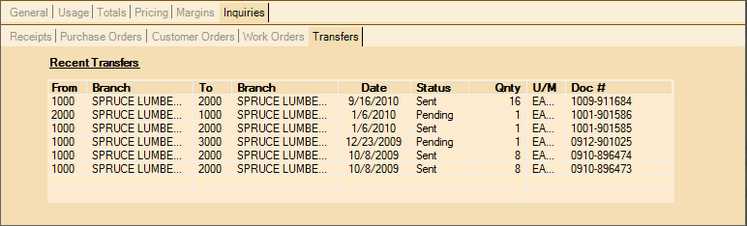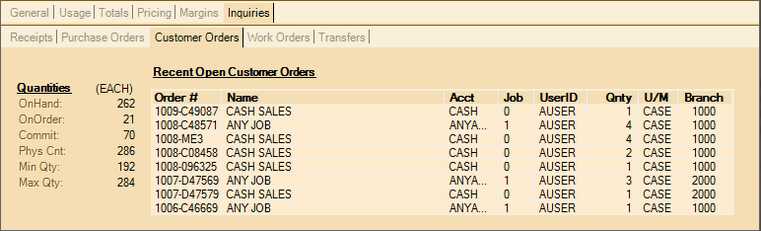Inventory Folders > Inquiries > Receipts
The Inquiries tab contains five inquiry based tabs related to purchasing: receipts, purchase orders, customer orders, work orders, and transfers. Most tabs display the same quantity and cost information for reference (under the Quantities and Costs headings). A grid is used to list recent activity for each selected inquiry.
Receipts
This tab lists the most recent receipts for the current or selected item. Up to 8 receipts are listed. To view more receipt history, use the Documents library to view "PO Inventory Receipt" documents and specify the item or use the Item Receipts inquiry located under the Purchasing area.
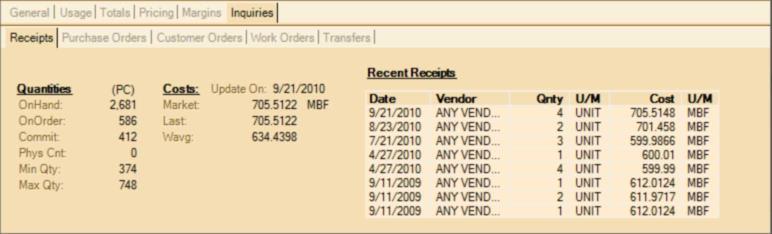
To view additional information about the quantities displayed, ![]() click here.
click here.
To view additional information about the costs displayed, ![]() click here.
click here.
Purchase Orders
The Purchase Orders tab lists the most recent open purchase order documents for the current/selected item. All open purchase orders that have been saved are listed (regardless of the "ordered" status), so the quantities many not necessarily match the item's on-order quantity listed under Quantities. Quantity and Cost information is repeated on this tab for reference.
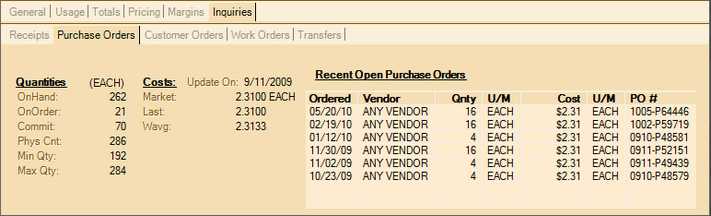
To view additional information about the quantities displayed, ![]() click here.
click here.
To view additional information about the costs displayed, ![]() click here.
click here.
Customer Orders
The Customer Orders tab lists the most recent customer order documents for the current/selected item. Quantity information is repeated on this tab for reference. To view any of the documents listed, double-click on the document ID listed in the Order # column.
To view additional information about the quantities displayed, ![]() click here.
click here.
Transfers
Transfers refer to movement of stock between your company's branch locations. This is done using the Transfers transaction located under the Inventory application area. If an item has been transferred, this tab will list the most recent transfers as well as the branches involved, dates, quantities, and status of the transfer. Status will be either "sent" or "pending." Pending means a request for a transfer has been made but has not yet been accepted.