ProLink Check Out
Once a consumer chooses "Check Out" from the Cart, the "Checkout" view is displayed. This requests additional details from the consumer about the order. All on-line submissions must be reviewed by your company and require post-processing via the software.
Pickup vs. Delivery
Two (2) options for order fulfillment are offered: pickup and delivery. Pickup refers to in-store pickup where the customer comes to the location to receive their order. Delivery indicates that the consumer wants your company to ship/deliver the order to them. The consumer's selection of a delivery method changes the information that the form requests. Currently, the "delivery" selection is provided under all circumstances and regardless of any delivery options being used or enabled. In addition, there is no availability check or other logic applied when a customer submits their delivery request. It's important to remember that submitted orders do not automatically become orders and aren't automatically added to the delivery queue (if used).
If the consumer indicates "Store Pickup" for the order, the store pickup location will be indicated and notes can be added to the order if needed. Order notes, if added by the consumer, become document notes once the submitted request is converted to a customer order.
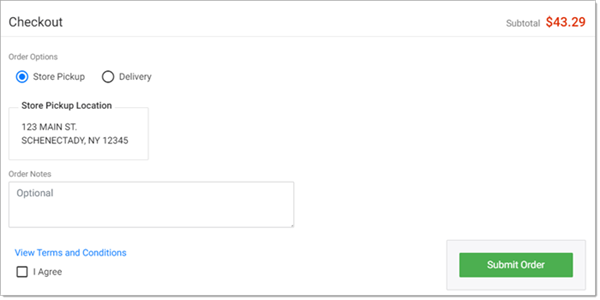
If the consumer has indicated "delivery" for the order, additional fields are presented related to delivery. Submissions that indicate delivery default to a status of "schedule delivery" when converting the E-Commerce submission to a customer order.
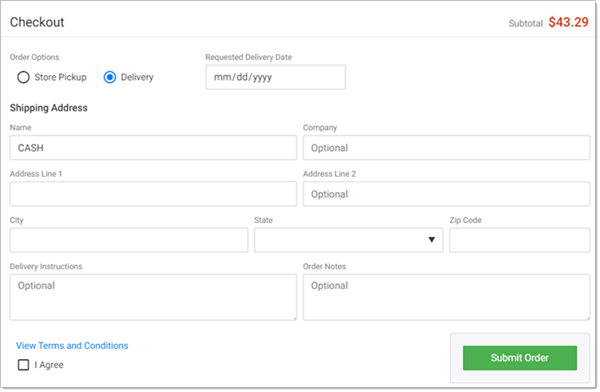
Requested Delivery Date
This is the date that the customer would like their order delivered. There is no availability check done on the date selected. In addition, no delivery time preference is offered. Your company should consider adding some type of statement to your terms & conditions text regarding the availability of delivery. The date specified, when applicable, becomes the delivery date if the submitted request is converted into a customer order document.
Ship to Billing Address
This check box, if selected (checked), hides the job's shipping address and saves the request with a flag indicating that the order should be shipped to the account's address (the account address is used for billing and job addresses are used for shipping). If this box is not checked, the consumer can either accept the default job address as the shipping address or make changes to the address prior to submitting their order.
Address
If shown, four (4) address lines as well as a state and ZIP/postal code field are provided for the shipping address. These default to the address for the selected job, but can be modified. Certain address fields are required; however, the app doesn't verify that the address entered exists. The address specified, when applicable, becomes the shipping address if the submitted request is converted into a customer order document.
Delivery Instructions
This text area is provided for any specific delivery instructions the consumer may want to include. The instructions specified here become the shipping (delivery) instructions once the submitted request is converted into a customer order document.
Order Notes
Order notes, if added by the consumer, become document notes once the submitted request is converted to a customer order.
Terms & Conditions
The final step in accepting payment or order submission is acceptance of the branch terms & conditions (disclaimer). The Terms and Conditions text is determined by your company. The same Terms and Conditions are presented when submitting an order as those used for payment on account. For this reason, the party writing your Terms and Conditions should take both situations into consideration. To view the Terms and Conditions, the consumer must click on the "View Terms and Conditions" link and then press the "Close" button to close the disclaimer. In the event that your company enables Spruce ProLink for a branch location without specifying your own disclaimer, a default disclaimer is used (as defined in Database > Branches - ProLink tab). Your company is responsible for the content of the disclaimer regardless of whether you use your own disclaimer or the default one.
The consumer must select the "I Agree" check box before their payment or order request will be processed; however we don't require that the Terms and Conditions be viewed before a consumer checks the "I Agree" check box.
Submit
Once the consumer selects "submit," an order request is generated and immediately available in the software for post-processing. Order submissions can be reviewed and then either rejected or converted into an order document from the Point of Sale, Orders area in the software. After submission in ProLink, a summary of the order request is provided. This same information is available from the "pending" orders listing found in the "Orders" view by selecting a pending order from the listing. Pending orders are only available until post-processing in the application has been completed.