EDI (Alt-E)
The EDI (Electronic Data Interchange) tab lists branch settings for electronic data interchange between a location and vendor. Typically, account information is unique by location. EDI must be configured prior to use, and a set-up fee applies for each installation. Begin by selecting the EDI vendor from the "Settings for" drop down.
Warning! Users should be careful about making changes in this area. Support will complete this form during set-up, but it may need to be updated in the future if your company's account, log in, or password information changes.

For a listing of all EDI interfaces, please see the "EDI" topic under the "Special Topics" section.
The X12 selection changes the folder display because X12 is a standardized EDI format, not a vendor. It can be used with a large number of vendors who use the X12 standardized data format, so an additional drop down selection appears for vendors. Furthermore, a special form is available for specifying the account information and VAN (value added network) used for data retrieval and submission for X12 data.
Account Number
This is either your company's or branch's account with the vendor. It is used for either communication or data identification issues and is supplied by the vendor.
Login
This is used for accessing the vendor's FTP (file transfer protocol) server. The login is provided by the vendor. It may be the same or different between branches (depends upon the vendor).
Password
This is used for accessing the vendor's FTP server and is used along with the "login." Passwords are provided by the vendor and may be the same or different between branch locations.
Warehouse Code
Vendors may have multiple warehouses that deliver in different regions. In some cases, one branch may receive shipments from a different warehouse than another location. This field is used to designate the warehouse this branch uses.
Template Item
A template item is used when updating a purchase order with receiving data and an item in the data is not located in the item database. The template's item settings are used for any settings or information that are not provided in the data so that the application can add the item to the Item database. This item is also used when adding inventory items using Catalog data for the EDI vendor.
Base Pathname
This is the data directory where EDI files will be placed on the local PC (or a network shared directory path). In the case of cloud hosted customers, the base directory is usually a mapped drive that is established automatically when the user connects to the cloud server. The mapped drive letter is typically "R" (not always) and links to your company's share directory's EDI folder. For companies with more than one location, the path name specified should indicate a branch. For example, "R:\EDI\VendorName\1000." The upload and download directories, if set, can override this directory for some operations. Additionally, "automation" settings for the vendor have a
Send Program and Recv Program
The send and receive programs are both installed in the Library folder under the application's installation directory on each user's PC. These are local path names and don't point to a location on the server.
Upload Directory
The "upload" directory is the default location where raw data being sent to an EDI vendor will be saved. Users who want to review raw data due to questions regarding how EDI updated data should check this or the base directory for the files. Files may be overwritten by EDI processing. The upload directory should be unique by branch location. In some cases, the upload directory is also the location where the Catalog form looks for item image files that may be provided by your vendor.
Download Directory
The "download" directory is the default location where raw data being received from an EDI vendor will be saved. Users want to review raw data due to questions regarding how EDI updated data should check this directory for the files. Files may be overwritten by EDI processing. The upload directory should be unique by branch location.
ALL account number, login, and password information are provided by the EDI provider or VAN (value added network).
Additional Settings
Access to additional EDI settings are available from the menu marker on this tab. "Mapping Overrides" are used to enable special features or in some cases, preferences that affect the function of the selected EDI interface. "Automation" allows the scheduling of certain EDI functions.
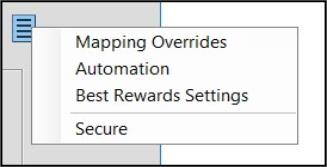
See also:
Mapping Overrides
Automation
ACE Rewards