Mapping Overrides
Overrides provide the ability to customize the operation of EDI to a degree. These options (if any) will vary by interface. Initially settings will likely be set to the "default" option. Options that don't apply to the selected interface are disabled (appearing with gray text); otherwise, a drop down of the available options is presented. Choosing an option alters the function of how EDI processes the particular transaction. For example, file maintenance selections (shown below) allow you to process file maintenance updates that either do or don't change item descriptions for products supplied by that vendor. Each option offers some variation on how EDI updates. As stated, these options vary by vendor, separate EDI documentation is available for most EDI interfaces. Please refer to that documentation if you have questions about the options listed.
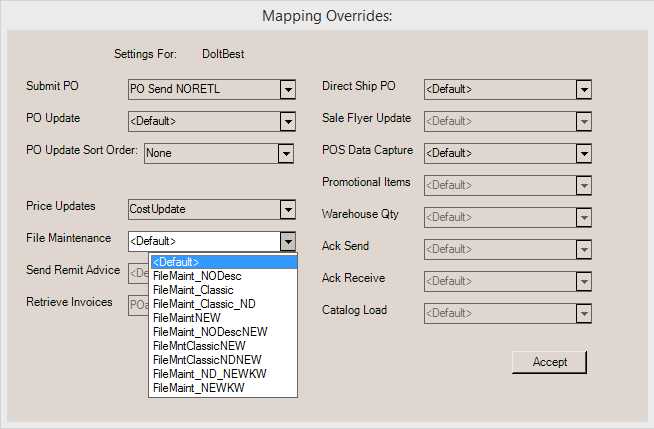
EDI Mapping Overrides
PO Update Sort Order
This override is available for all EDI features. Choices include the following: none, item number, and tote. Your selection determines whether purchase order details are to be re-ordered based on either the item number or tote when updated by EDI processing with receiving quantities and costs. In addition, the PO Update Sort Order selection is used by the Tags & Labels feature when copying a Purchase Order (using the Import (F2) function). If the override for sorting is set to anything other than "none," the sort order of the purchase order's item details is retained.
•None
The "none" selection is used if your company wants to preserve the original order of entry of the purchase order details. In this case, the details are not re-ordered by EDI processing.
•Item Number
If "item number" is selected, the item details on purchase orders updated by EDI processing will be re-sorted based on the application's item numbers (not the vendor-item SKU).
•Tote
The word "tote" refers to a reusable container used for shipping loose merchandise by the vendor. It could also possibly refer to a pallet or other type of container. This would only be used if the vendor provides reference to a "tote" in their PO Update data and we update the purchase order data (details) using that information.
Sorting preference is available to all EDI features; however, the option was specifically added for Do it Best® members. EDI with Do it Best Corp. does update and use the "EDI Tote" value for purchase order details. Other EDI providers may or may not provide this information with their data.