VeriFone PAYware Connect™ Parameters
These settings are read-only and can only be modified by support personnel. Information about the settings is included for reference and support use. Card interface settings are accessed via the Parameters form (Main Menu, Maintenance, Database, Parameters and select the Software tab). Should your company initiate or be notified of changes by NMA or Verifone affecting the settings (adding a merchant branch, etc.), please contact us during our regular support hours to request a change. In some cases, device settings, such as the SIM Version, can override the settings found here.

The following settings and documentation are primarily for software support use and are only accessible by support personnel. If you are a customer and have questions about your company's settings, please contact support.
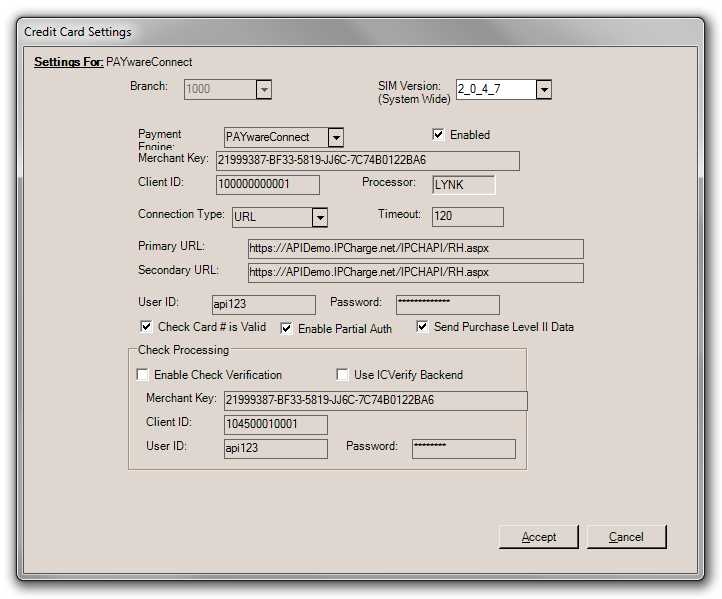
Branch
PAYware Connect settings are branch (location) specific. Choose a branch to view or add/edit settings for. Each location usually must have its own separate account (client).
SIM Version (System Wide)
This drop down is used to indicate the default SIM version to be used by any pads configured to use the "system default" setting. Individual pad settings are accessed from the Devices Maintenance form available from the Maintenance area's Database menu and Devices option. "SIM" refers to the VeriFone application used by both pads and the application for card processing. This application is distributed and installed with the software; however, it is not a product of ECI Software Solutions, Inc. Multiple versions are installed. Versions offer different features and in some cases correct issues present in older versions.
With release 10 (January 2015), the lowest supported version of the VeriFone SIM is 2_0_4_3.
Payment Engine
Currently, only PAYware Connect is supported. The other settings are reserved for possible future use.
Enabled
This check box is used to indicate whether the settings should be used for card processing or not. This allows the settings to be configured prior to "live" dates or disabled in the event card processing is causing some type of issue.
Merchant Key
This is the merchant key that is assigned to the store. The Client ID, User ID, and Password are used to authenticate the user when connecting to VeriFone PAYware Connect.
Client ID
This is the Client ID that long with the Merchant Key, User ID, and Password allow transactions to be authenticated.
Processor
The VeriFone PAYware Connect service provides secure communication between your company and another party your company selects for card processing. Examples of some card processors we have worked with are TSYS Merchant SolutionsSM , WorldPay™, and Chase Paymentech™.
Connection Type
This should always be set to be URL. An IP Address option is available in case we needed to use this at some point in the future.
Timeout
This is the timeout value in seconds. This only applies to web-based transactions when waiting for a response from a web service used for card on file or void transactions.
Primary and Secondary URL
This is the VeriFone PAYware Connect URL (web site addresses) to connect to for bank card transactions. Two addresses are provided for cases when one URL is unavailable.
User ID
This is a static user id assigned to the system and should not be changed. It is not the same ID used by customers for logging into the virtual terminal (Merchant Console). If this is changed, after 30 days, the password would expire preventing them from being able to do card transactions until it is modified. The static user and password don't require password changes.
Password
This is the password assigned the API User ID.
Check Card Number is Valid
If checked, this enables a feature available in the VeriFone SIM application that checks the entered card number to verify that it matches the schema for the card type before attempting to authorize the card.
Enable Partial Auth
This option determines whether or not card processing allows a transaction to process for less than the original amount requested rather than rejecting the transaction completely. This is particularly useful when a customer is attempting to use the remaining balance on a gift card and the transaction is higher than the amount remaining on the card. When a partial authorization is done, the card is charged up to the amount remaining and a message is returned to the user that there is a remaining amount due. Should the Point of Sale user cancel the transaction (for example, if the customer has no other payment method), then the partial authorization is voided.
Send Purchase Level II Data
Purchase Level II Data is additional information that is sent to the card processor when a transaction is processed. It includes the basic (Level I) data (account, date, amount, supplier category, and supplier address information) as well as additional information such as the sales tax and other transaction information. Often, a better rate is offered when this additional data is being included. This option requires VeriFone SIM version 2_0_4_7 or higher.
In order to send Purchase Level II Data, we need to individually re-certify with each card processor. Currently (3/2014), the two processors we have certified with are TSYS Merchant SolutionsSM and Chase Paymentech™.
Check Processing
Check Validation is not currently offered.