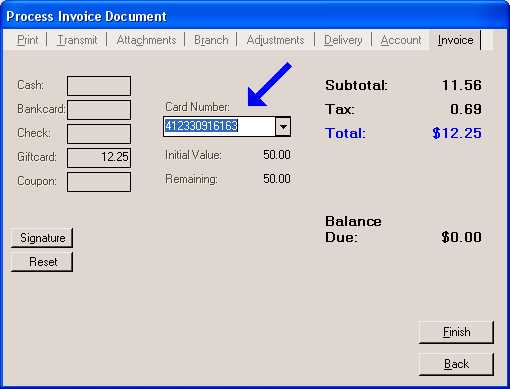Using USB Card Swipe Devices
USB card swipe devices are convenient for card entry and inexpensive, but users need to be aware of some limitations and conditions. Card swipe devices are not as flexible as a signature pad device with regards to timing.
Card swipe devices simply mimic keyboard input, so swiping a card is really not much different from manual entry. Due to this, users need be aware that swiping a card in a field not designed for card swiping, such as customer name, price, or item (for example), does still accept and display the data from the card. Most fields wouldn't accept the card number as valid data (as an item or customer, for example), but it's possible that swiping a card from certain other fields could be accepted as valid input. For this reason, users should be instructed in the proper procedure and cautioned to verify results before processing.
Swiping from a USB card swipe adds a semi-colon (;) prefix and question mark symbol (?) suffix to the scanned card information. In the case of credit cards or gift cards, these symbols are stripped away when swiped from an appropriate field/input. Any USB card swipe device that is capable of reading track 2 from a magnetic card stripe should work with the application.
Using with Bank Cards
When using a card swipe device for a bank card as payment, users can only swipe the card from the actual card # field on the process form. In this case, the only fields that are auto-completed are the card number and the expiration date. Card type and all other information needed for processing must be manually entered or set. Manual entry for bankcards is no longer allowed with Verifone Point processing, and will be discontinued in the near future for all other card processing. This currently only applies to the Verifone PAYware Connect product that Verifone Point is replacing. Card swipe devices are no more secure than typing using the keyboard.
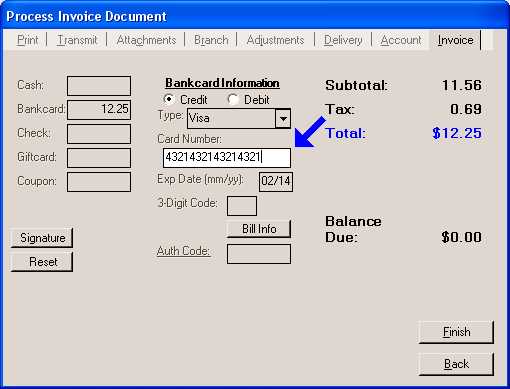
Using with Gift Cards
Card swipe devices are useful for both selling a gift card and when a gift card is used as a payment method.
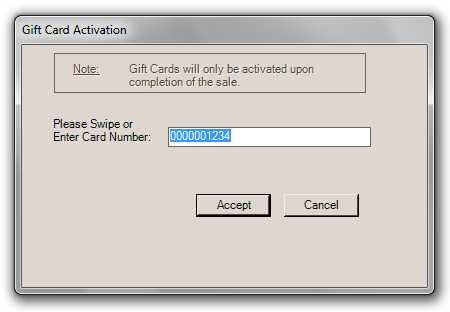
When using a gift card for a method of payment, users must scan the card from the card number field. Just as with bank cards, gift cards must be scanned at a specific point in the transaction when using a USB card swipe device.