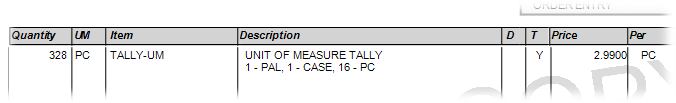U/M Tally
A "U/M" or Unit of Measure Tally is a special type of random length tally. The tally is a single item that provides tally capability for quantities using more than one of the item's measures. For example, if an item was sold by the pallet, case, and individual pieces, you could have a tally where quantities of each unit are represented as a single line item in a transaction.
✓Unit of Measure Tallies involve a single item.
✓Unit of Measure Tallies allow quantity entry for more than one of the item's measures.
✓Unit of Measure Tallies only provide tally capability in those Point of Sale transactions supporting item entry. The tally will function like a regular item in other areas unless coded otherwise.
✓The total quantity uses the item's BASE measure.
✓Details regarding the tally quantities are not maintained except as comments below the item description on documents.
Setup
When creating a "U/M" tally in Item Maintenance, you specify the unit of measures that are allowed for use with the tally. Choices include: Base, Selling, Pricing, Receiving, and Miscellaneous. You should only need to select those measures that are different. For example, if three (3) of the measures are PC (piece), you would only need to select one of the "PC" measures, not all three (3). Measures are only shown once in the dialog even if you do select duplicates.
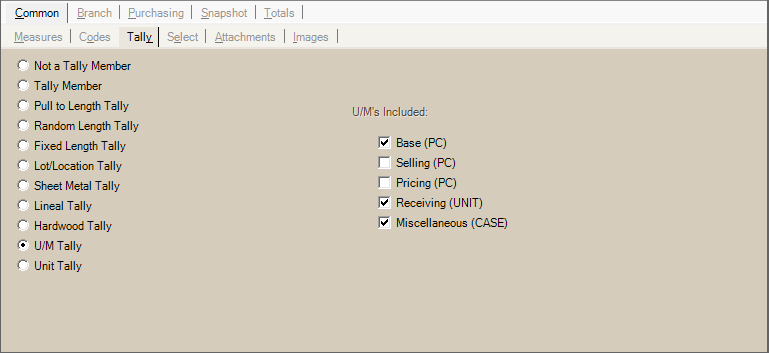
Using in Point of Sale
Unit of Measure (UM) tallies only provide a dialog in Point of Sale transactions that involve item entry. The dialog is not provided for purchasing or physical counts. The total quantity is reported using the item's BASE unit of measure.
Users at Point of Sale can enter a total quantity or details by measure; however, once a choice has been made, the other option will be disabled. Entering a total quantity disables the data grid and entering quantities in the grid disables the total text-area.
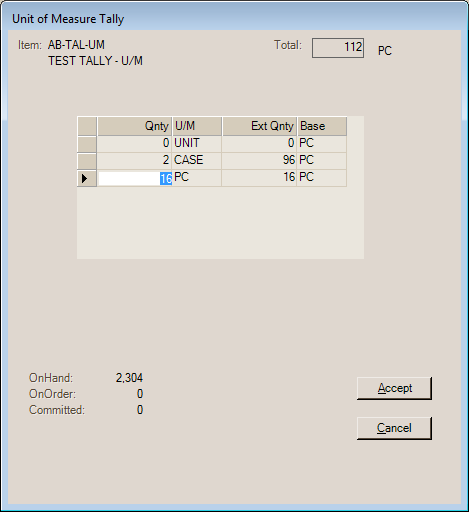
UM Tally Dialog
Document Presentation
On Documents, details regarding the tally are printed below the item's description in quantity-measure format.