True Value® - Schedule
This form is used for setting processing times for various True Value operations which retrieve data (data is placed in the designated "download" folder for your company's access). To access these settings, you select "True Value Schedule" from the menu marker ![]() context menu found on the EDI folder tab of the Branch Setup form (Maintenance, Database, and Branches).
context menu found on the EDI folder tab of the Branch Setup form (Maintenance, Database, and Branches).
As a secondary function, this dialog also allows a company to reset the date or sequence number to retrieve prior data files. Clear the last run date to re-run the most recent date-only process or change the sequence number to the desired file sequence (the processes are assigned a sequence to distinguish each occurrence). Click OK to save changes made to the form (you should also choose Process (F12) from the Branch Setup form in this case), or select Cancel to not commit any changes made. Changes to sequence numbers and dates won't immediately retrieve files. You can check this dialog again to see if dates or sequence numbers have been updated which will indicate processing.
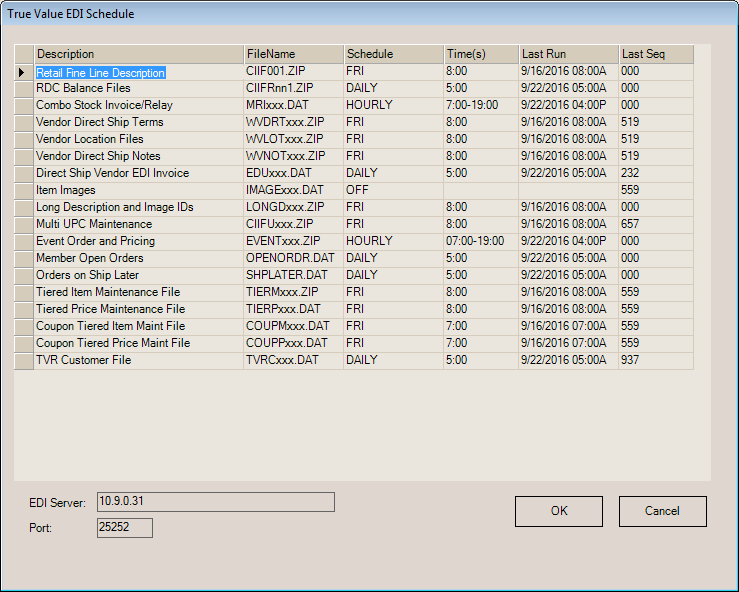
|
Before using EDI in a "live" (green) state, the "Last Seq" column should be updated to indicate the most recent starting sequence sent by True Value Company. This is provided by their "weekly file maintenance sequence" report. Below you will find an example of this report. The numbers change each week, so make sure you have the latest report. Usually, you would only need to do this once unless you want to retrieve past files again (past files are kept in an "archive" folder, so this should not be necessary).
|
Description
Provides a text explanation of the type of process.
File Name
The file name used for the data transmitted or received by the process. The file names sometimes include the store number or a sequence number.
Schedule
The frequency that the process runs. Valid options are days of the week (MON, TUE, WED, THU, FRI, SAT, SUN), every day (DAILY), every hour (HOURLY), or disabled (OFF).
Time(s)
For daily and day of the week schedule types, a specific time of the day is indicated. For an hourly schedule, a range of times is used. Times are entered in military time (a 24 hour period) ranging from 00:00 to 23:59 (HH:mm).
Last Run
The date that the process last run. This can be cleared to reset the schedule and reprocess the most recent item (as indicated by the sequence).
Last Sequence
Sequence numbers are used to keep track of each process instance and are assigned by True Value. The sequence will change each time the process completes. When setting up EDI and the customer is ready to go "live" with EDI processing (changing from "yellow" to "green" mode), these should be set to match the latest starting values from the most recent weekly file maintenance report. The maximum sequence number is 999. When a rollover occurs, the next sequence after 999 is 001.