True Value - Email Collection
This is an optional feature provided when participating in True Value Rewards that solicits the cashier to ask customers for their Email address during a Point of Sale, Sales transaction if no Email address is linked with their rewards account. In order to use this feature, your company must be participating in the True Value Rewards program and the option must be enabled by support personnel. This feature is only enabled upon request. Features described in this section are currently only available with release 12 (expected release date of January 2017) and later.
Once enabled, any Email addresses obtained at time of Sale update the True Value Rewards record for the participant, not the customer or job Email or contact information. This is intentional since customers may want to use different Email addresses for account communication, Emailed documents, etc. vs. their True Value Rewards address.
Email addresses collected are saved in the database table named, [dbo].[TVRewardsCard], in the Email column for the member. The Email address can be viewed (or changed) from the Update option on the True Value Rewards dialog (CTRL-R) during a sale or when modifying the customer's account (Account Maintenance).
Parameters
There are three (3) parameter settings involved as well as device (station) settings. Parameter settings are system-wide (all locations) and these particular parameters are only accessible by support personnel.
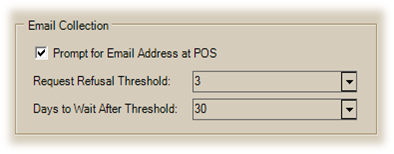
Prompt for Email Address at POS
This check box enables the Email solicitation feature if checked; otherwise, no Email prompts will appear. The company using the Spruce application must also be enabled for True Value Rewards and the Sales transaction must have a rewards ID associated with it.
Request Refusal Threshold
This is the number of refusals (declines) to allow before prompting is disabled for the particular rewards account (until the wait period expires). For example, if the refusal threshold is set to three (3), the application will stop prompting for the member's Email after three (3) declines until the threshold days period has passed (see below). If this threshold value is zero (0), or "Always Ask," the "days to wait" threshold is not considered. The maximum value for the threshold is ninety-nine (99).
Days to Wait After Threshold
If the "request refusal" threshold is not "Always Ask" (0), the "days to wait" value is considered; otherwise, the "days to wait" value isn't used. When applicable, the value is used to determine when, if ever, to ask the member for their Email address again. The minimum value is 1 day and the maximum wait period is 999 days. A value of "Never Ask Again," or zero (0), results in the customer never being prompted after the initial solicitation (unless the settings are subsequently changed). The application counts the number of times that the particular member was asked during the threshold period for their Email. If that number is less than the threshold, the Email prompt will be displayed.
Whenever a member is prompted for their Email, the attempt is recorded along with the member number, date, and response (accept or decline). This data is kept in the SQL table named [dbo].[EmailCollectionMetrics].
Devices, Stations
Email solicitation must be enabled for the station before prompts will appear. There is also a "timing" setting for the station to determine at what point during the Sales transaction the prompt will appear. Choices include: "At customer entry" and "Prior to transaction tender."
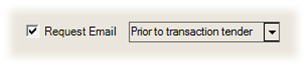
These fields are only displayed if the "Prompt for Email Address at POS" parameter is enabled.
Point of Sale, Sales
The application will solicit an Email address from the customer either at the beginning or end of a Sales transaction if the following conditions are met:
-
True Value Rewards is enabled.
-
A loyalty ID is associated with the Sale
-
The customer has no Email currently associated with their True Value Rewards membership.
-
The customer has not been prompted already the number of times set as the Email prompt threshold during the threshold "wait" period.
The prompt timing, either "At customer entry" (beginning) or "Prior to transaction tender" (end) determines when the prompt appears if all conditions are met (true).
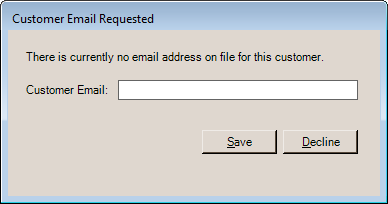
Email addresses, if provided, update the rewards information for the member, and not any other Email addresses for the account, job, or any contacts.
The True Value Rewards dialog can also be used to update or add an Email address for any member associated with a customer account.