Serial Number
You can use the Inquiry > Inventory > Serial Number option to look up the serial number (Tag ID) of an item in inventory that has been sold to a customer. In Item Maintenance, there is an option labeled "Tag ID Required" on the Common > Codes tab.
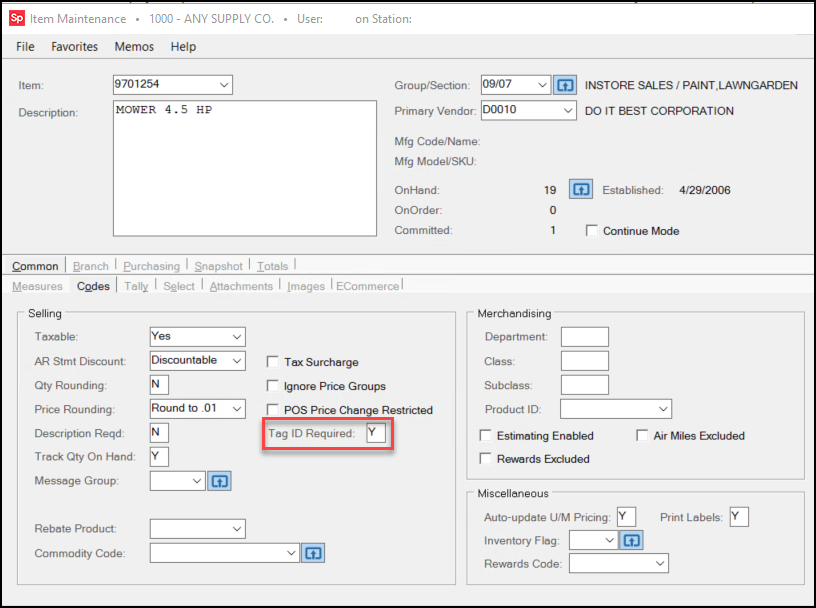
The Tag ID Required setting (Y) enables serial number tracking for the item. When an item is enabled for this feature, the software prompts and requires that a sales person enter a serial number for the item during a sale or return. Serial numbers are not requested at time of receipt or at other times, so if a serial number exists in the database, it only means that the item has been sold.
If a serial number item is returned, that product's serial number is removed from the database when the return is processed. If an existing serial number is re-entered for the same item in Point of Sale, a "return" is assumed and the quantity is automatically changed to a negative. If a customer is returning a serial number item and the quantity doesn't change to a negative, this indicates that your company didn't sell an item with that serial number.
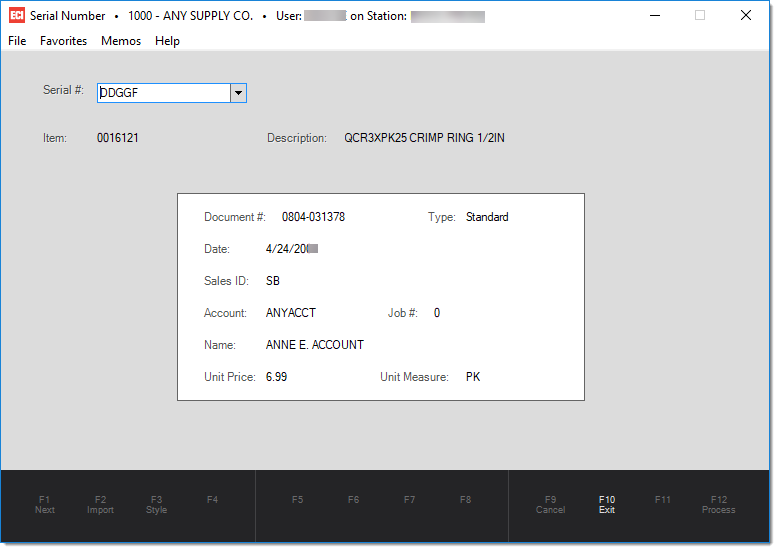
Either enter the serial number for the item or enter the desired item and choose "Item Number" from the alternate menu.
After selection, information related to the sale of that item is provided.