Sales Tax Maintenance > Canada
In Canada, tax is remitted to the government based on your purchases and expenses. A company generally receives credit toward its taxes when goods are resold and sales tax is charged. The federal tax known as the GST (Goods & Services Tax) depends on the province or territory for it's application, so this tax is either reported separately or combined with any applicable provincial or territorial sales tax. When combined, the tax is typically referred to as "harmonized" or HST. In areas where the GST is reported separately, the province portion is referred to as PST. The set up for taxes in Canada is covered in more depth in this topic.
To access the Sales Tax Maintenance form, from the Main Menu, choose Point of Sale > Database > Sales Tax.
To define a tax code, complete the fields and settings using the descriptions below that are required for your location(s), and choose Process (F12) to save them.
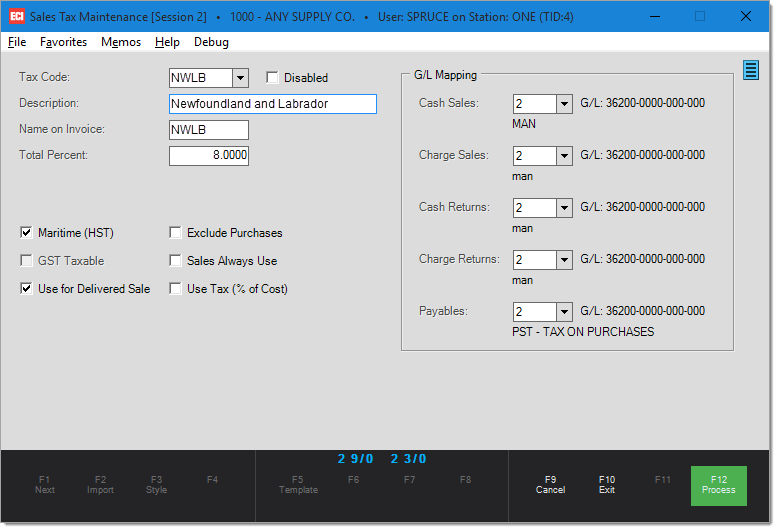
Sales Tax Maintenance Form
Tax Code
When you complete this set up, you can select this up to 6-character tax code in transactions and utility forms that require a tax location. Each tax location should have its own unique code.
Description
In this field you can enter up to 30 characters to describe this tax location.
Name on Invoice
In this field you enter the up to 12-character name for the tax entry on your Point of Sale transaction documents.
Total Percent
In this field, enter the tax rate associated with this tax code. This may or may not include the GST tax rate.
Maritime or Harmonized Sales Tax (HST)
Use this check box to specify that this tax location is a combination of the standard GST tax and the Provincial tax, which is known as Harmonized Sales Tax (HST). The two parts of the HST are combined together on documents and remitted together. When you are creating an HST Tax code, enter the TOTAL percentage of the rate and check this field so that the current GST rate is not added at time of sale.* The Maritime tax applies to the maritime provinces (Nova Scotia, New Brunswick, and Newfoundland and Labrador). For example, an HST tax rate of 13% would include the 5% federal GST tax as well as the 8% province tax.
On other (non-HST) transactions, the GST and province tax codes are normally both printed as separate amounts. When a tax location is designated as a Maritime (HST) location, only one tax rate will be displayed or printed.
*You must create a GST tax location with the current federal tax rate and enable it in the Parameters Settings form before you create an HST tax code. See this topic for instructions.
GST Taxable
Use this check box to indicate whether the current tax location includes the GST tax amount. Currently, this setting may be disabled in the background. This means that the GST is calculated and any other tax (represented by this code) is then calculated including that amount. At one point, Québec did this (charge QST tax on the GST amount as well); however, they no longer do.
-
$100.00 + 5% GST = $105.00 + 8% (QST TAX) = $113.40 (Tax on Tax)
This check box is generally not selected (checked) for any tax code including GST, PST, and HST.
Use for Delivered Sale
In some areas, the seller's tax location is used even in the case of delivered sales. In others, the tax location where the goods are exchanged (delivered) instead.
If the delivery tax location should override the seller's (store's) default tax location select the Use for Delivered Sale check box. If the store's tax code should be used, even when the items are delivered, do not check this box. In cases when no delivery is designated, the application uses the store's (seller) location for calculating the sales tax.
Exclude Purchases
In some cases, a particular province or territory may not charge PST for purchases, just GST, but must collect PST for Point of Sale (along with the GST portion). If this applies to this tax code, check the Exclude Purchases check box. This ensures that only the GST amount is used for purchases.
Sales Always Use
Select this check box if you want to use this tax code when assigning a default tax location for an account or job. For the account and job records that contain this tax code, this tax would apply to all transactions even when the items are delivered. This might be the case for economic development zones or special population zones, for example.
Use Tax (% of Cost)
Use this setting for installed sales. If assigned to an Installed Sale contract this type of tax code indicates that the sales tax is to be calculated based upon the cost of the materials. Orders and Tickets can sometimes be assigned a Use tax code, but only when the person processing the transaction has permission to access the Installed Sales area. When a Use tax code is assigned to an installed sale contract, the application assumes that any sales tax is already included in the contract total (so additional taxes are not added).*
*When you select this check box, the Tax Included check box on the Installed Sale contract's Billing tab will be automatically checked and disabled (not allowing changes).
ECommerce
Select this check box to apply taxes specific to ecommerce transactions. Leave this check box unselected if taxes are managed outside of the application.
GL Mapping
In this section, you can choose the journals for tracking the tax amounts for Cash Sales, Charge Sales, Cash Returns, Charge Returns and Payables. If you do not select mapping for specific accounts, accounts mapped in the system journal named "Point of Sale" will be used instead.