Purchase Order Folders > General Tab
The General tab displays quantity information, alternate stock numbers, keywords, locations, and other miscellaneous information about the current item.
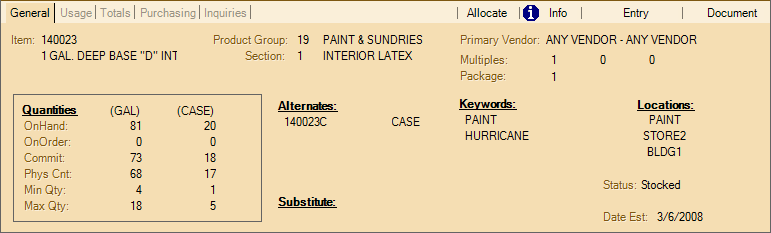
Purchasing Folders: General Tab
Item
This lists the current inquiry item. The folders will display information regarding the item from the most recent row selection made in the grid. The selected item's description is displayed below the SKU. This description is truncated to fit in the available area. Actual descriptions may be longer than the space allowed (resize the grid to view an item's entire description).
Product Group
Inventory products must be assigned to a group and section. There are 255 groups and 255 sections (for each group) available. These are numbered 1-255 and are assigned a text description. Both the group number and description are displayed for reference.
Section
This is the product section number and description assigned to the item. Each group may have up to 255 sections assigned to it. Each sections is assigned to one specific group (this group is listed above the section).
Primary Vendor
The primary vendor is used to indicate the main supplier from whom this product is most often ordered. Each product (item) may have up to 3 vendors assigned to it.
Primary Vendor's Multiples & Package Quantity
If there is vendor-item information for the selected vendor and item, the "Multiples" and "Package" fields may be populated. These only reference the package quantity and three (3) multiple levels for the primary vendor and item. All levels for the selected vendor can be viewed under the Purchasing and Catalog tabs.
Quantities
The selected item's current stock status and purchase settings (minimum and maximum) are listed for reference. If the item's BASE unit of measure and Physical Inventory Count unit of measure are not the same, two (2) columns will be displayed in the panel comparing the quantities for both units.
On-Hand
On-hand is the quantity of the product that should be in your company's possession but may not be the amount available for sale (available quantity reflects the quantity available for sale).
On-Order
On-order is the quantity that has been ordered from a vendor for stock replenishment (the quantity of the item on open and "ordered" purchase orders).
Commit (Committed)
Commit (committed) lists the quantity of the item on open customer orders (the quantity already reserved for customers who ordered the product). The available is the quantity that is available for sale (it is the on-hand less the committed quantity).
Phys Cnt (Last Physical Count Quantity)
The most recent cumulative physical count quantity for the item. Count quantities may be from either a current physical count process or a past (completed) process.
Min Qty (Minimum Quantity)
Minimum is the re-order point for the product. It is the lowest quantity to be maintained in inventory before an item is re-ordered.
Max Qty (Maximum Quantity)
The "maximum" is the highest quantity that your company wants to maintain to be fully stocked. This would be used when determining the quantity to order from a vendor to replenish quantities you have sold or used.
Alternates
The "Alternates" area will list "alternate" stock numbers for the item. These codes are useful as shortcuts for item selection, but may also be used for indicating how an item is sold (123 vs. 123BOX, for example) because an alternate SKU can be linked with a specific unit of measure (PC, BOX, LF, etc.). Using alternates, keeps item selection simple while allowing a longer SKU for the item. A longer item SKU may be useful for determining the order in which an item appears in selection lists and on reports, for example. It also may be used for a manufacturer's SKU if different from your company's stock number. If there are no alternate SKUs, this area remains empty. Alternate SKUs appear in item selection listings but are highlighted in red text.
Keywords
Keywords are descriptive words used to link similar items and are used for selection and reporting. Keywords might be used to link items together with the same dimensions or other similarities (paint, hammer, or drill for some examples). Keywords should not be too specific and should be intuitive. Common terms that a customer or employee would use to describe an item in general make the best keywords. If an item has no keywords, nothing will appear in the area provided.
Substitute
It's possible to specify a substitute item for a product. This would indicate the item to be used in place of the desired product if there is not enough stock to satisfy a request.
Locations
An item may have up to 3 location codes assigned. Usually, each code represents a distinct location where the item resides. For example, you might have a particular product on a retail end cap but additional stock in storage room or building. If an item has no locations, nothing will appear in the area provided.
Status
This is the stocked status of the selected item. It will display either "Stocked" or "Not Stocked." This is based upon the "stocked" setting located on the Item Maintenance/Inquiry form's Branch and Codes tab.
Date Est.
This is the established date of the item. It is the date that the item was added to the database. In some cases, converted data (from a prior software product) may include established dates that were carried forward to the application database.