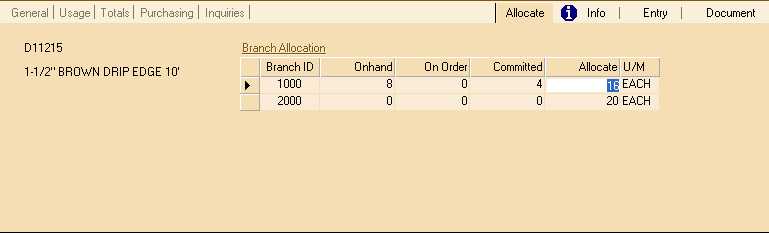Purchase Order Folders > Allocate Tab
The Allocate tab shows the branch allocations for a particular item. For a standard Purchase Order (PO), there is one branch allocation per item all for the same branch location. A purchase order created from the Consolidated activity in Purchasing can have allocations to multiple branches. The sum quantity of allocations must equal the total quantity being ordered. On-hand, On-order, and Committed quantity values display and the unit of measure is also specified.