Parameters > Point of Sale > Rental Tab
This tab contains settings for the rental options. One option is the standard application's Rental option. This "built-in" rental feature is provided for no additional charge and does not have to be enabled (although some set up is required).
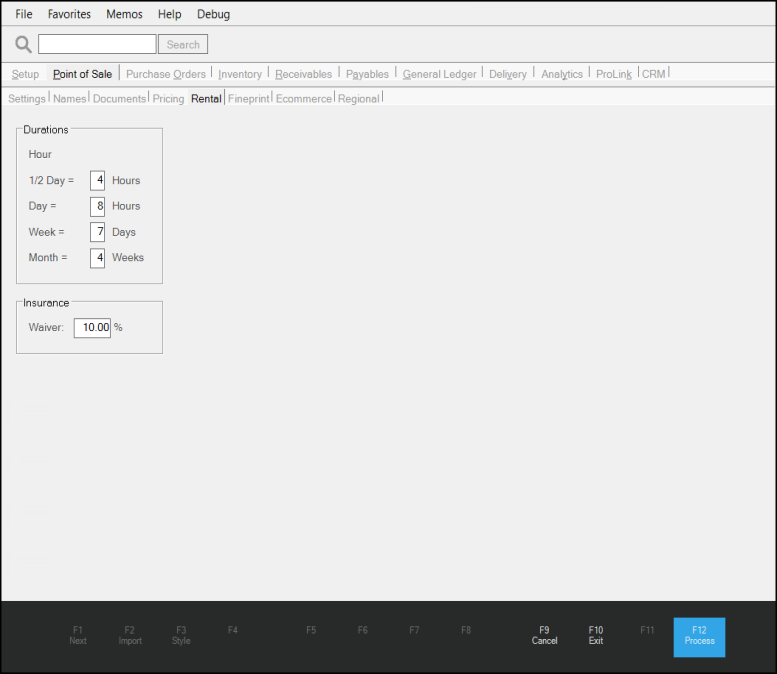
Durations
These parameters define the relationship between rental periods used with rental items. Items may only be rented minimally using 1/2 day increments, but you can specify your rates by the hour for the item (if desired). If you defined an hourly rate, these parameters determine how many rental hours are considered a 1/2 day, full day, and so on. Why is this necessary? One company might consider a 1/2 day rental as 4 hours but others may view a 1/2 day as 8 or 12 hours and a full day as a 24-hour period, for example. These parameters are provided for your company to specify your chosen method.
Rental Items don't require either hourly or 1/2 day rates. If a rental item is rented for a 1/2 day with no 1/2 day rate specified, half (1/2) the daily rate is used instead. Rates for a rental-type item are specified on the Branch and Pricing tabs of Item Maintenance.
Insurance
Many rental contracts require insurance or offer it as an add-on. The "Waiver %" parameter sets the default percentage used for the insurance amount.